To create a view, open a collection and tap on the button (top-right corner).
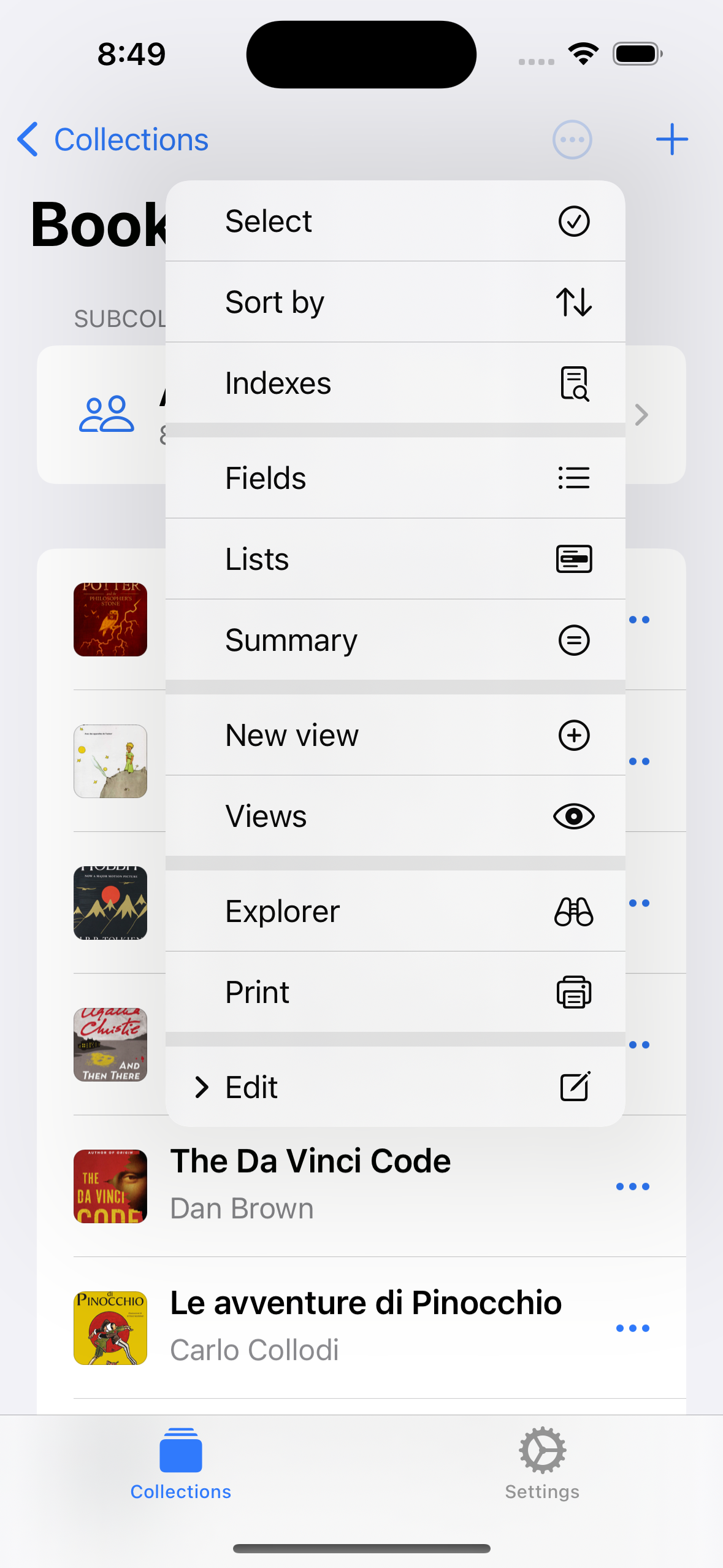

Select New view in the menu.
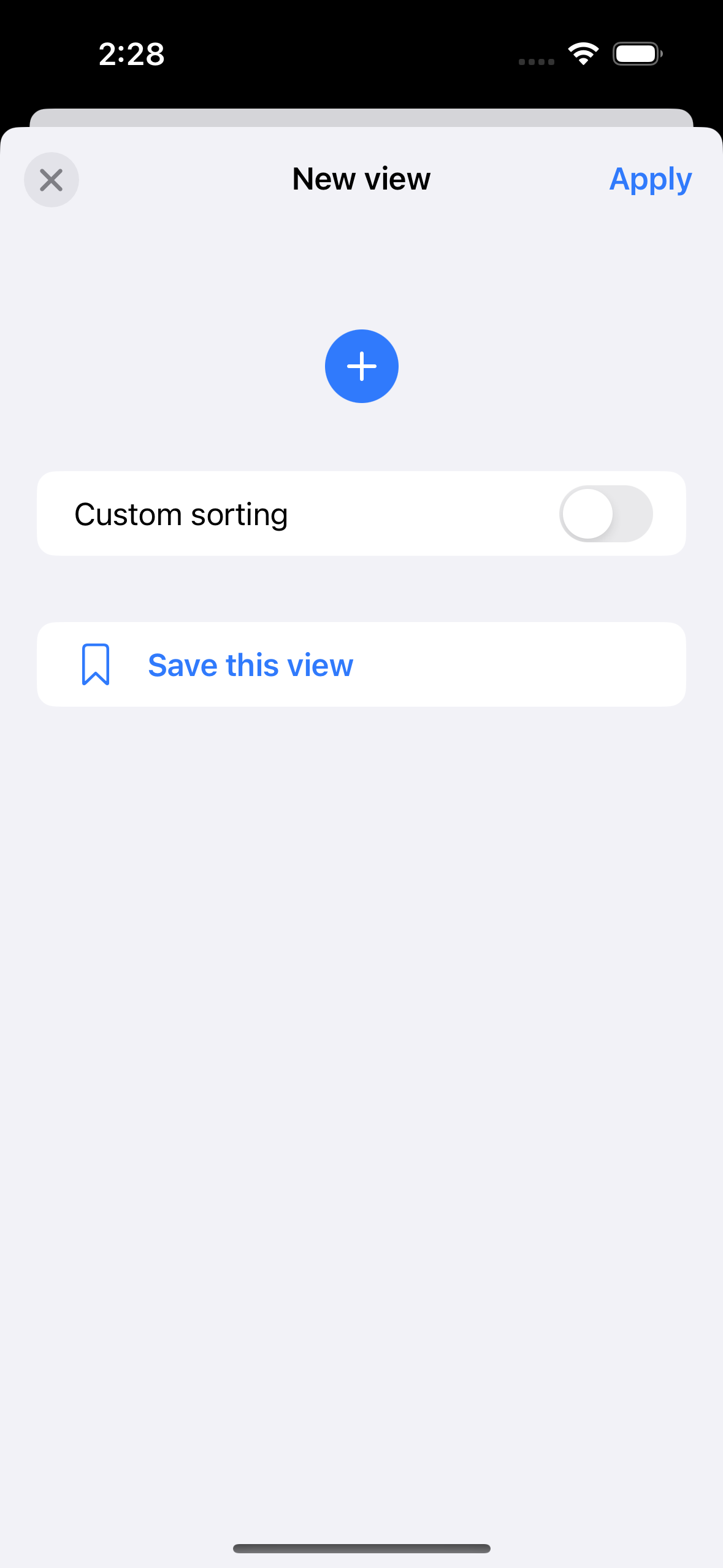

Tap on the button to add a new condition.
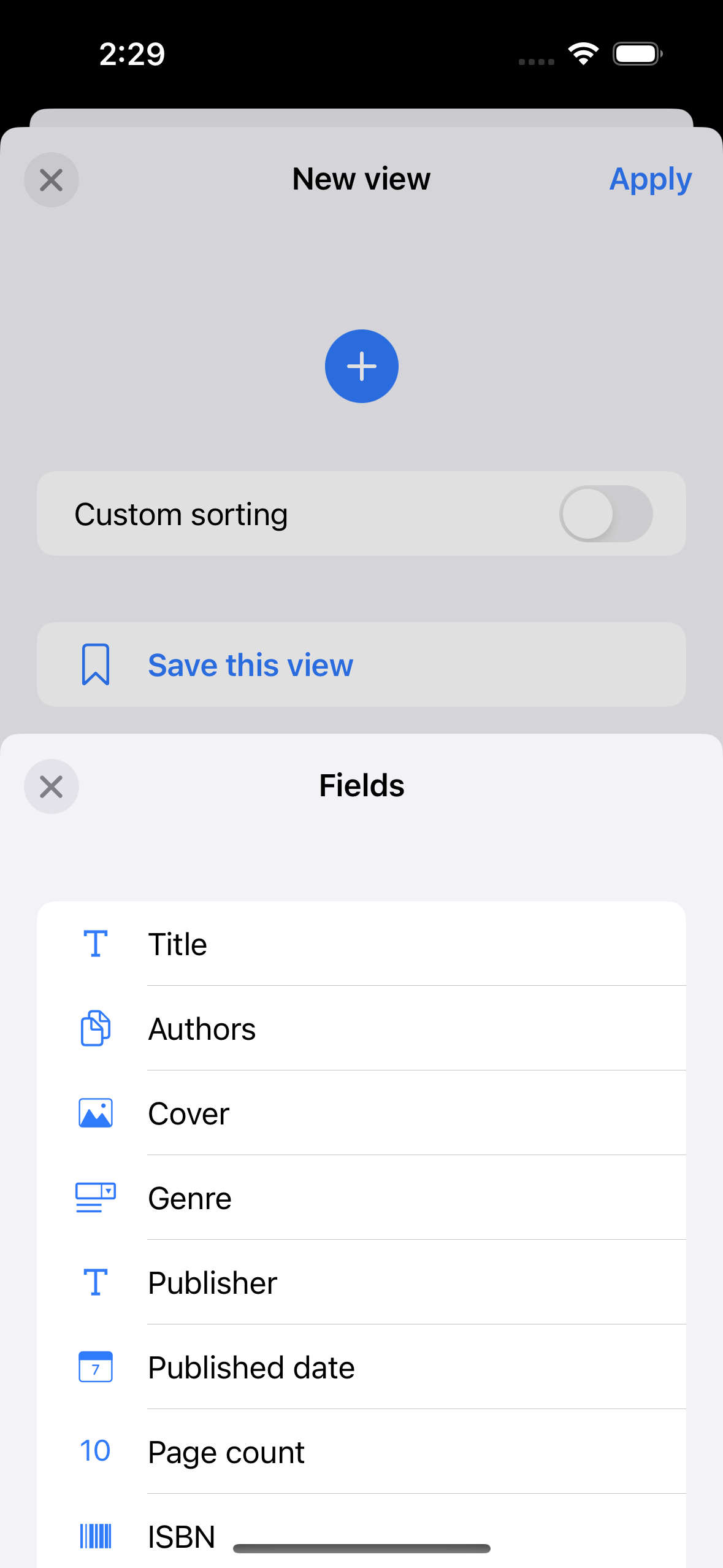

Select a field from the list (such as Published date).
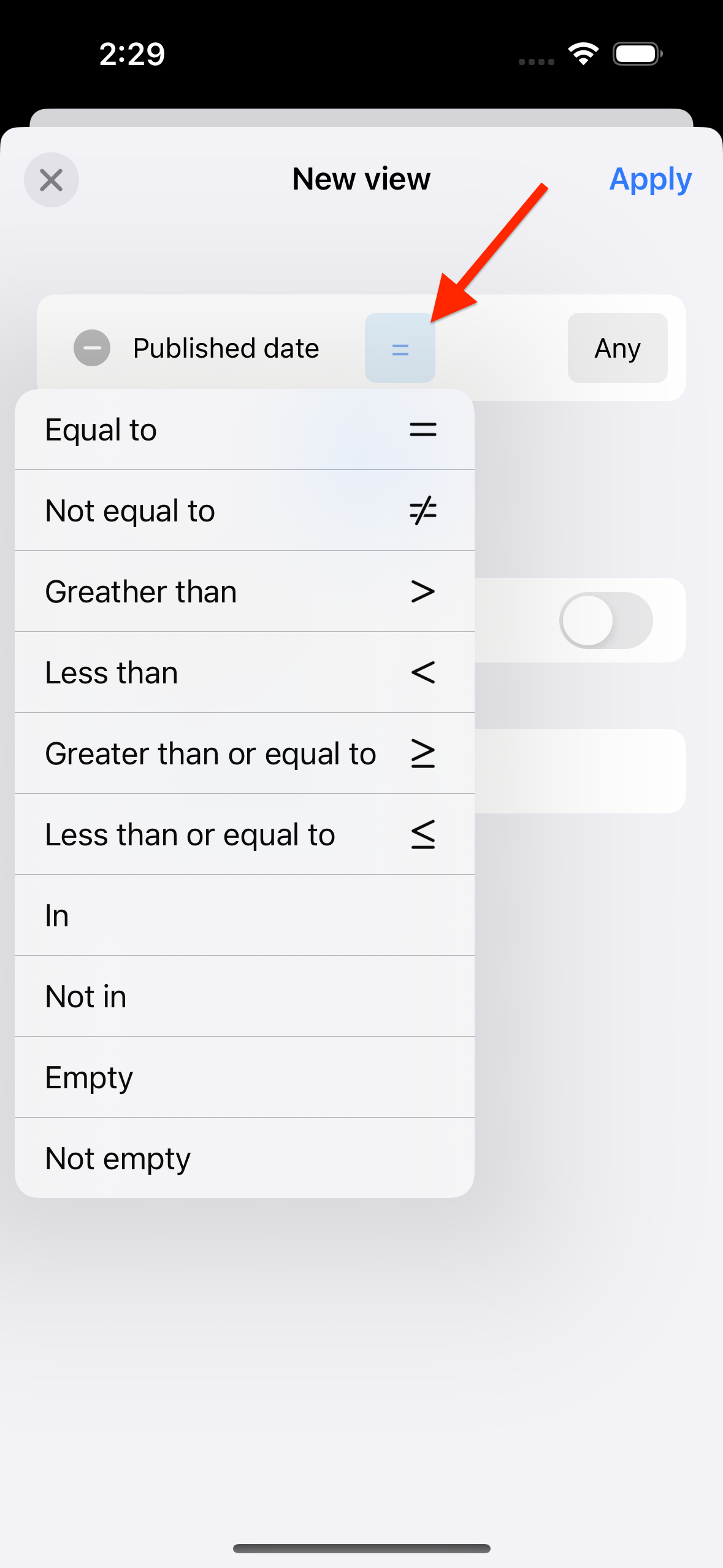

Tap on the operator and select Greater than or equal to or another operator.
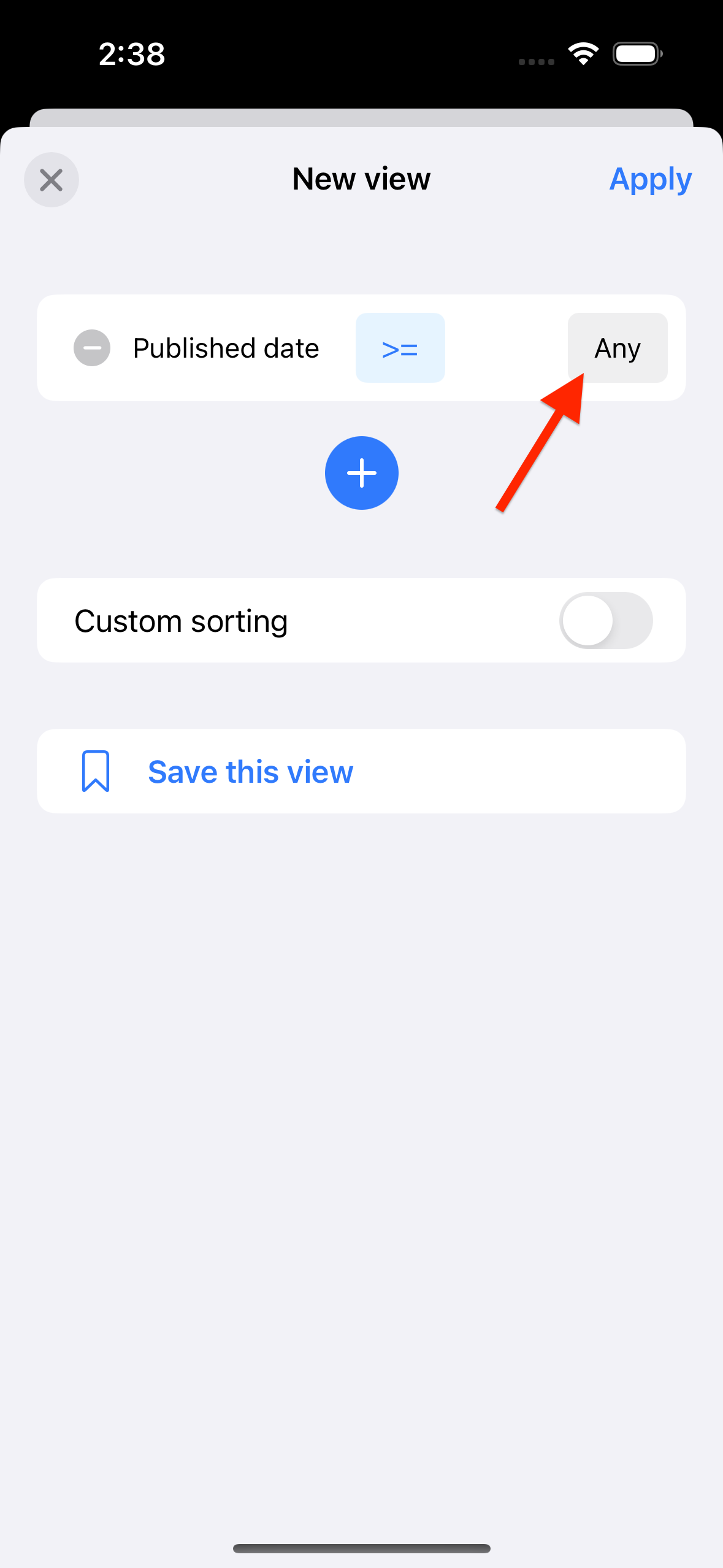

Tap on the value.


Customize the date (or another value) and tap on Save.
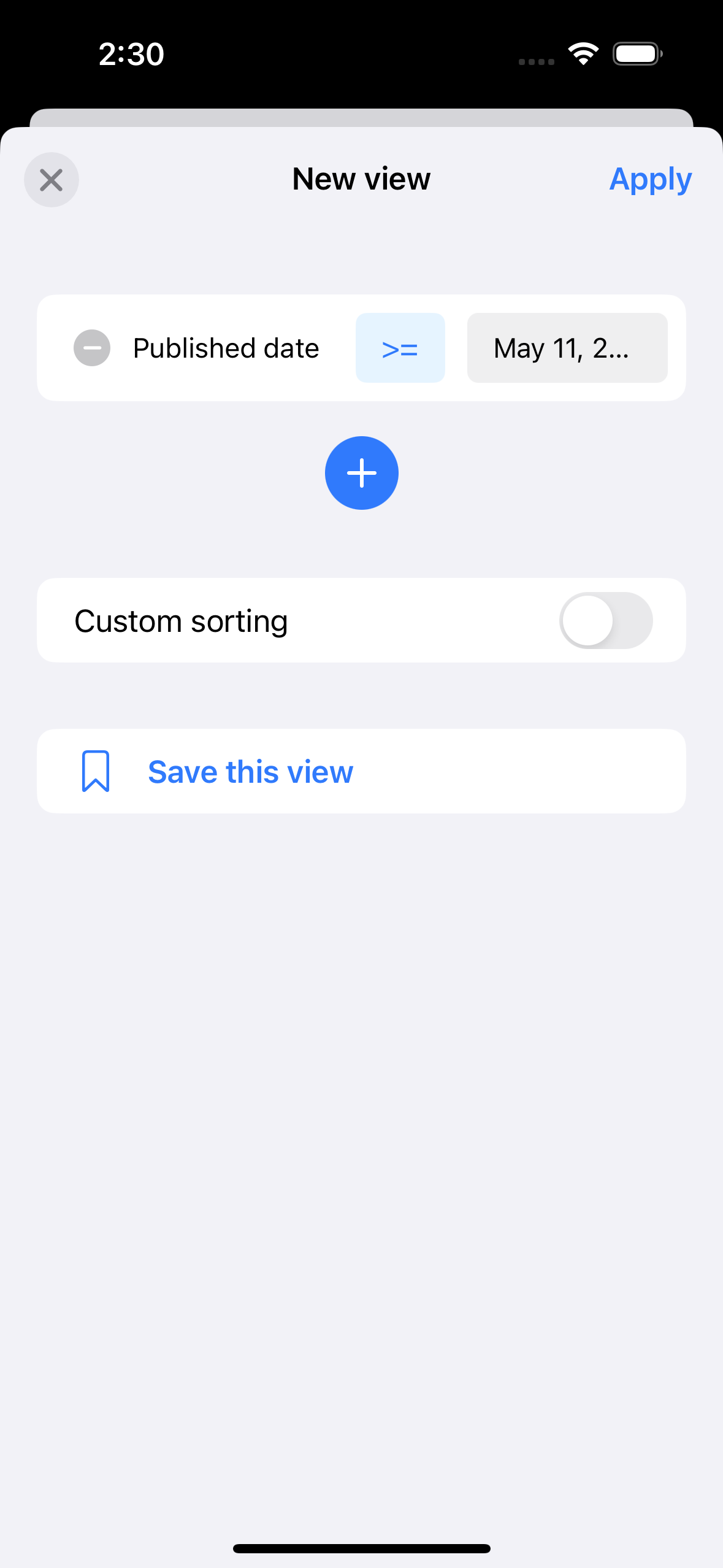

Once the view is set up, you can tap on Apply to apply it as a temporary view.
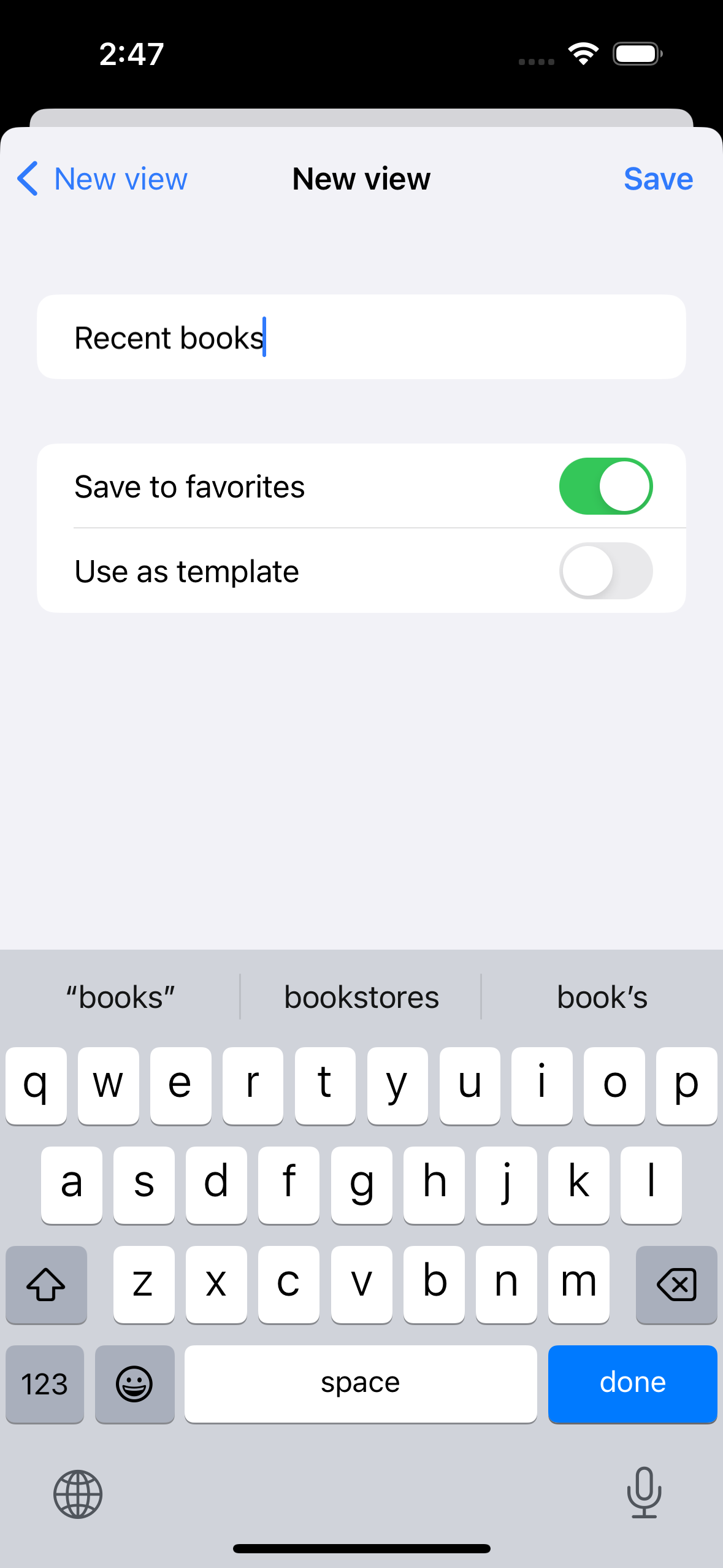

As an alternative, you can tap on Save this view to save the view in the app. Enable Favorites to display it in the document lists.
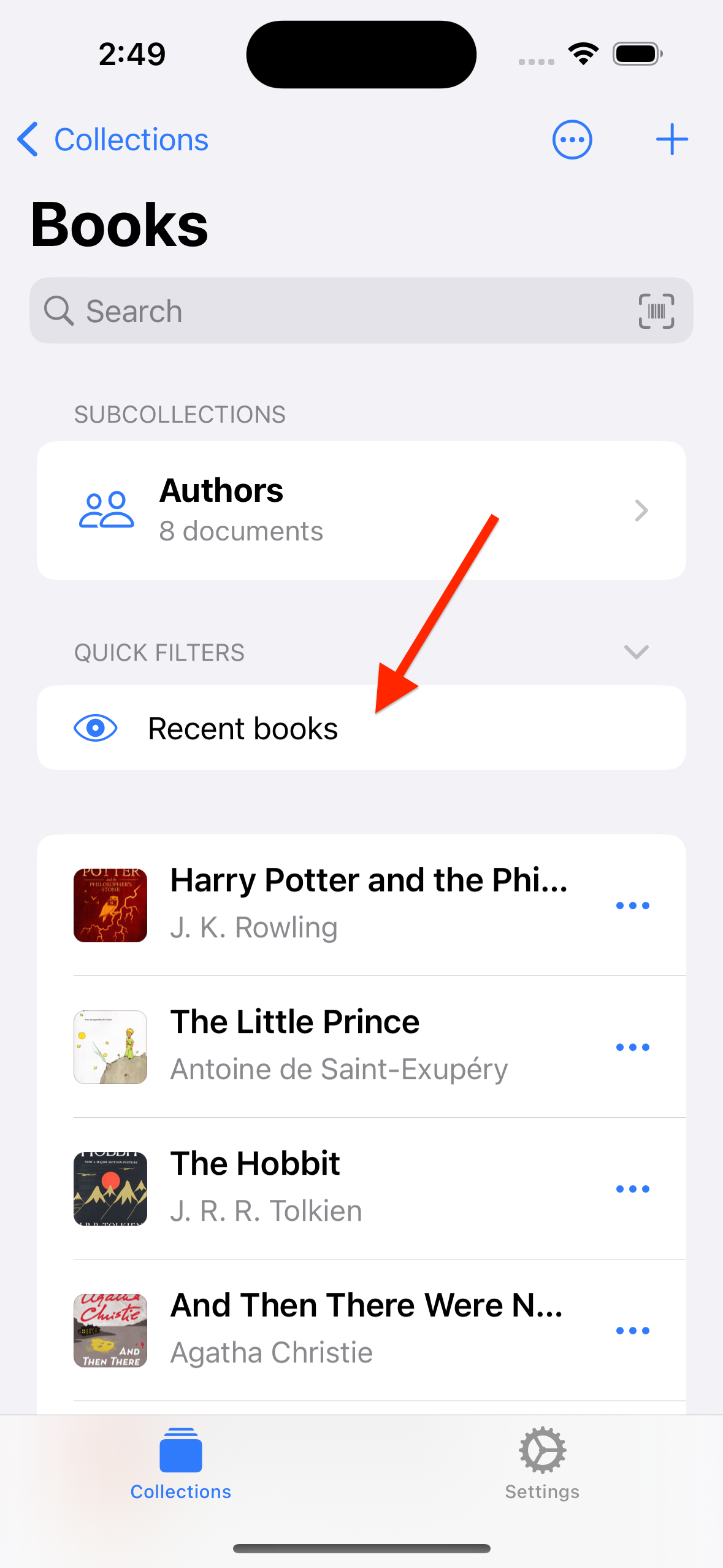

You can select the Recent books view from the documents list.