Collections is a personal database to organize everything.
The main goal of the app is providing a set of powerful tools within an easy-to-use interface. The database is highly customizable with 20+ field types including text, number, picture, date, lists, and more.
Why to use
You can use the app to organize your day, track your life or create libraries. Collections is a native iOS and macOS app, focused on performance and privacy.
- Automatic synchronization over iCloud
- Extensive support to Apple Shortcuts
- Pictures and files
- Formulas
Structure
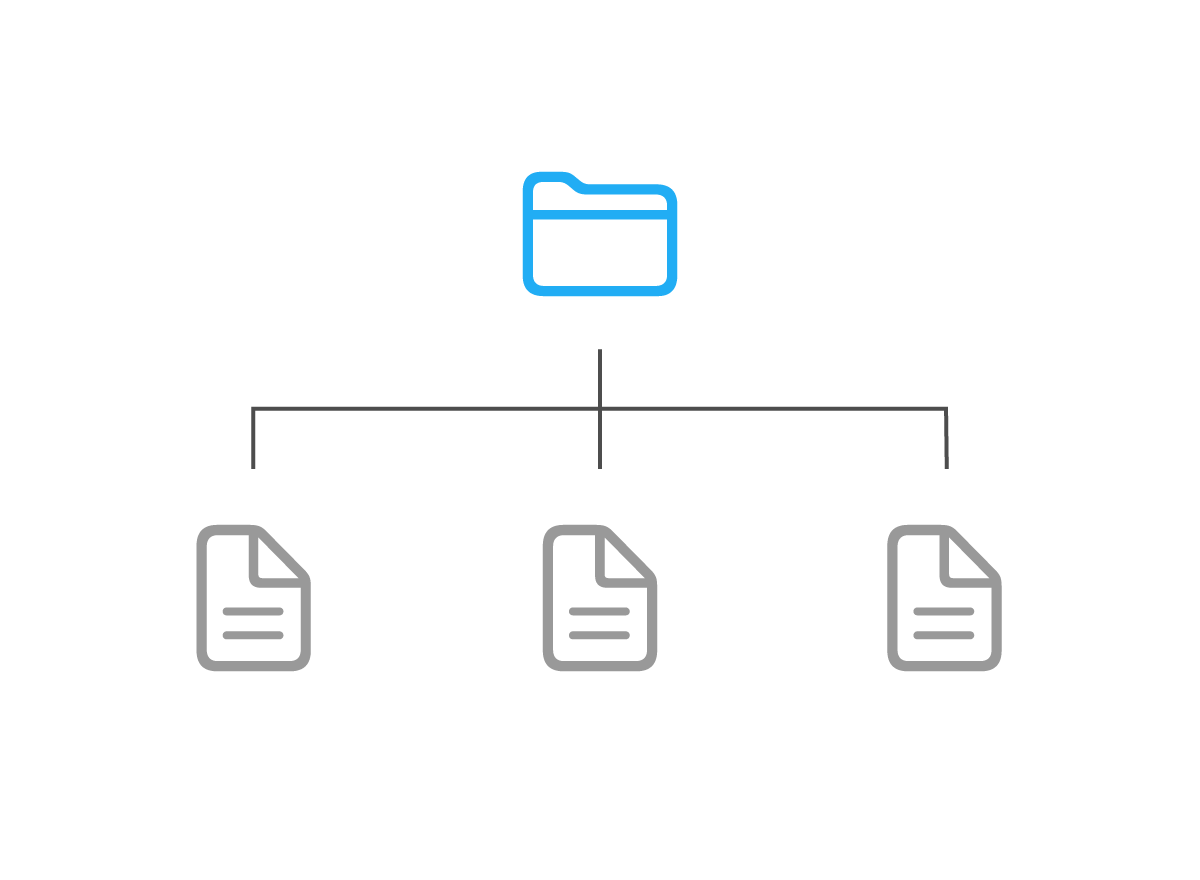
The app is based on two fundamental components: Collections and Documents.
A Collection, an analogue term to table or database, is a container defined by a list of fields. A collection contains Documents.
A Document, an analogue term to row or record, is an object that has one or more values.
If you don't have any database knowledge, you can imagine a collection as a folder, and a document as a file.
Fields
A Field, an analogue term to column, represents the type of data such as text, number, date, and so on.
To keep data organized, each document in a collection uses the same pre-defined fields.
Example
If you want to organize your books, Books is a collection containing all your books. Books is defined by the following fields: Name, Authors, Genre, Publisher and Published date.
A single Book is a document that stores Name (Harry Potter), Authors (J. K. Rowling), Genre (Fantasy) and so on.