A List, as the name suggests, is a list of items. In the app there are two kinds of lists: global and private lists.
Global lists
A global list is accessible from all the collections, go to Settings → Lists to manage global lists.
Private lists
A private list is accessible only from the collection in which it was created.
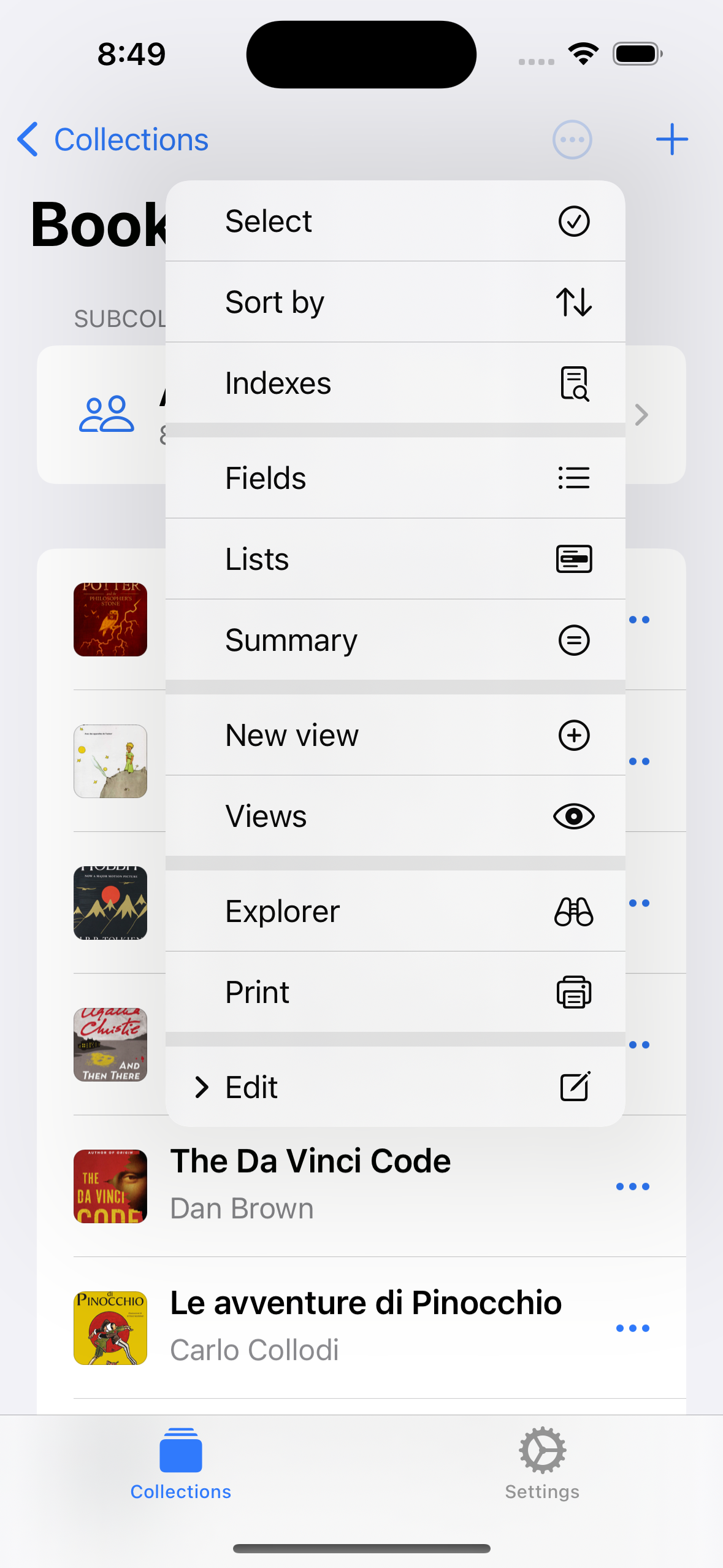

To manage private lists, open a collection and tap on the button (top-right corner), then select Lists.
To select list items in a document, add a Selection field to the collection.