The free document field allows to link a document of any collection.
Usage example
This field can be used in a Shopping list collection.
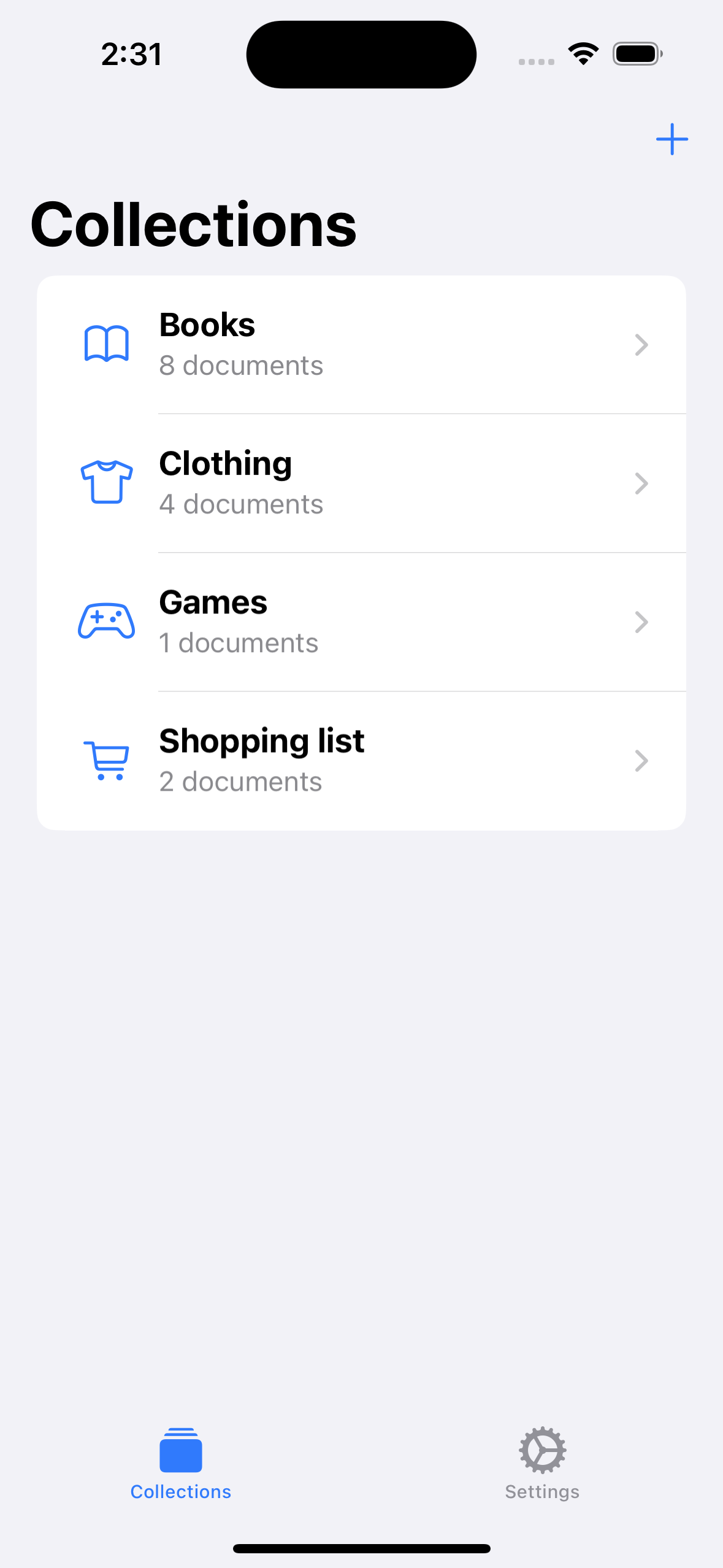

The Shopping list can link documents of different collections (Books, Games, Clothing).
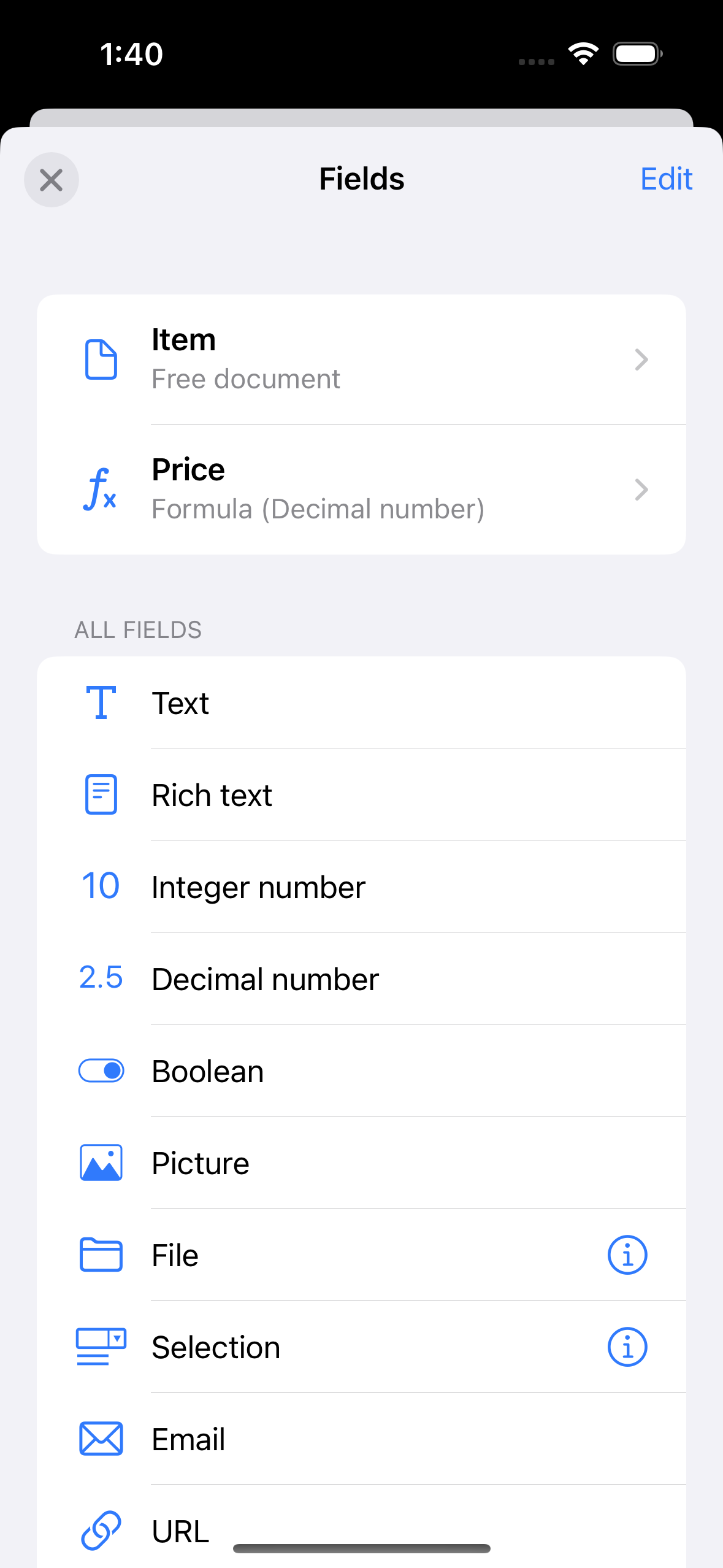

It has an Item field (free document) and a Price field (formula).
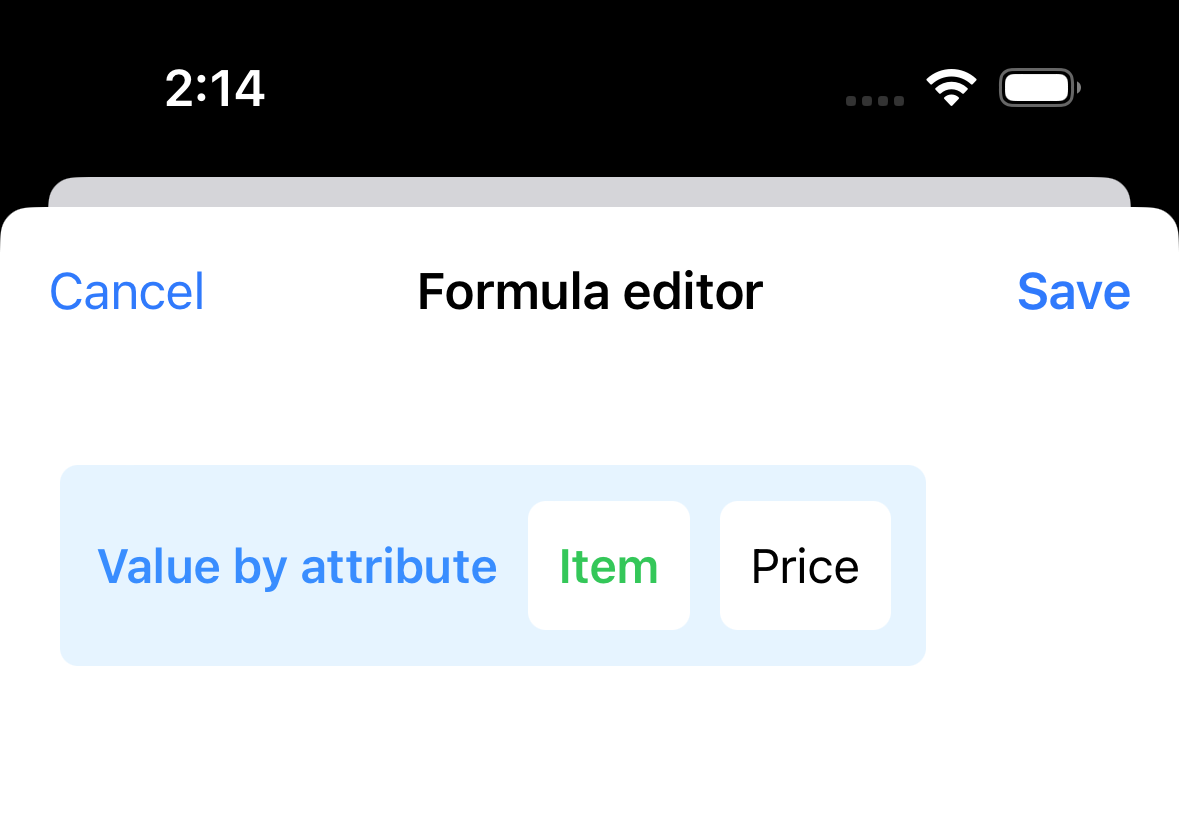
The Price formula allows to read the price of the linked document. The formula contains the Value by attribute function, which allows to get a field's value of a free document (Item in our case).
Since each collection (Books, Games, Clothing) has its own Price field, you can use attributes to universally identify it.
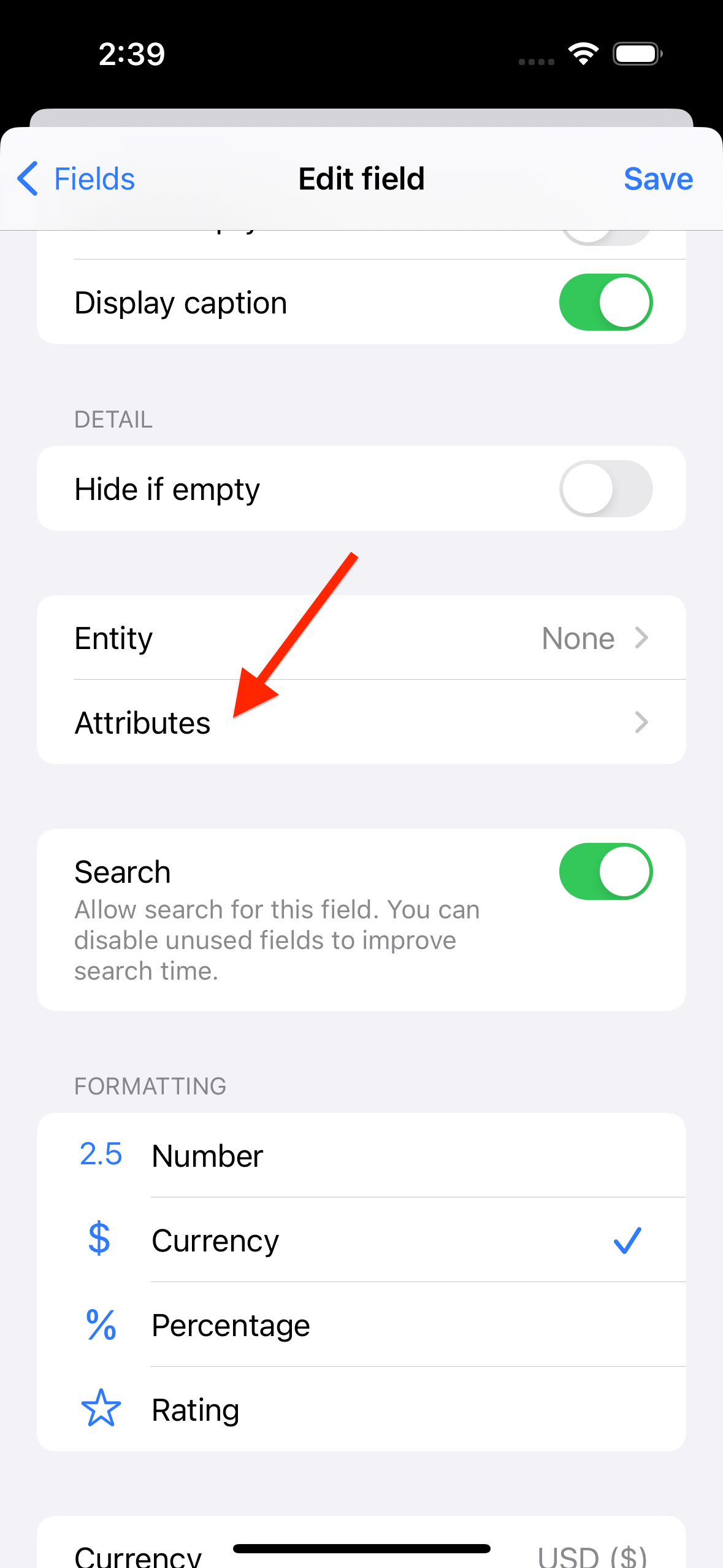

Open the Clothing collection → Edit the Price field → Tap on Attributes.
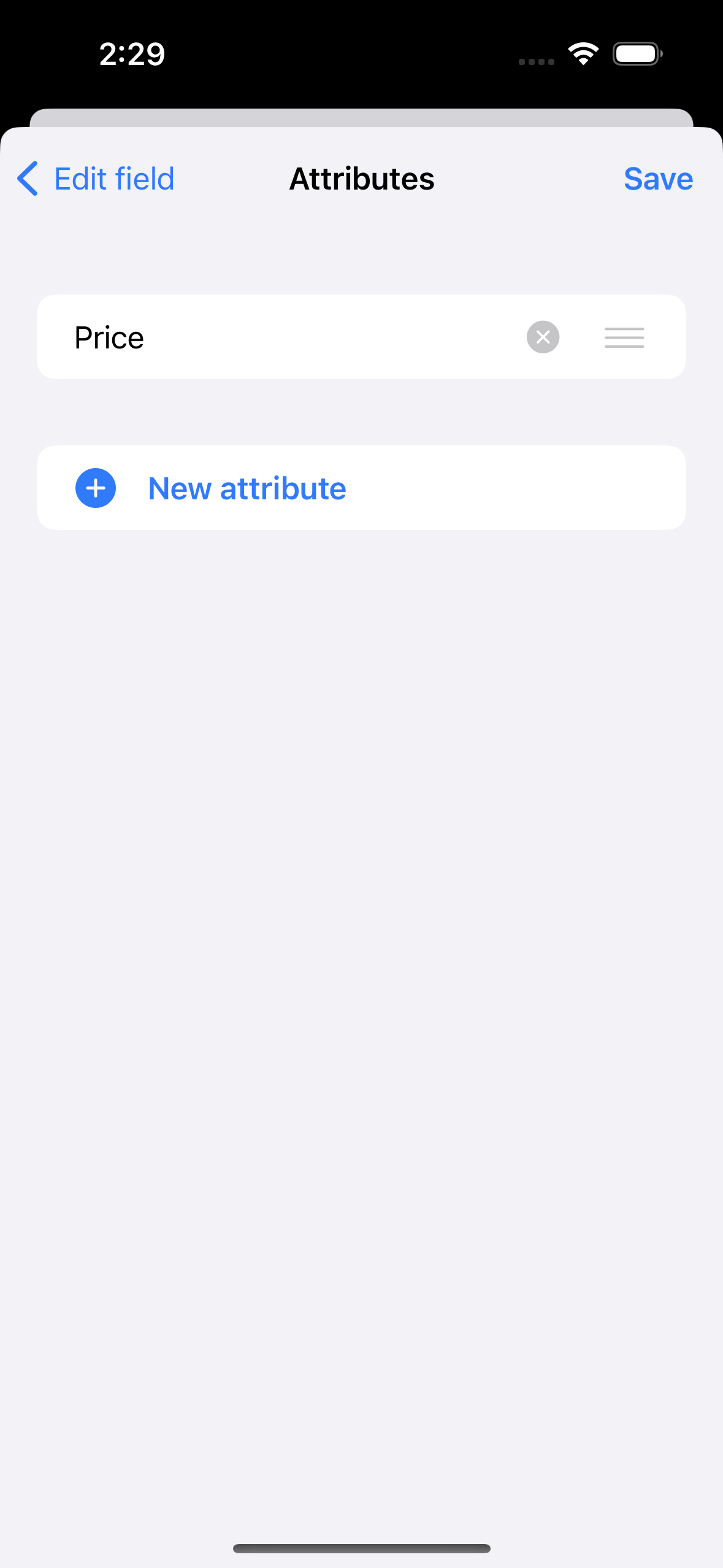

Add a Price attribute.
You should add the Price attribute for each collection you want to support in the Shopping list.
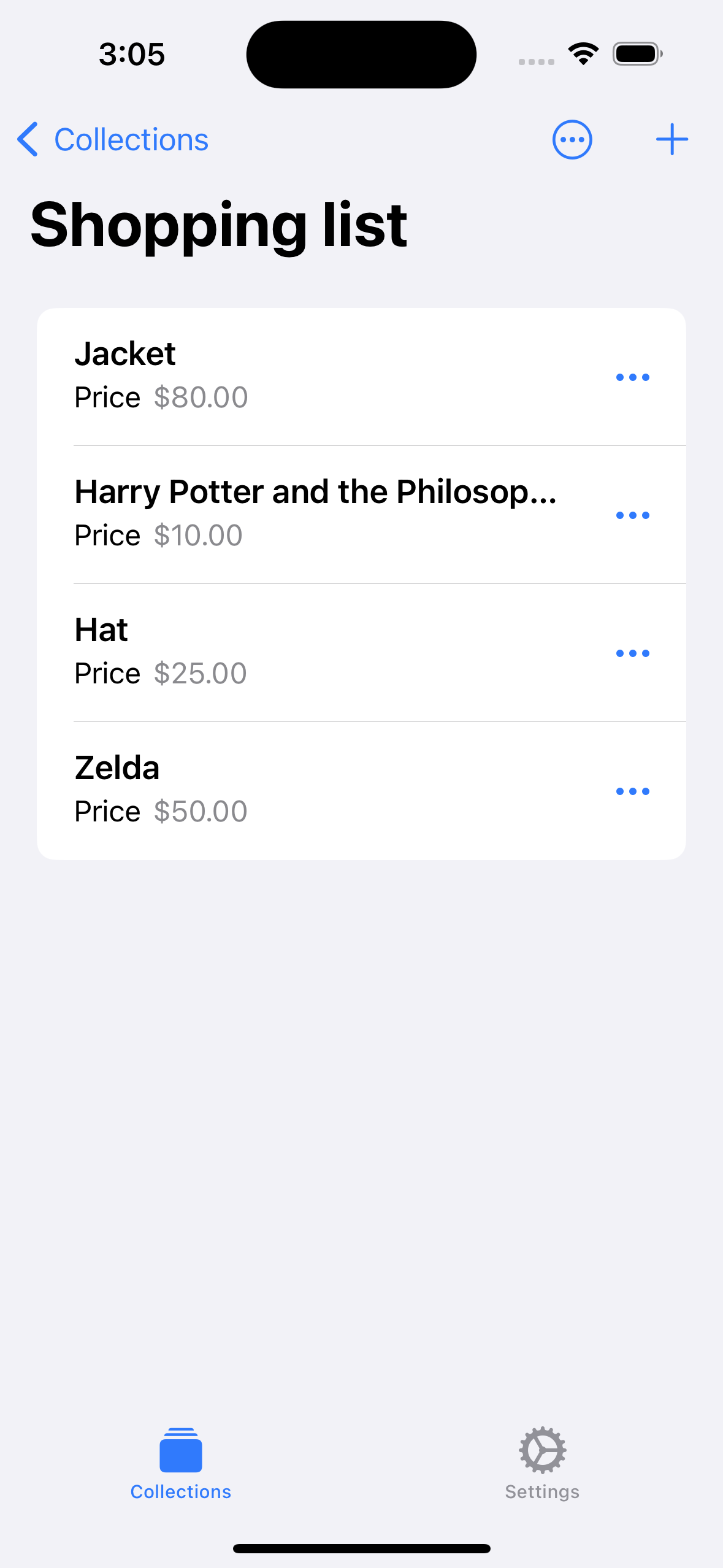

Here's how the Shopping list looks like after configuring it.