You can display a summary entry at the top of the documents list.
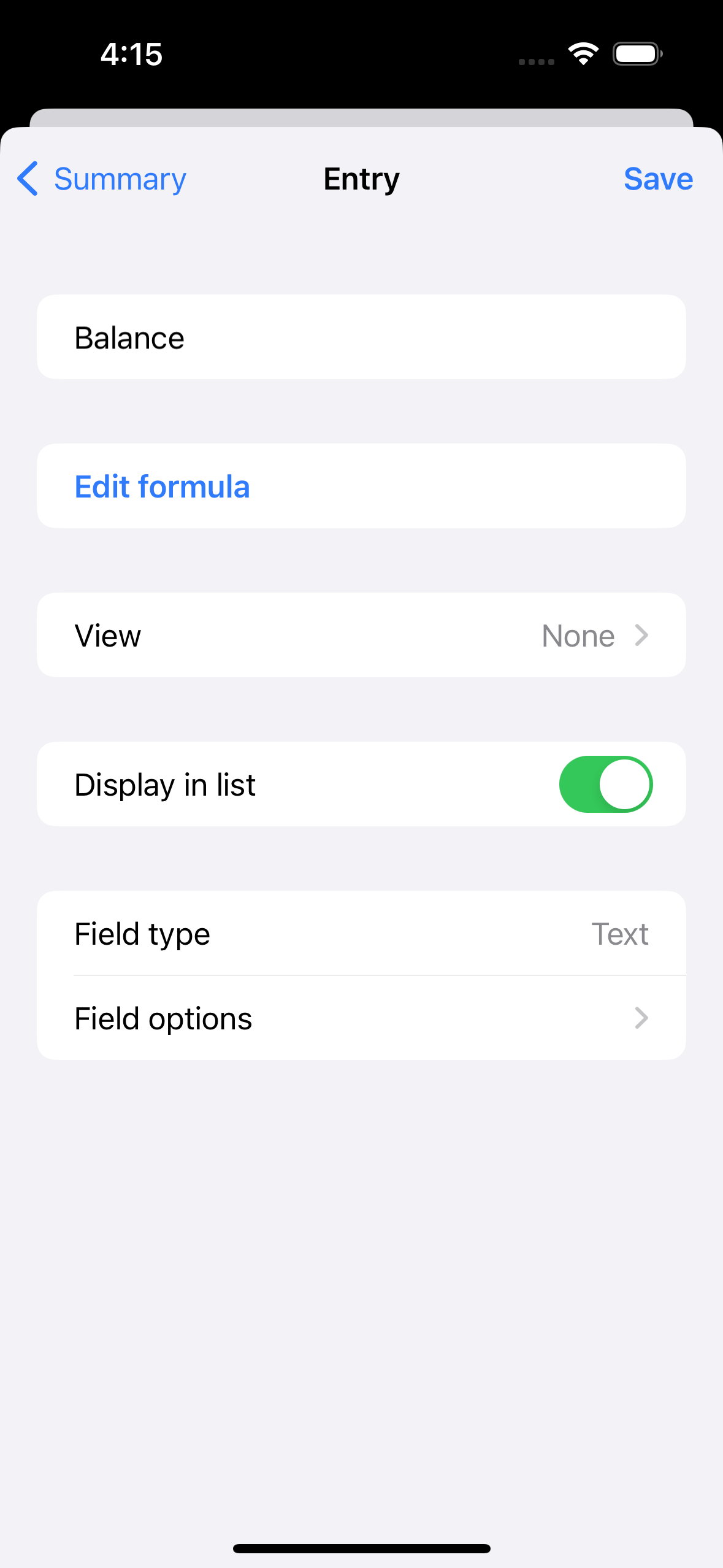

Open a summary entry and enable the Show in list option. Tap on Save to confirm.
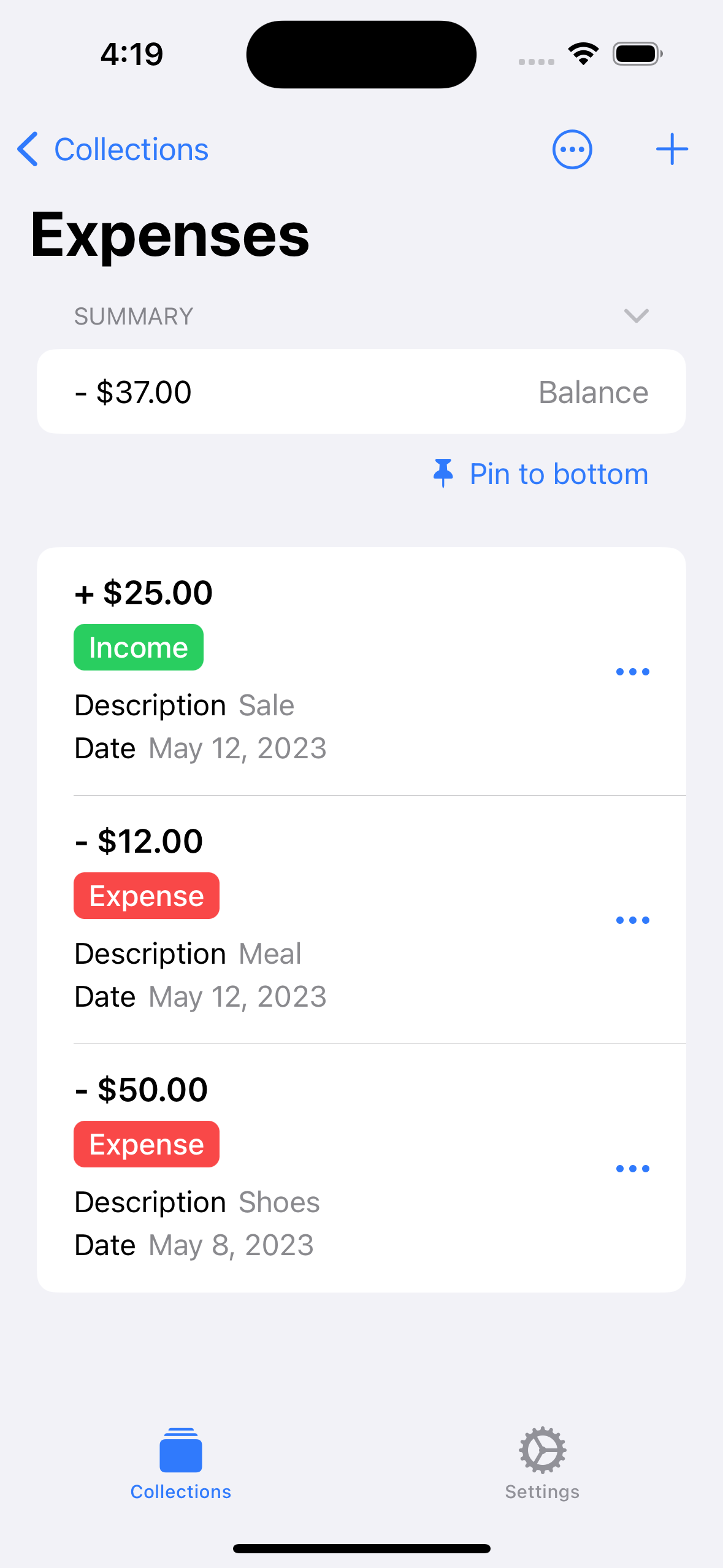

Go back to the documents list.
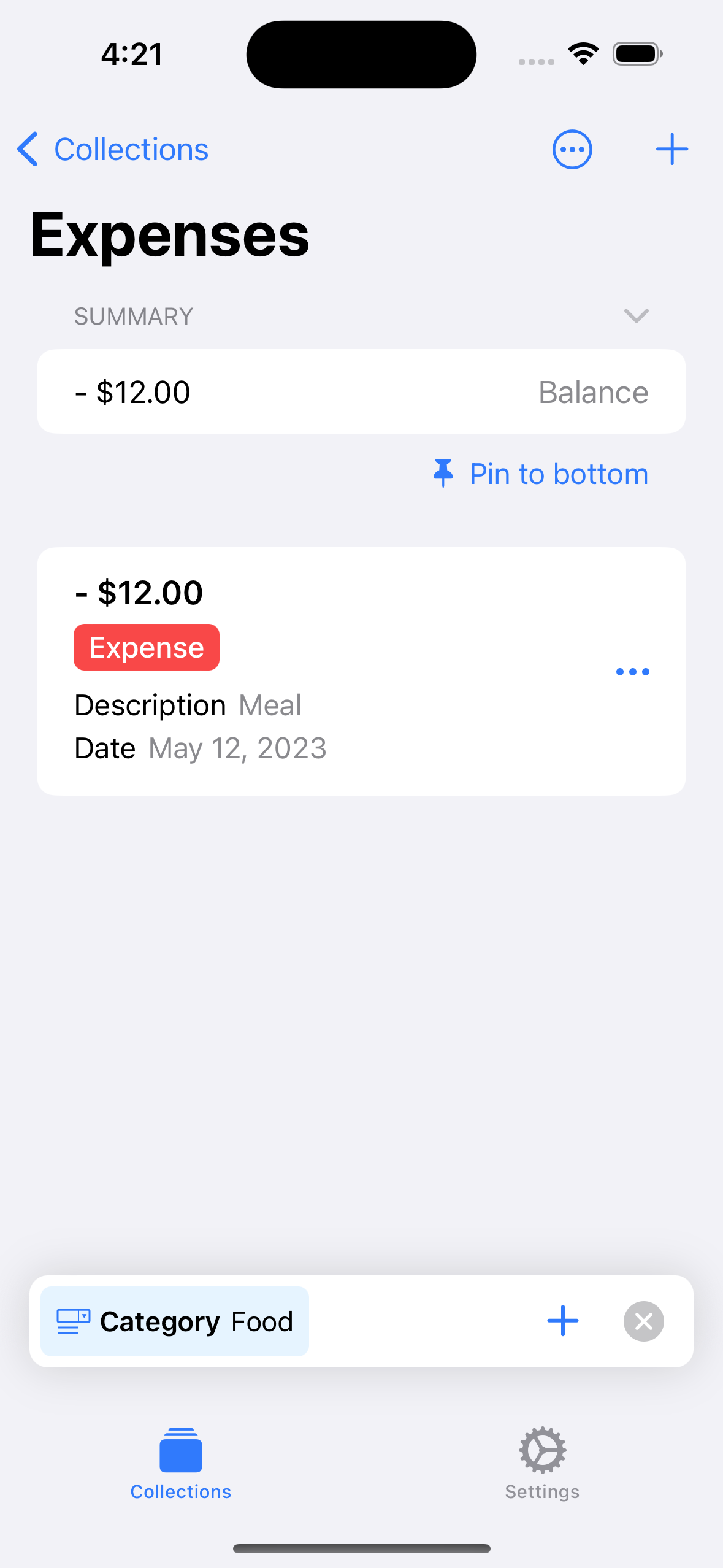

Dynamic filters
A summary entry displayed in the documents list is updated reflecting the current documents. This feature allows to combine a summary entry with Indexes or Views.
For example, in the Expenses collection you can get the balance of a specific category such as Food.