To delete a field, open a collection and tap on the button (top-right corner).
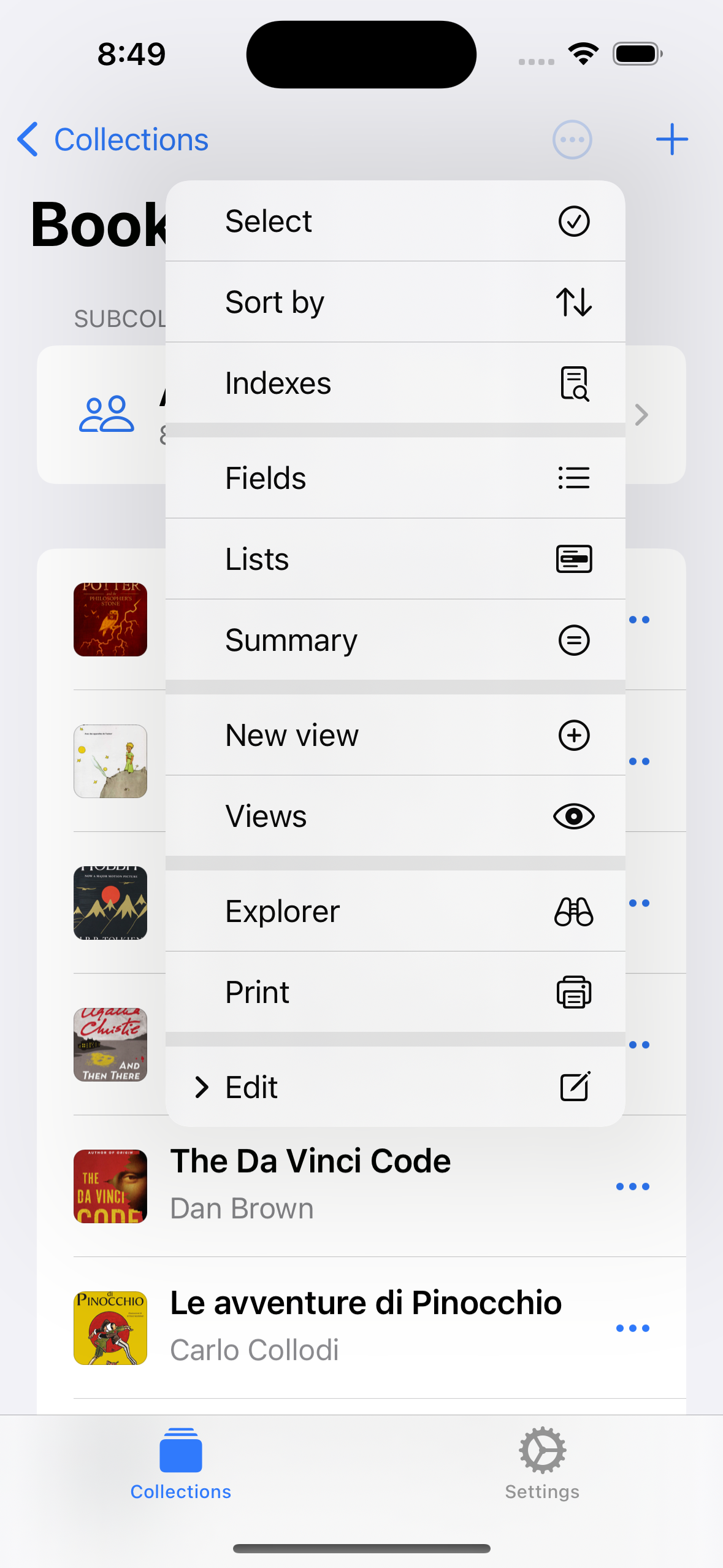

Select Fields in the menu.
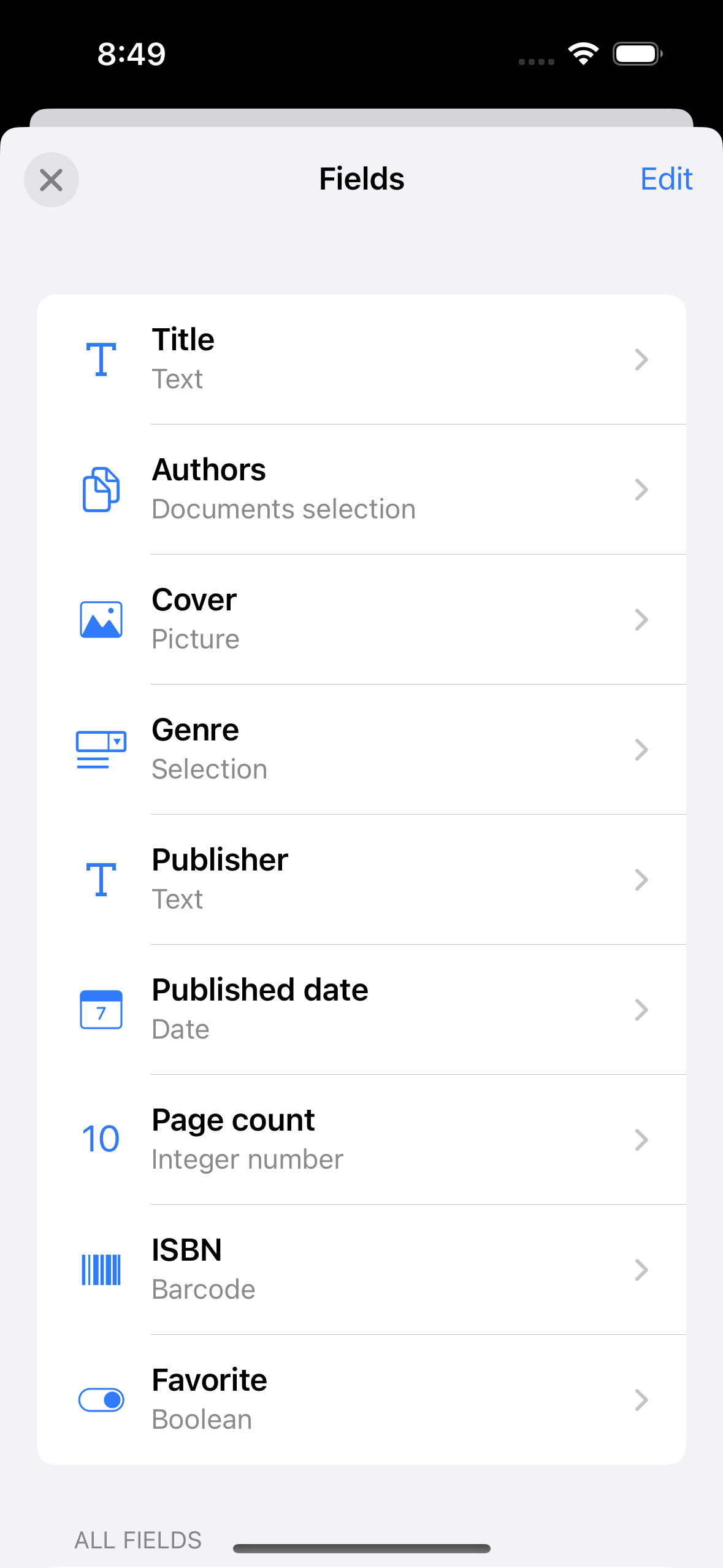

Tap on Edit (top-right corner).
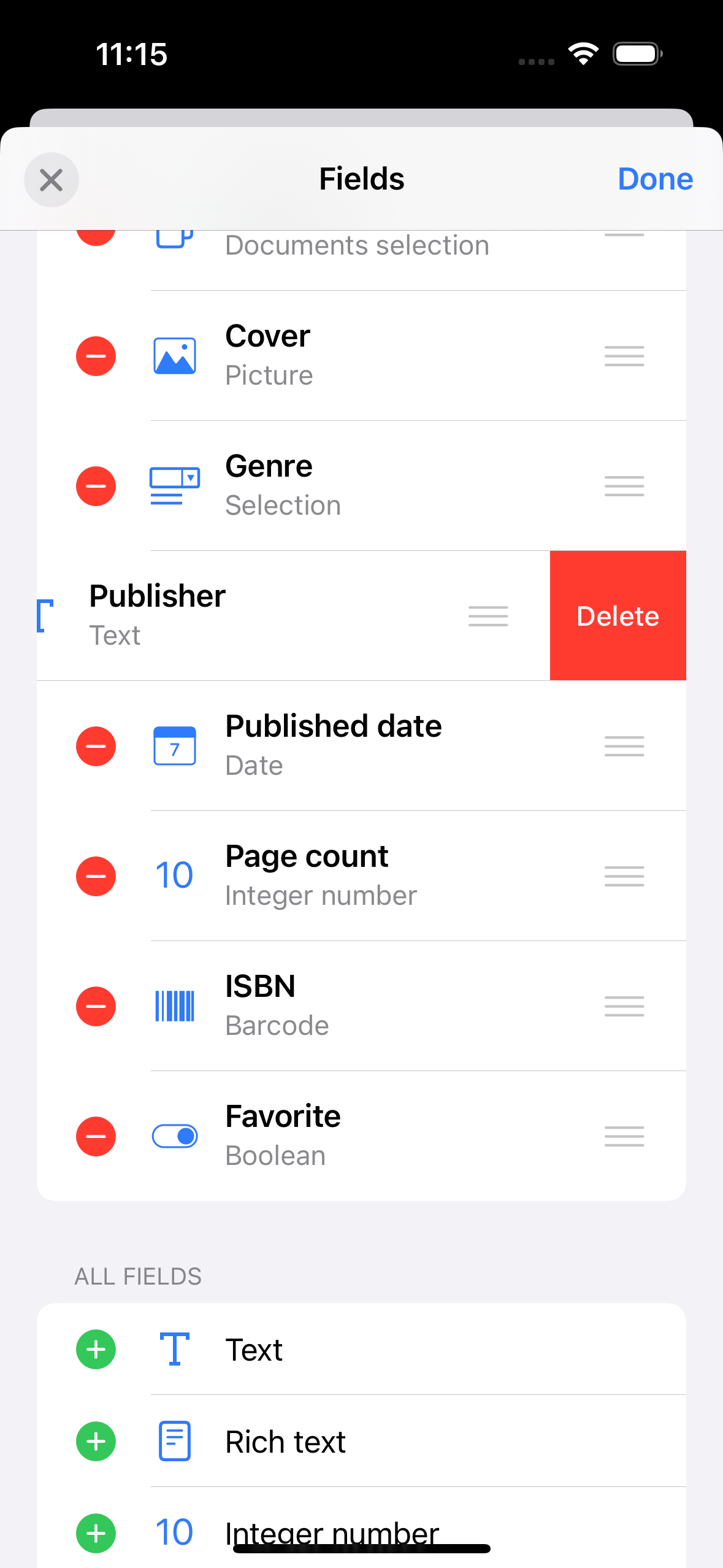

Tap on the button → Delete → tap on Done (top-right corner)
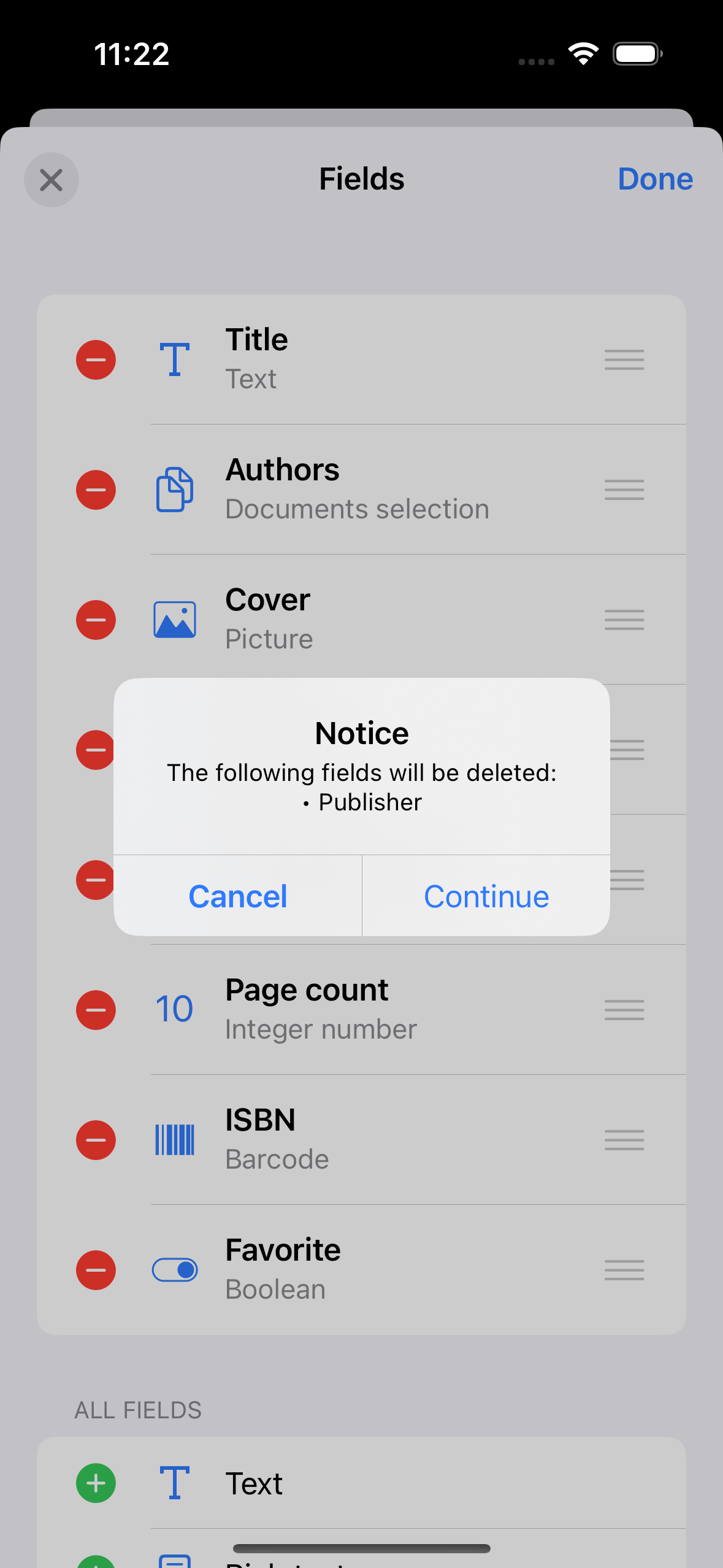

Confirm the deletion by tapping on Continue.