In this tutorial we'll use the Sum tutorial template included in the app. You can skip the first steps if you have already setup a collection.
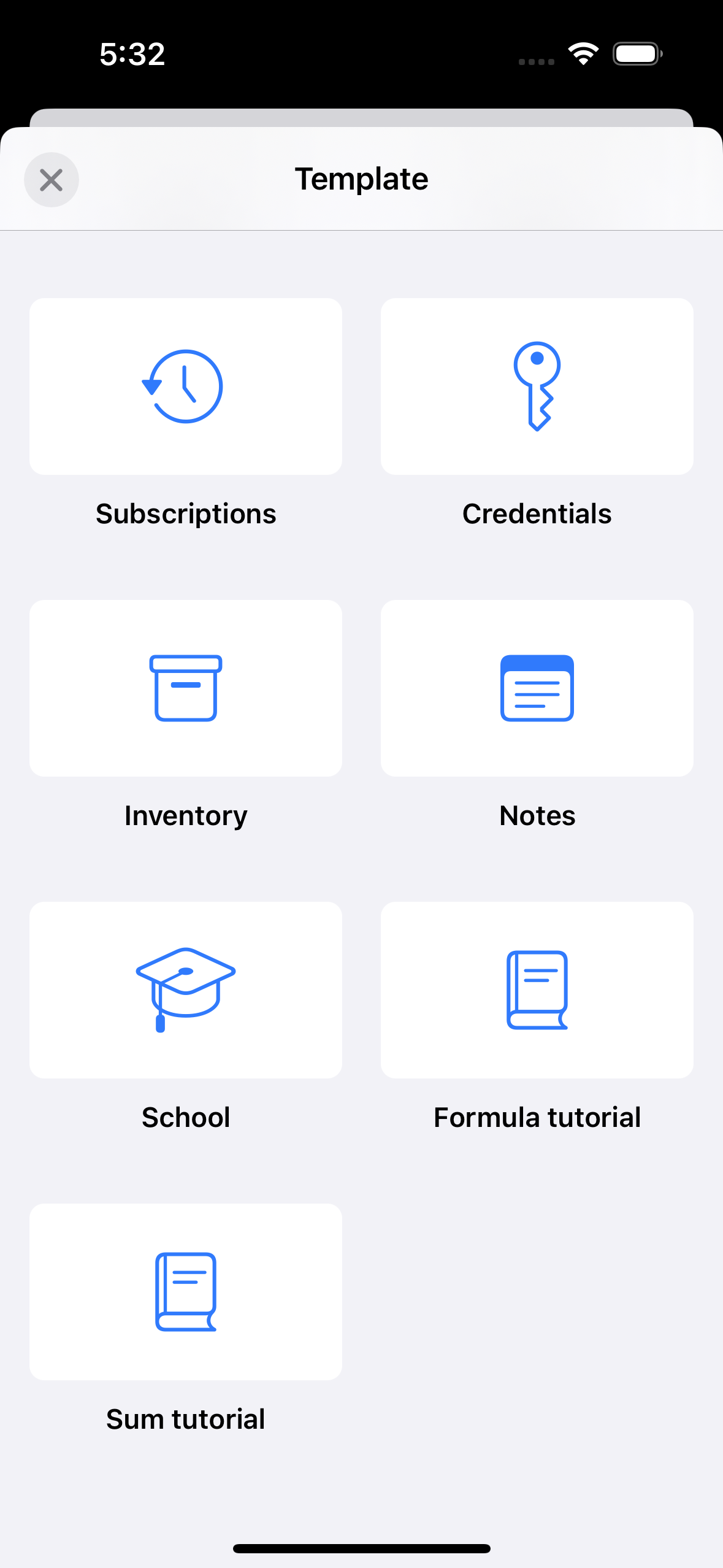

Create a new collection by tapping on the button and select Sum tutorial.
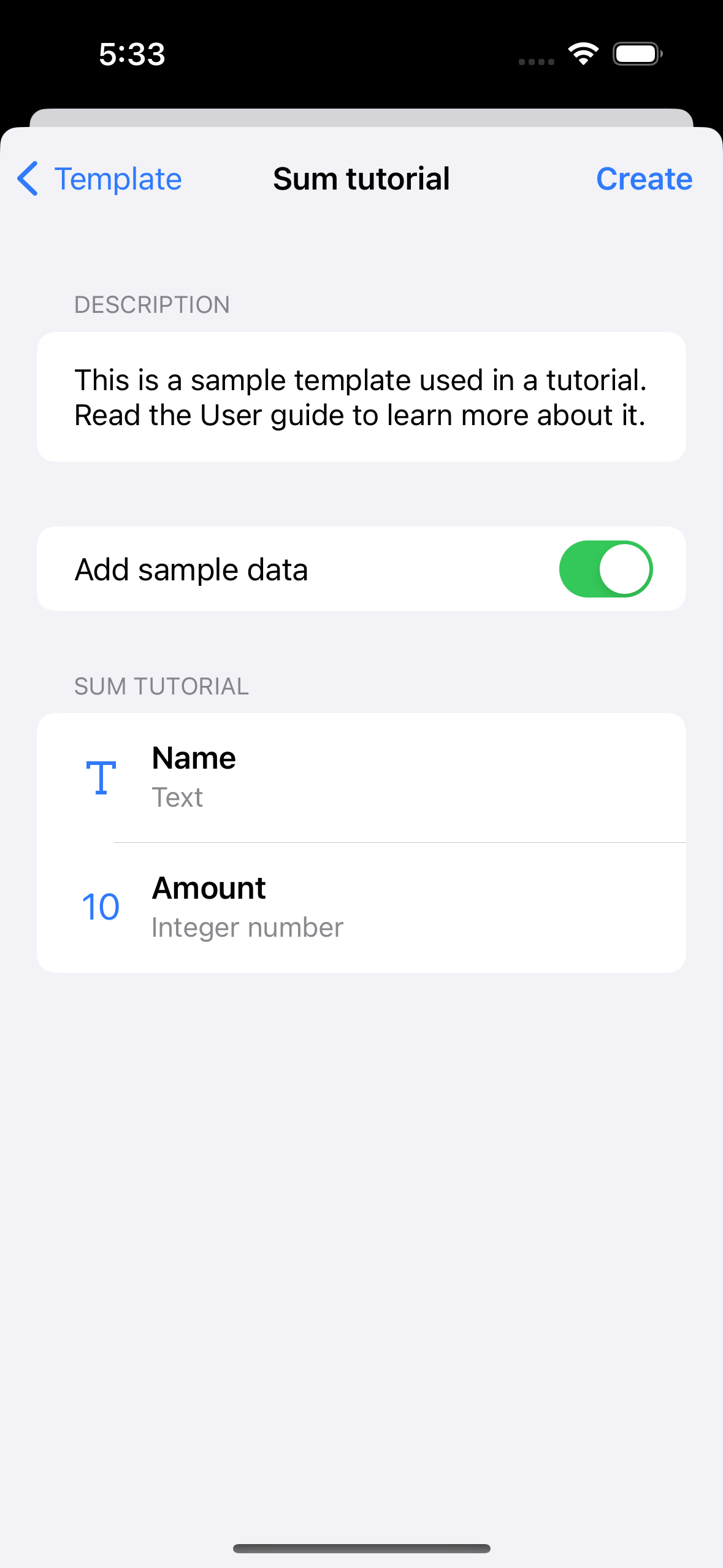

In the next view, tap on Create.
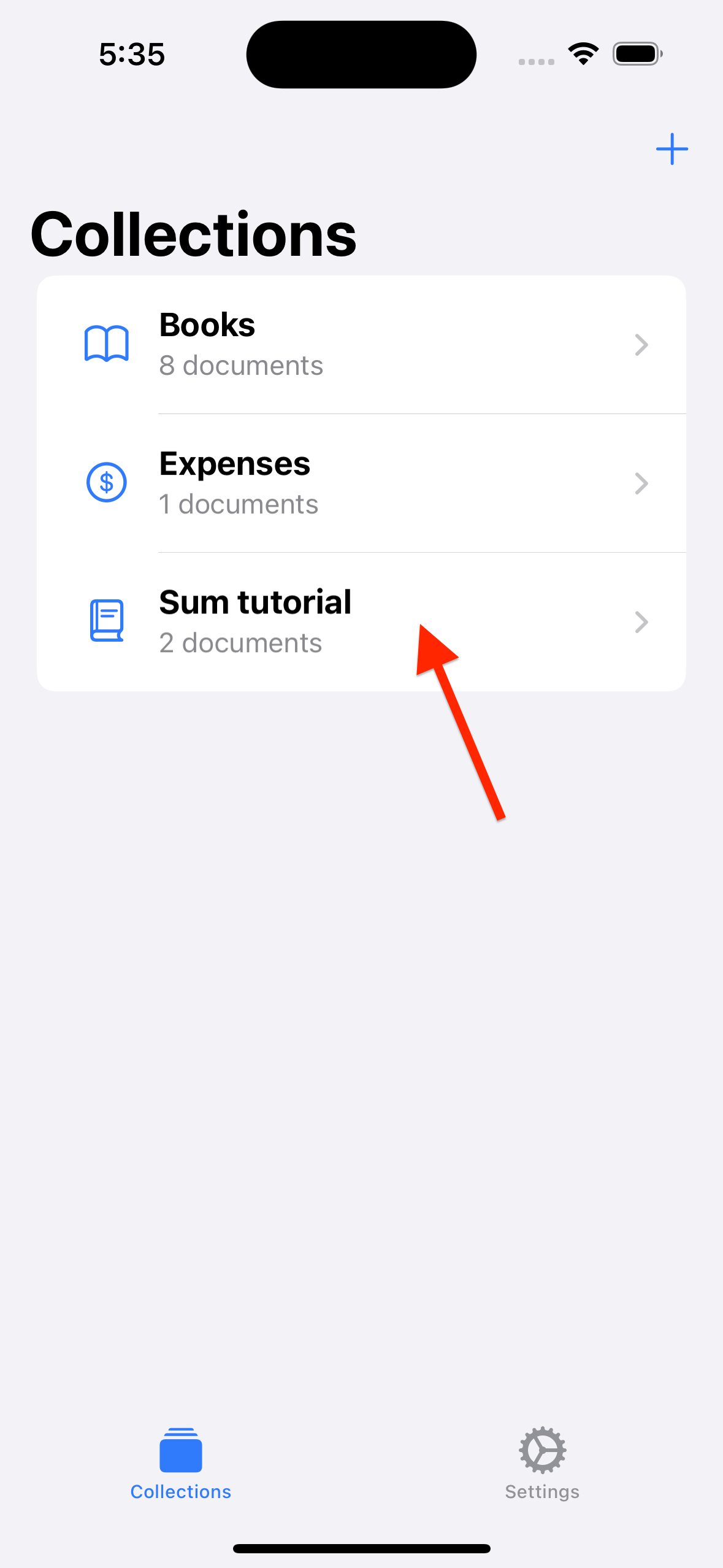

Open the Sum tutorial collection.
You can start here if you have already setup a collection.
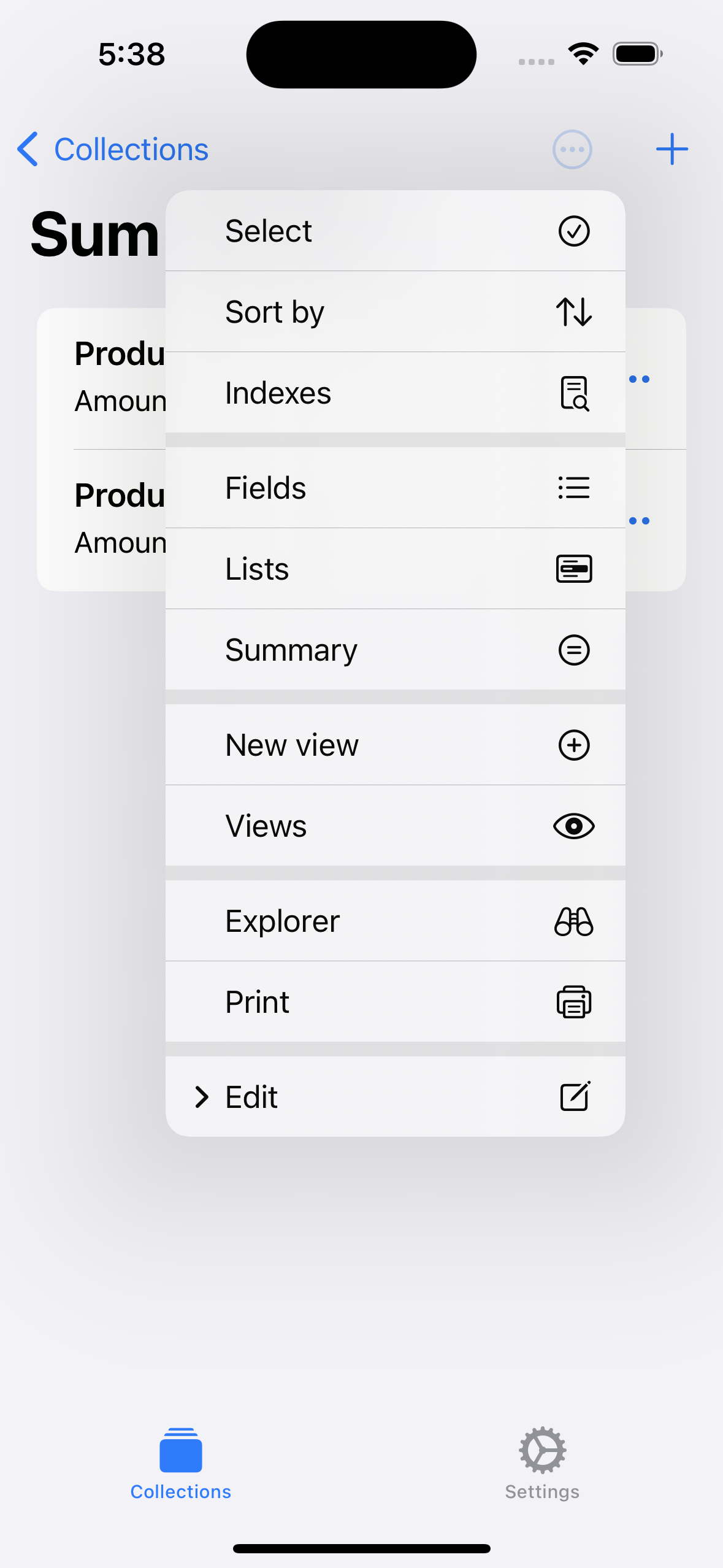

Tap on the button (top right corner) and select Summary.
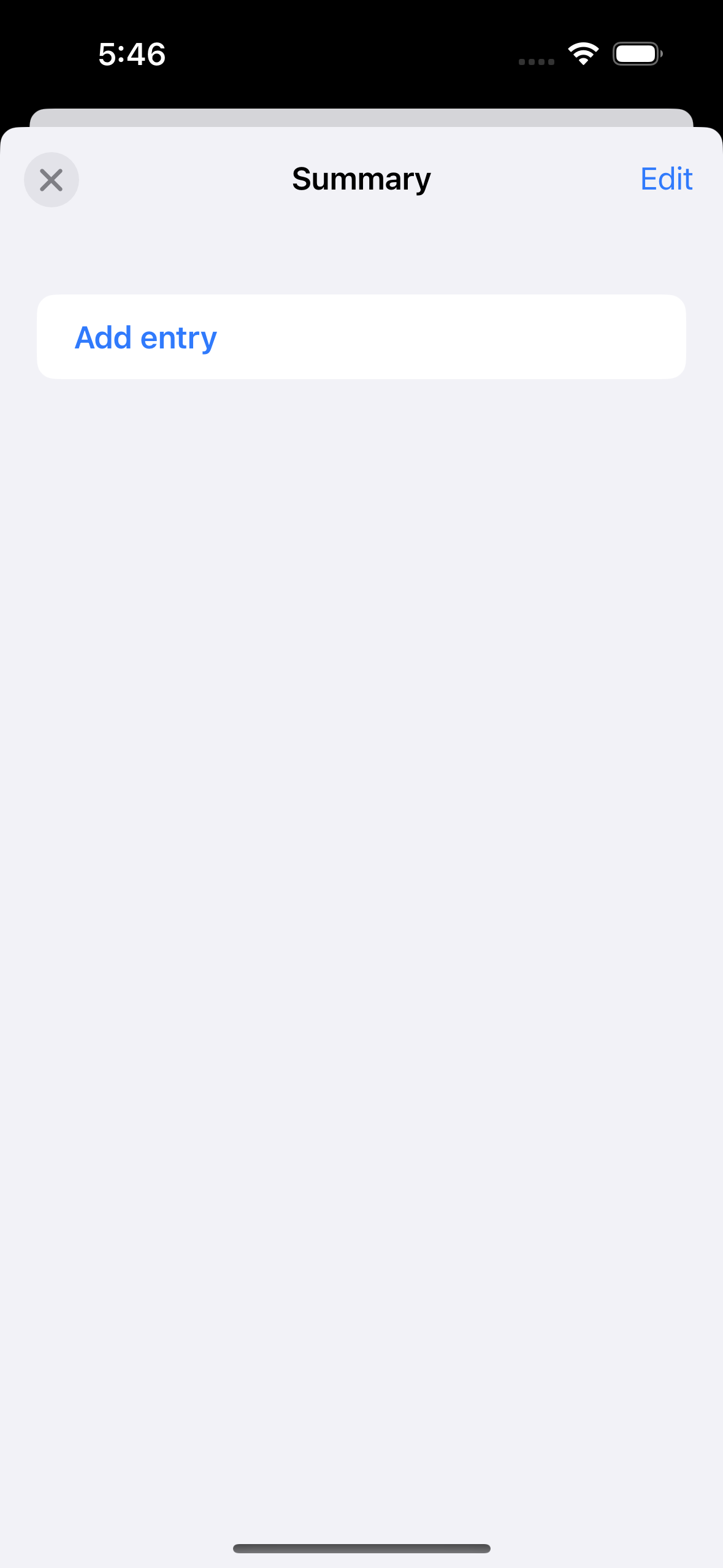

Tap on Add entry to add a new entry.
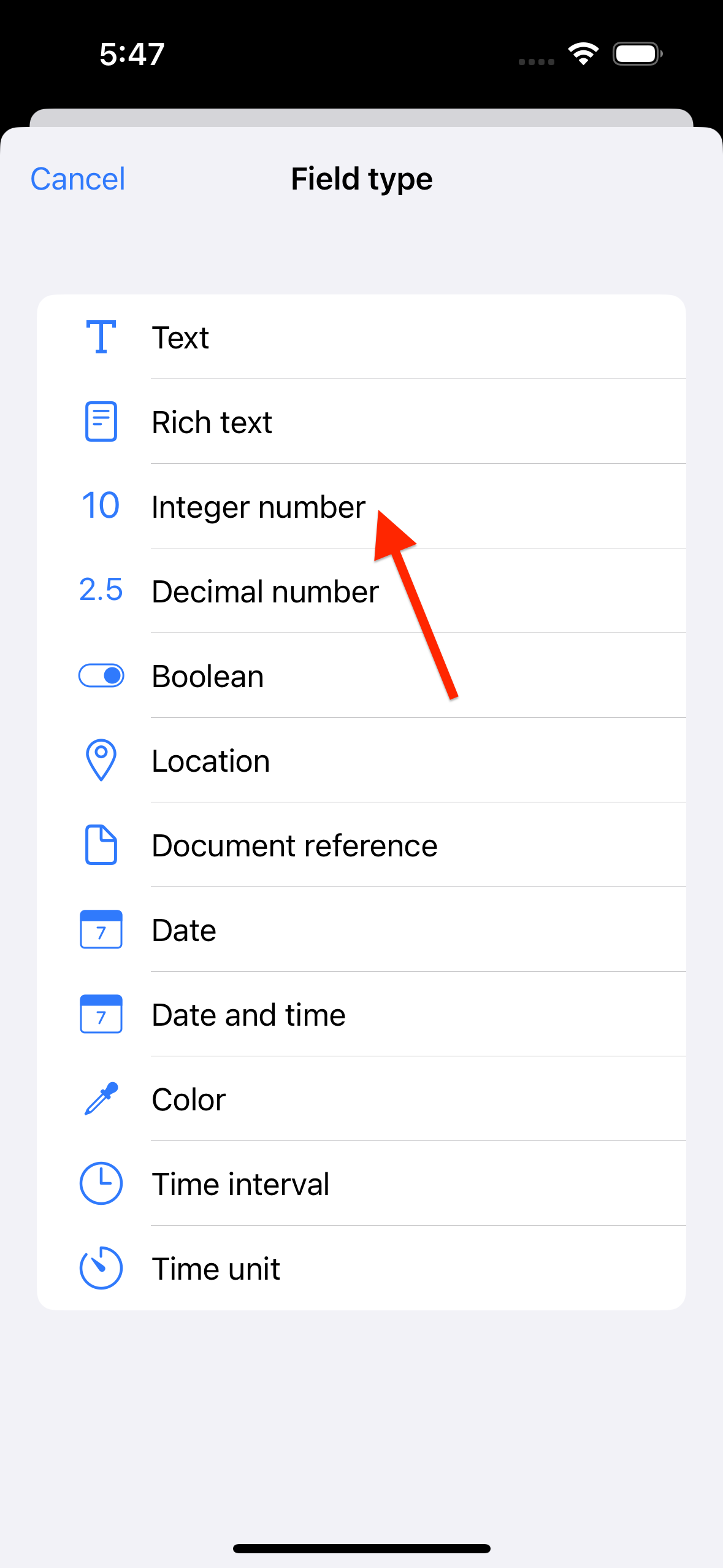

Select Integer number.
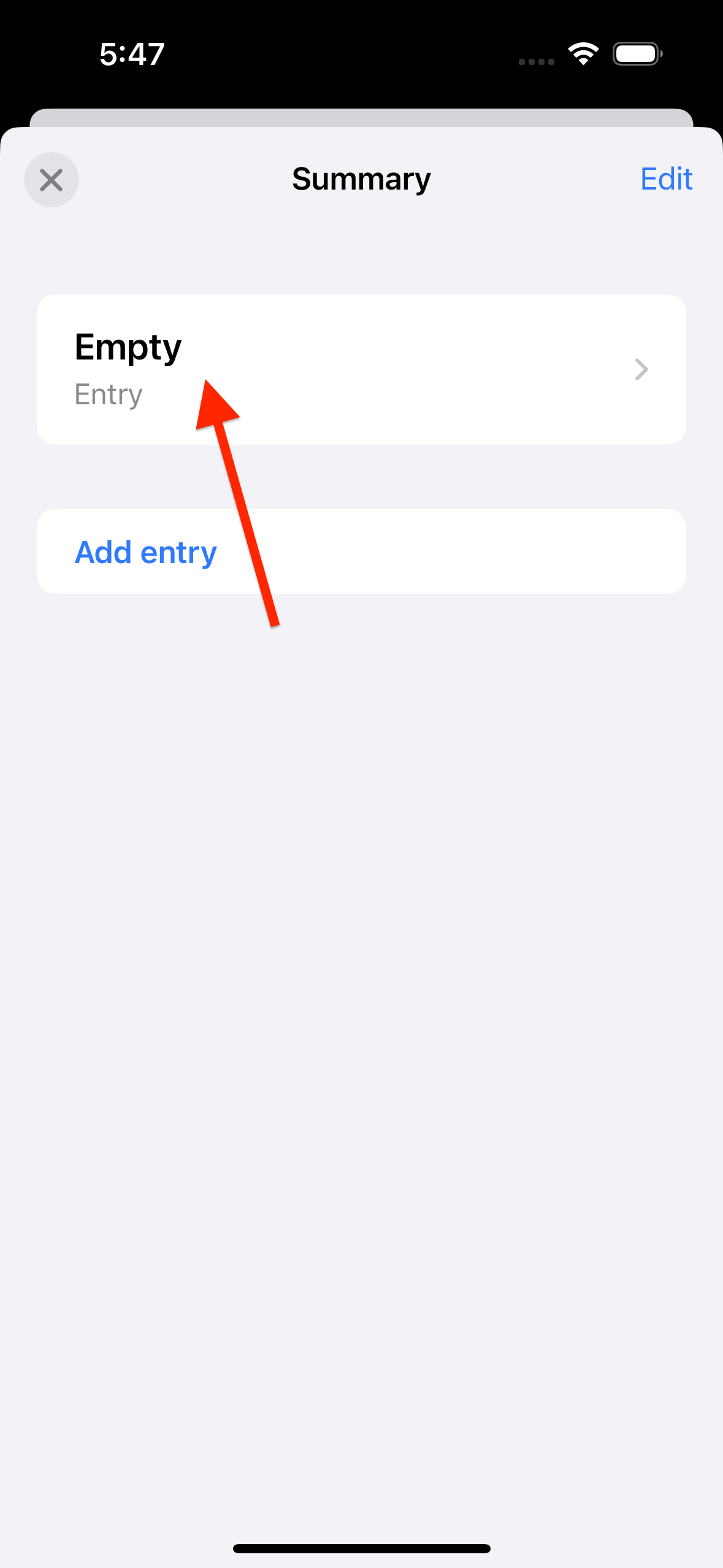

Open the newly created entry.
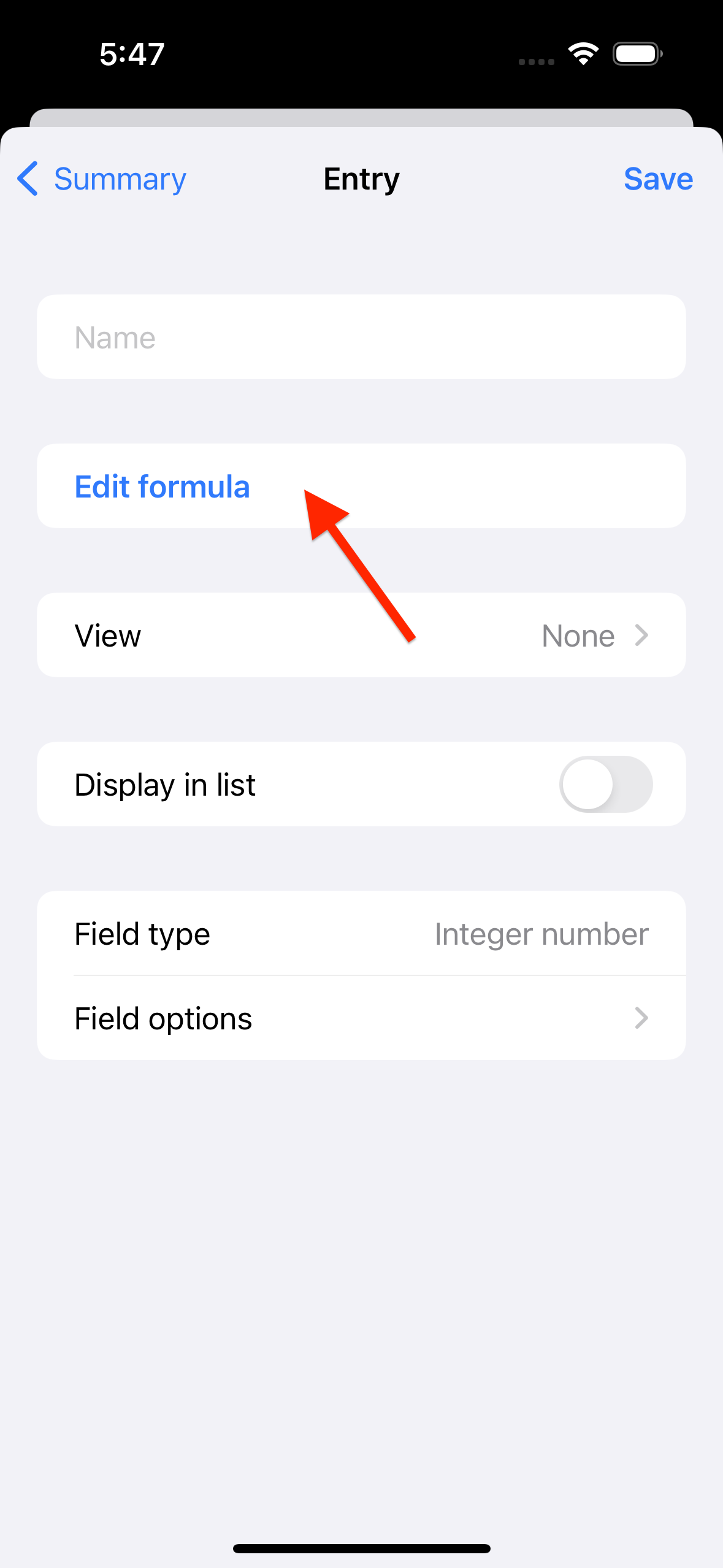

Tap on Edit formula.


The formula is empty, tap on the plus button to add a new function.
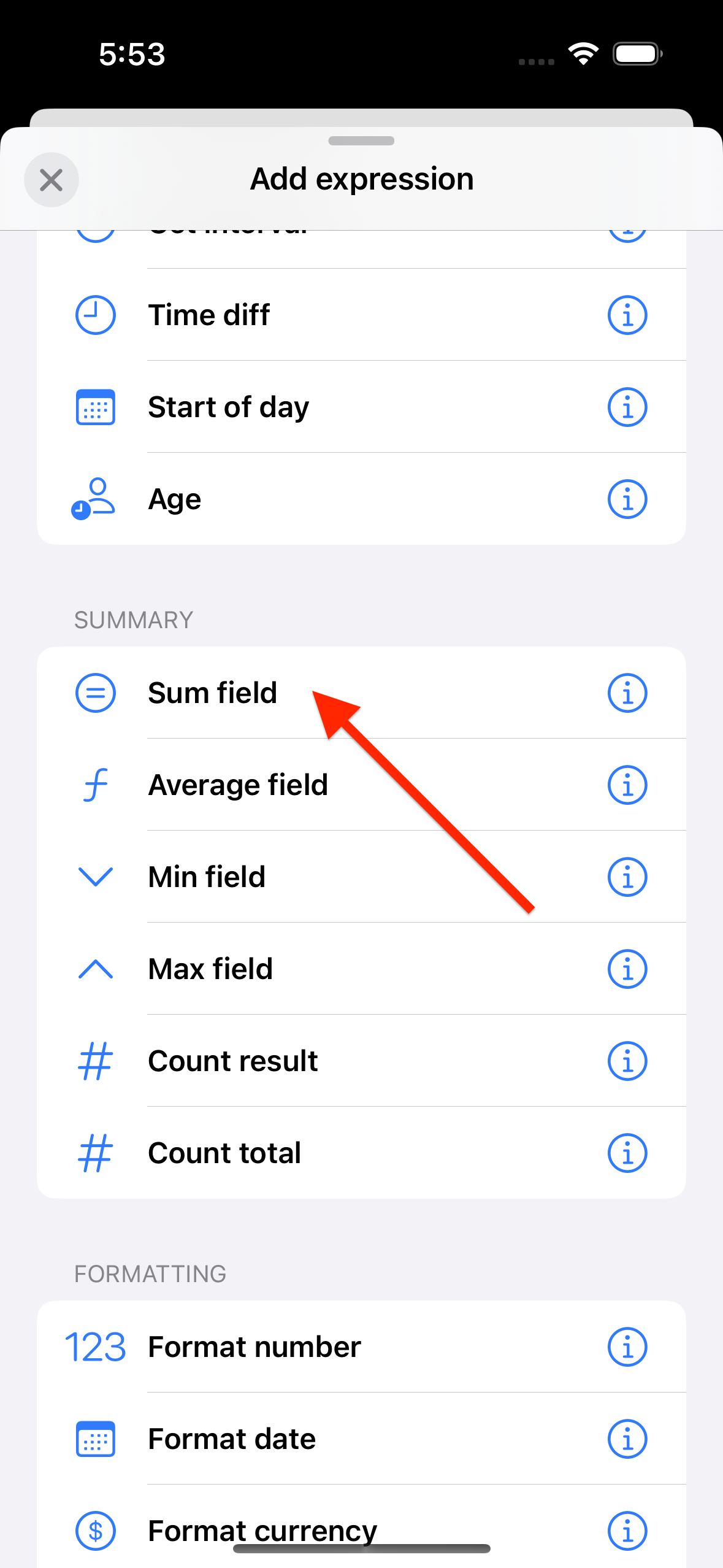

Scroll down and select Sum field.
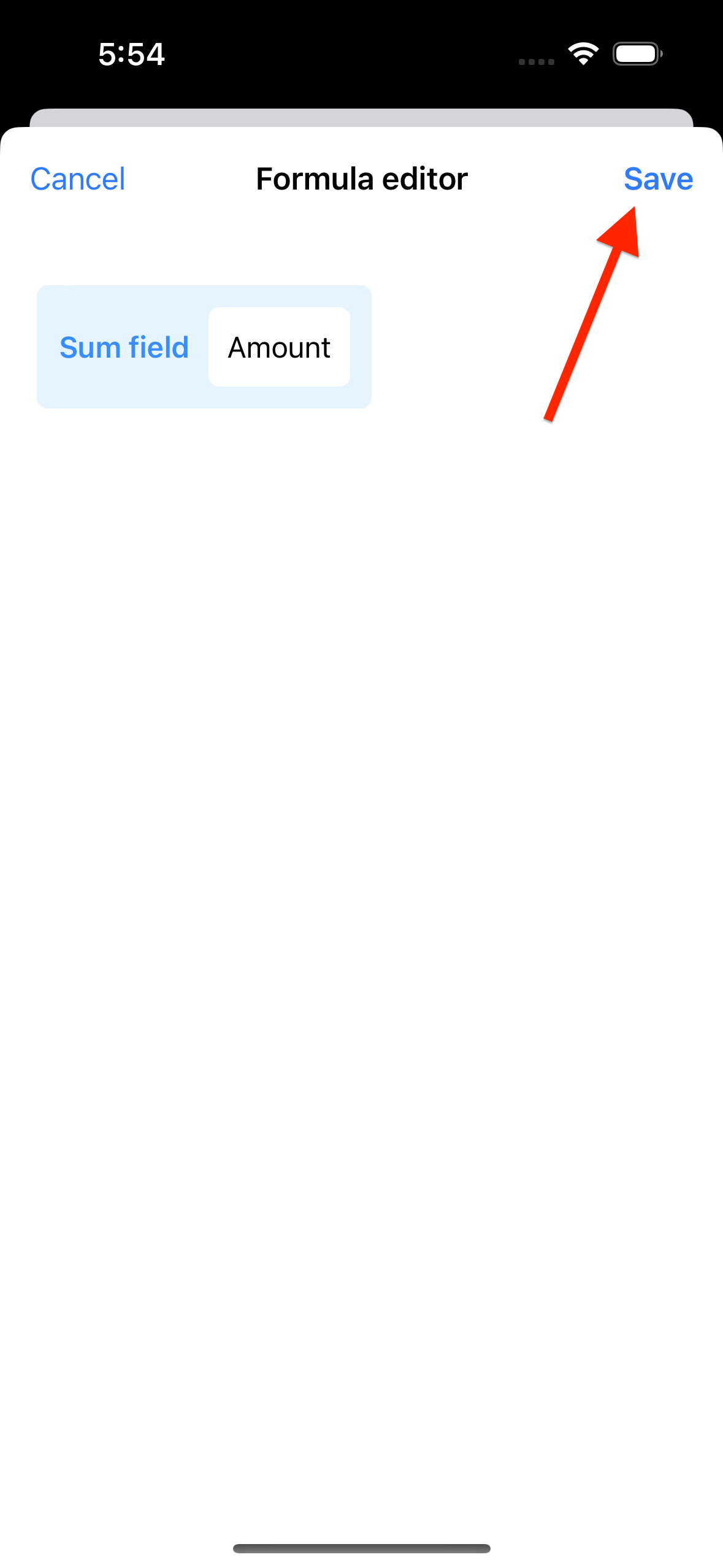

The formula is now ready, tap on Save.
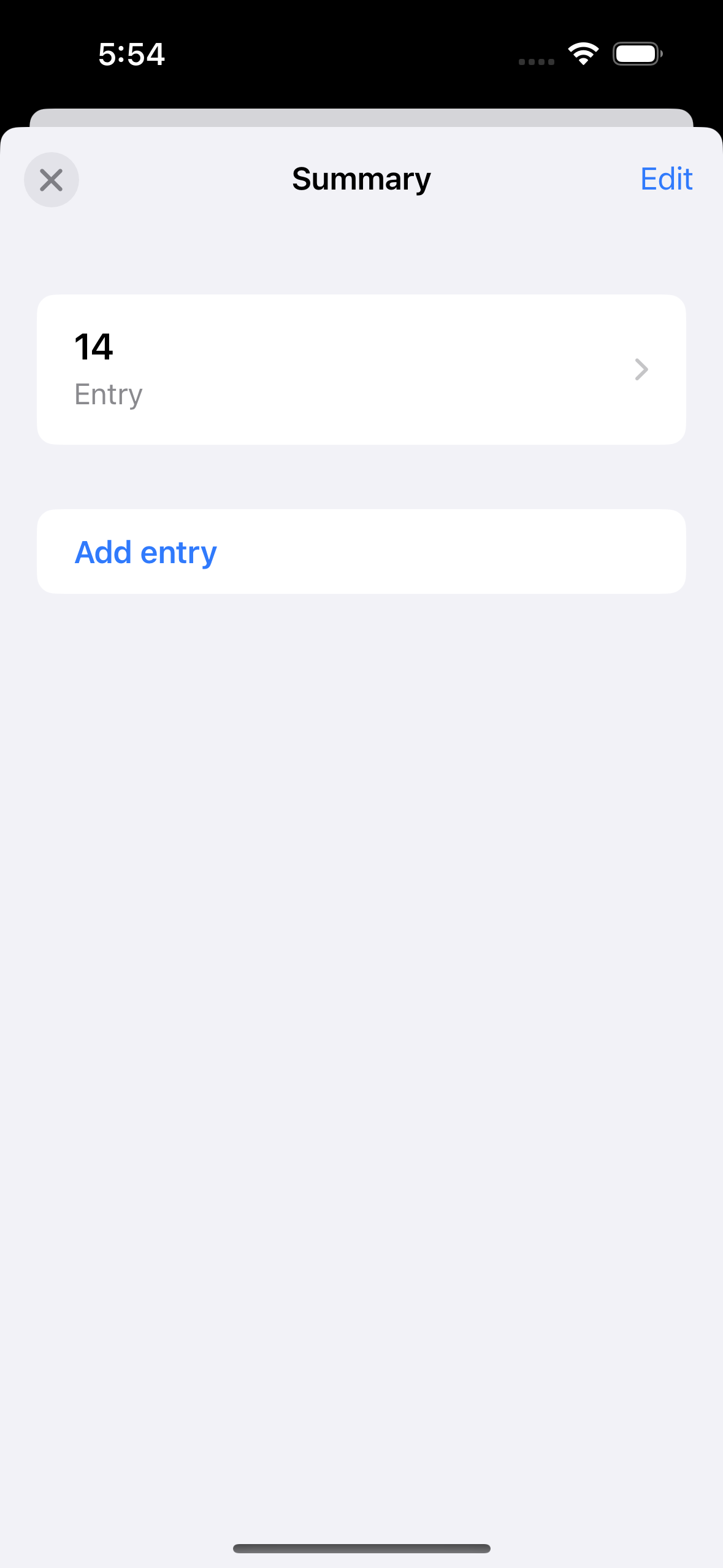

Go back to Summary and check that the entry sum is correct.