To filter a result in Summary you can use a view as a filter. For more info about creating a view, visit Add view.
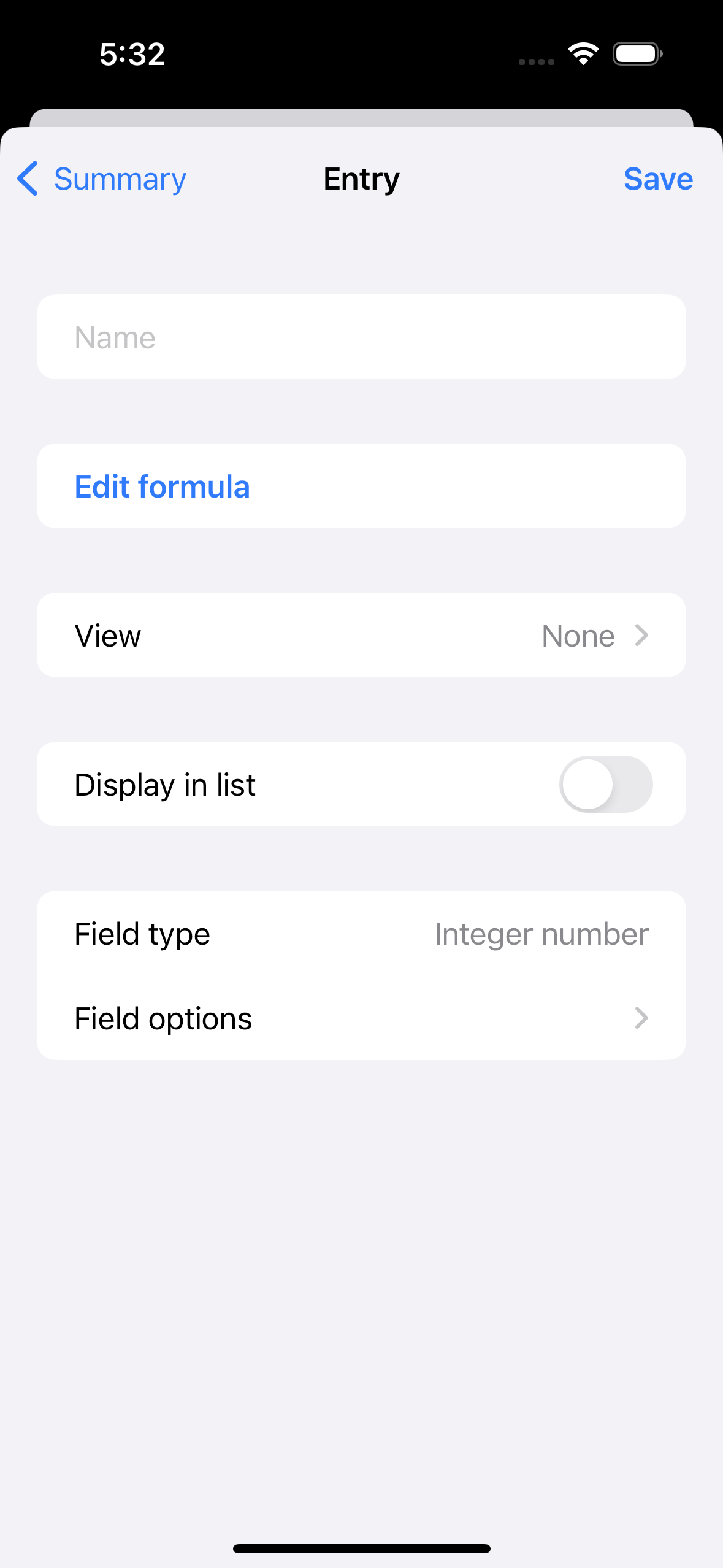

Open a summary entry and select View.
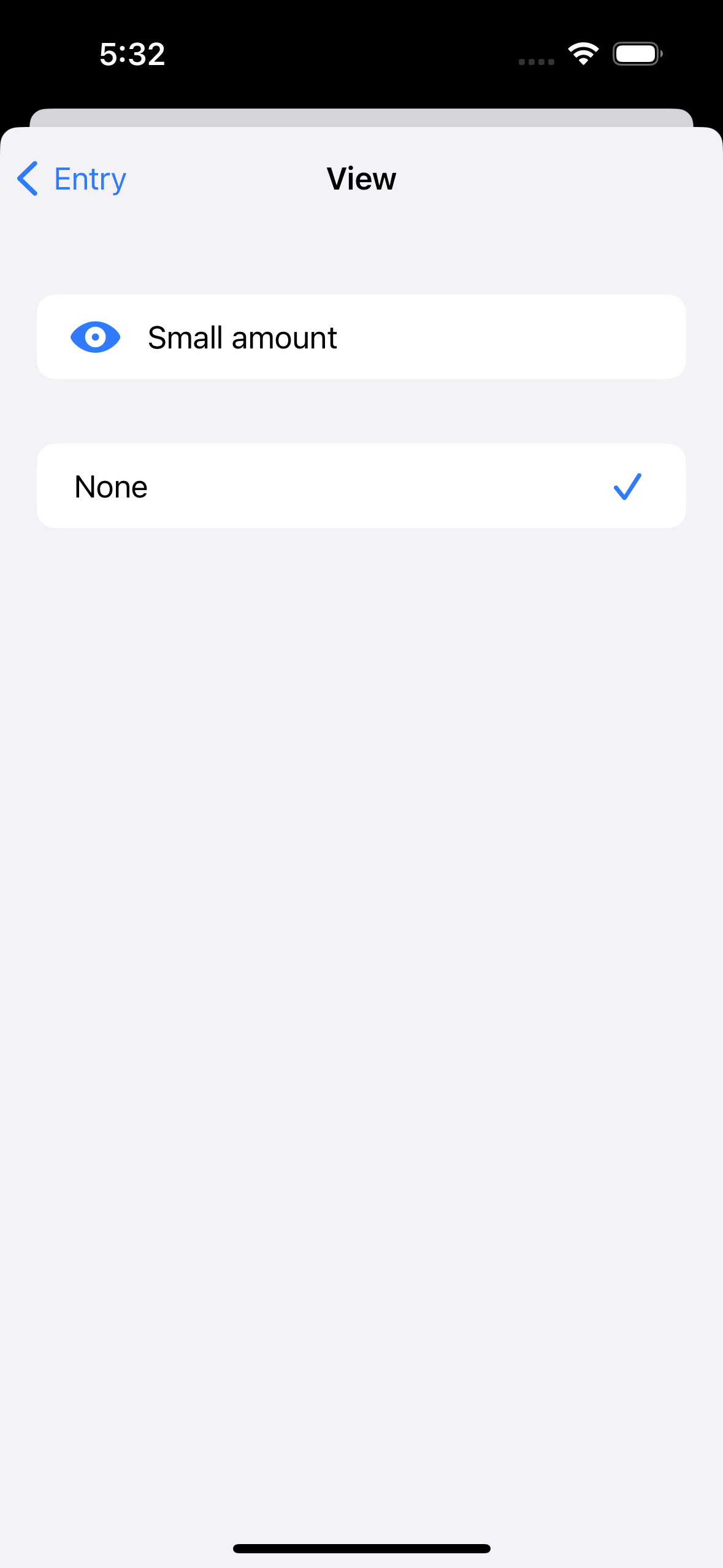

Select a view from the list (you need to create a view).
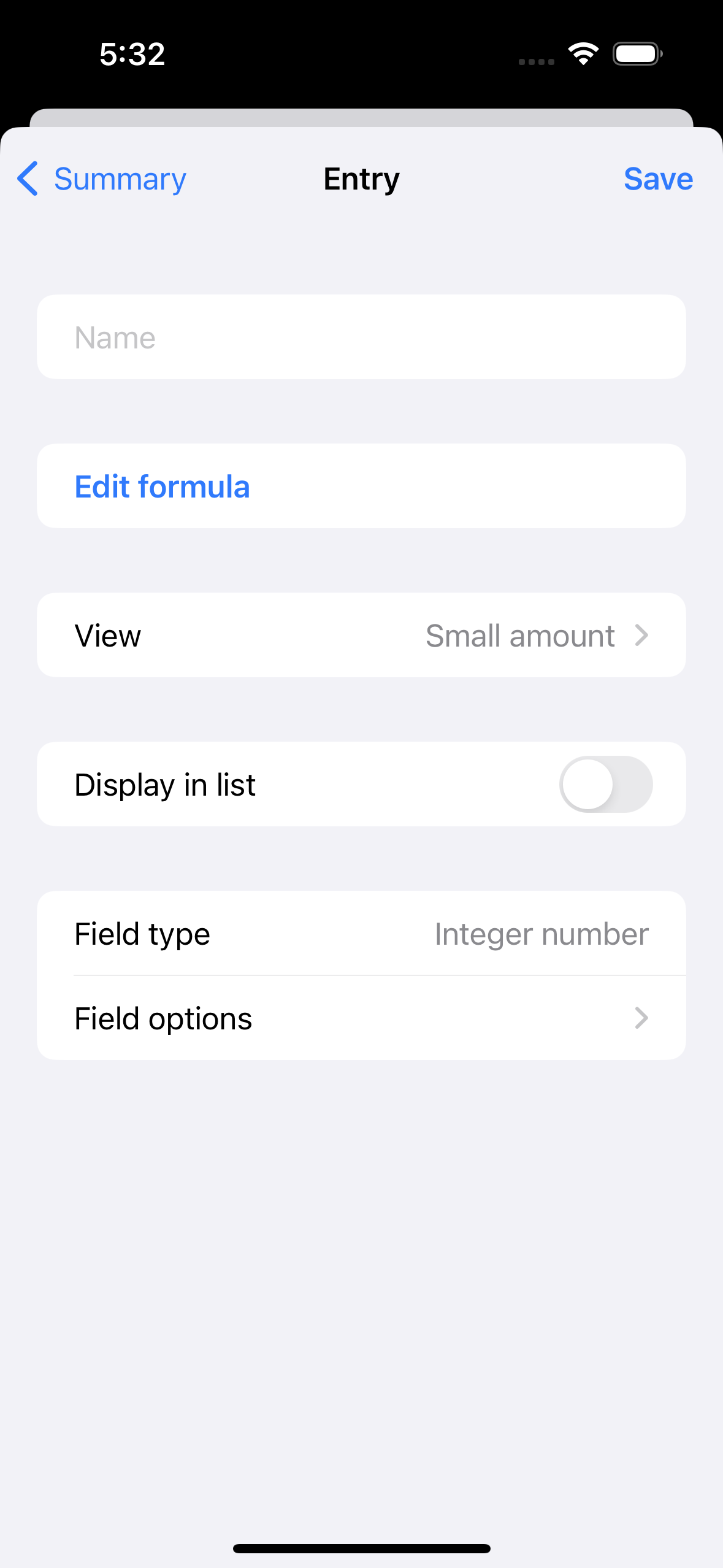

Tap on Save to confirm.
Dynamic filters
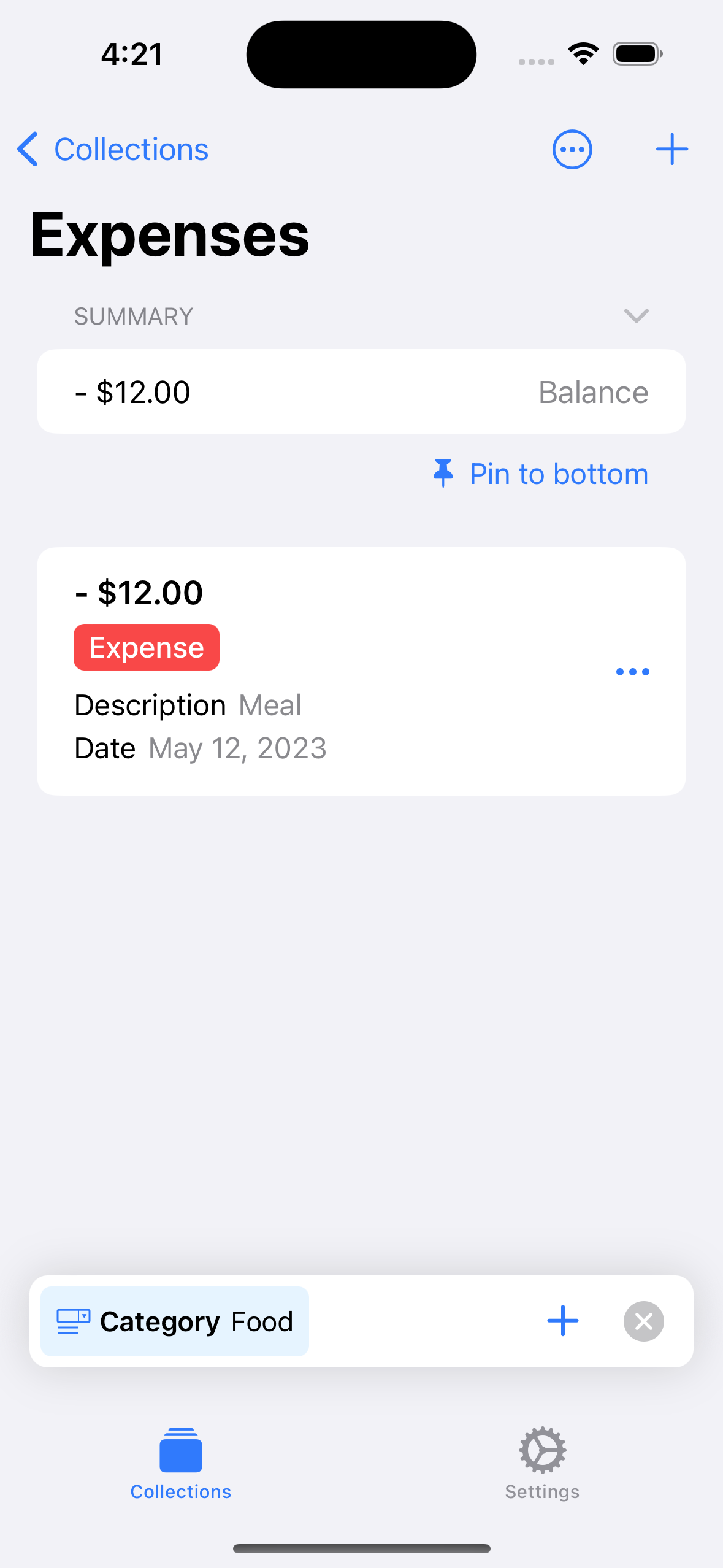

You can also filter a result of a summary entry with the Show in list option. Please visit Show in list for more info.