You can save an index to favorites for a quick access. Favorite indexes are accessible from the documents list under Quick filters.
To add an index to favorites, open a collection and tap on button (top right corner).
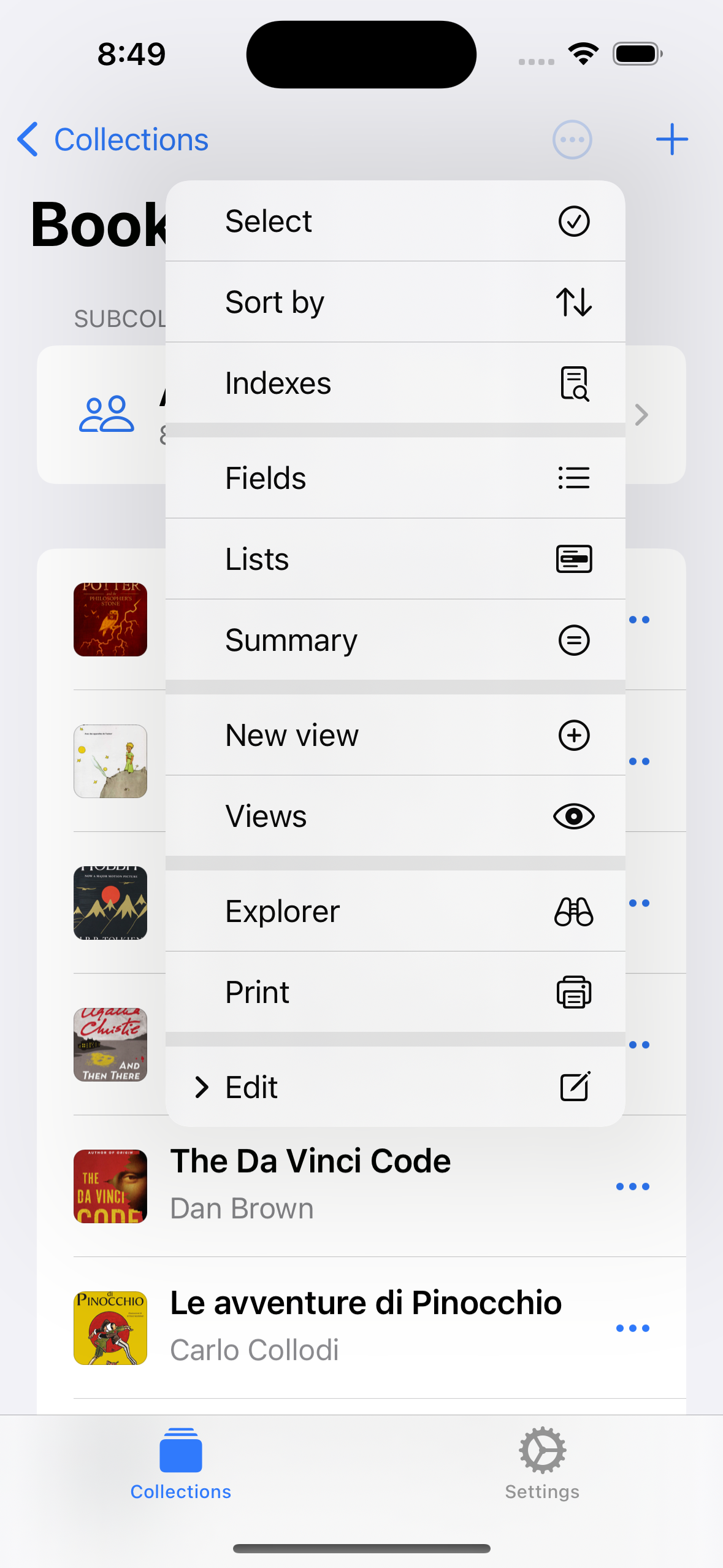

Select Indexes in the menu.
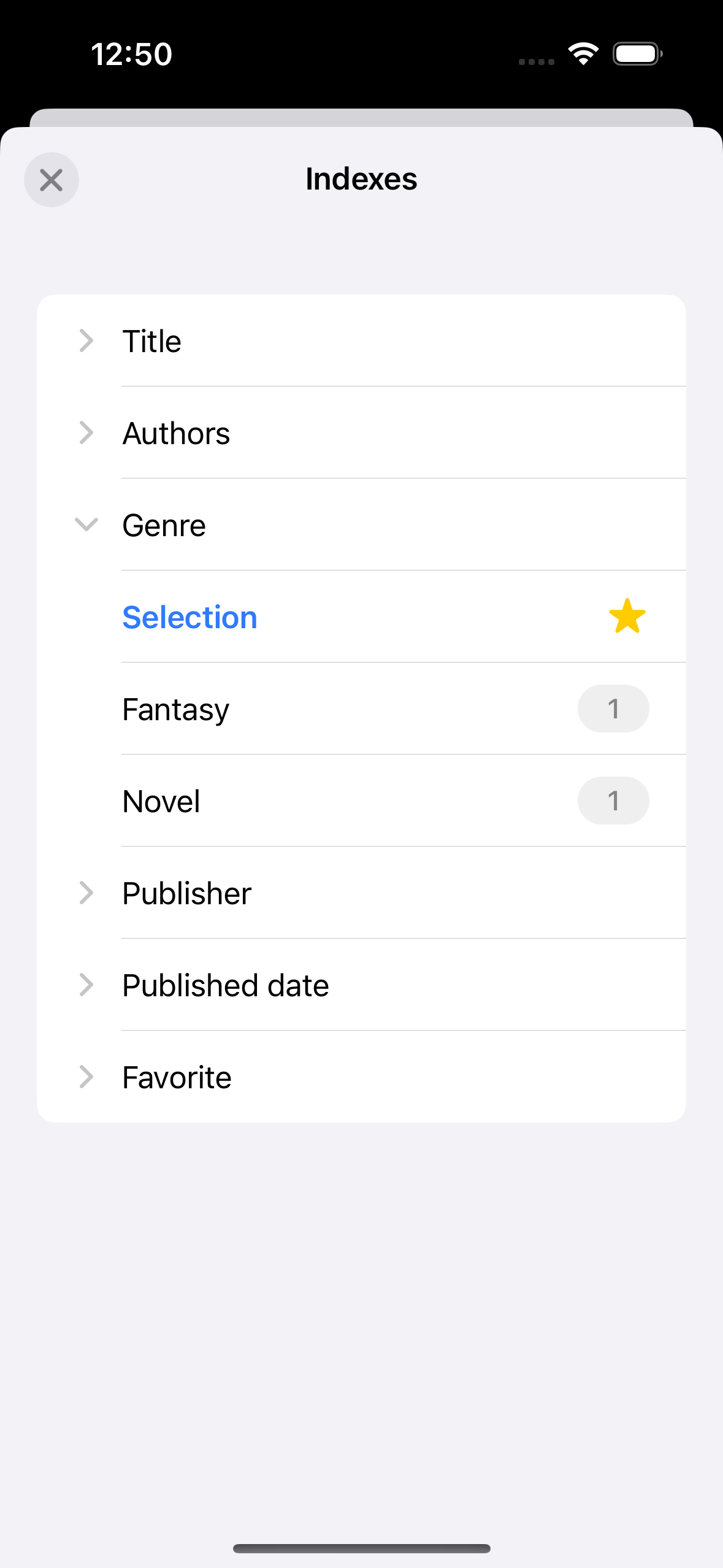

Create a new index (if needed), then tap on the button.
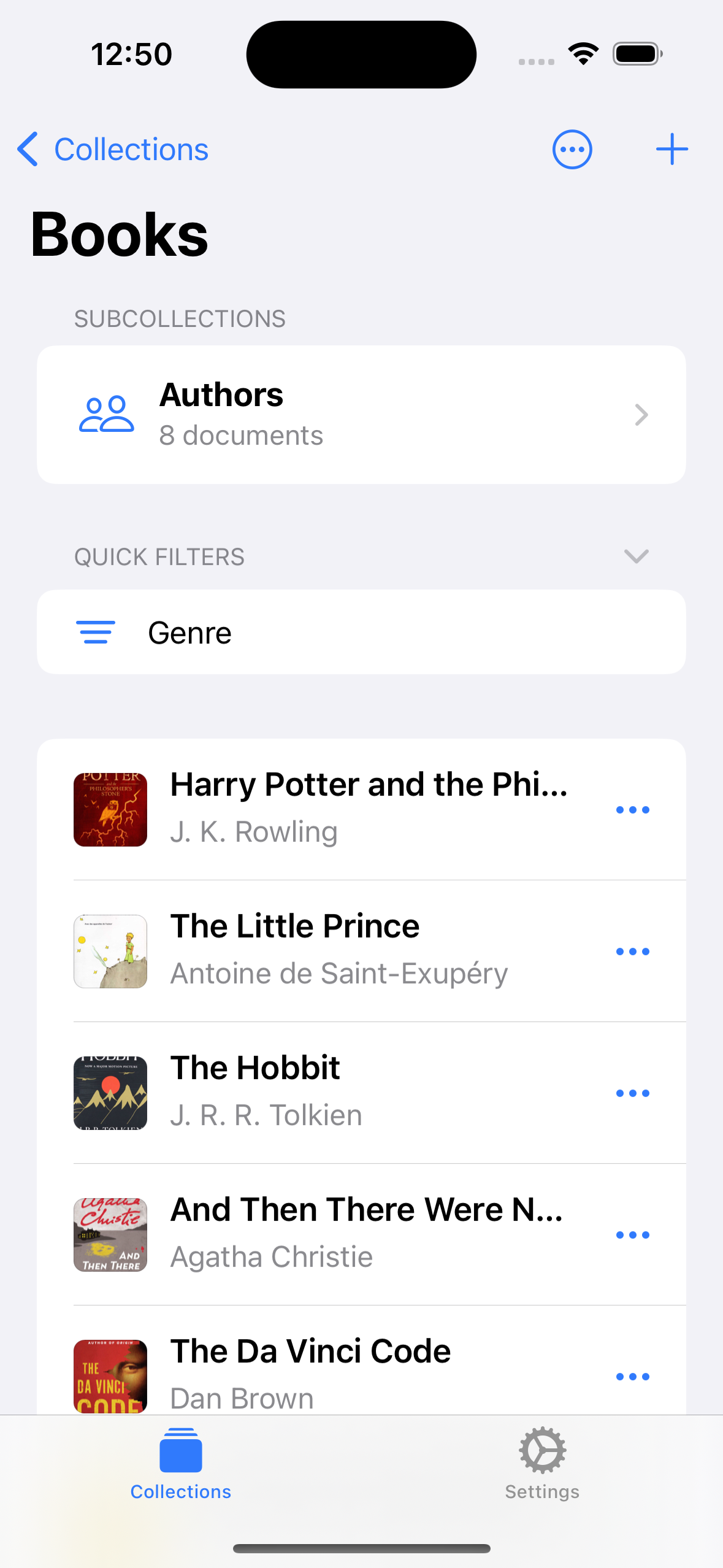

The index is accessible from the documents list.