Entities allow to manage different types of documents in a single collection.
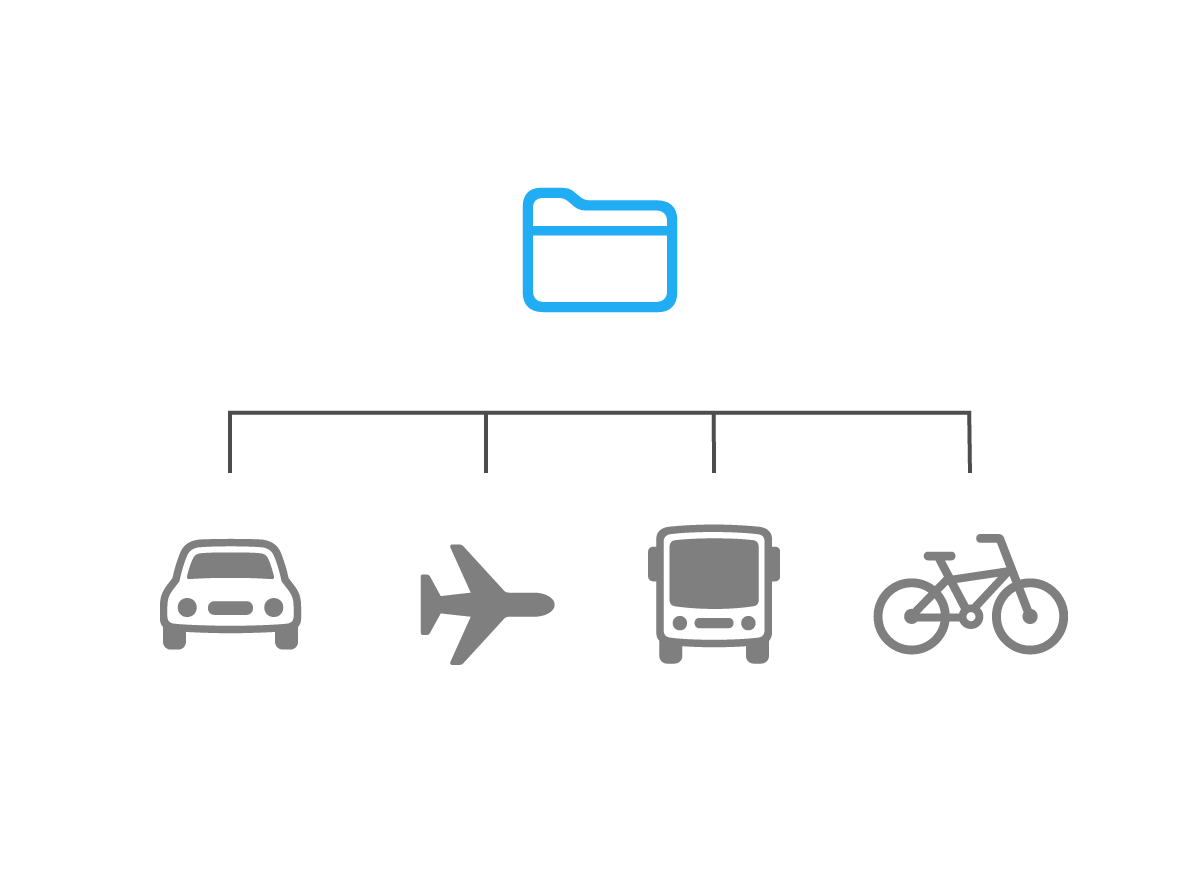
For example, in the Transports collection you can have the following entities: Car, Plane, Bus, Bicycle.
Add an entity
To add an entity, open the collection and tap on the button (top-right corner).
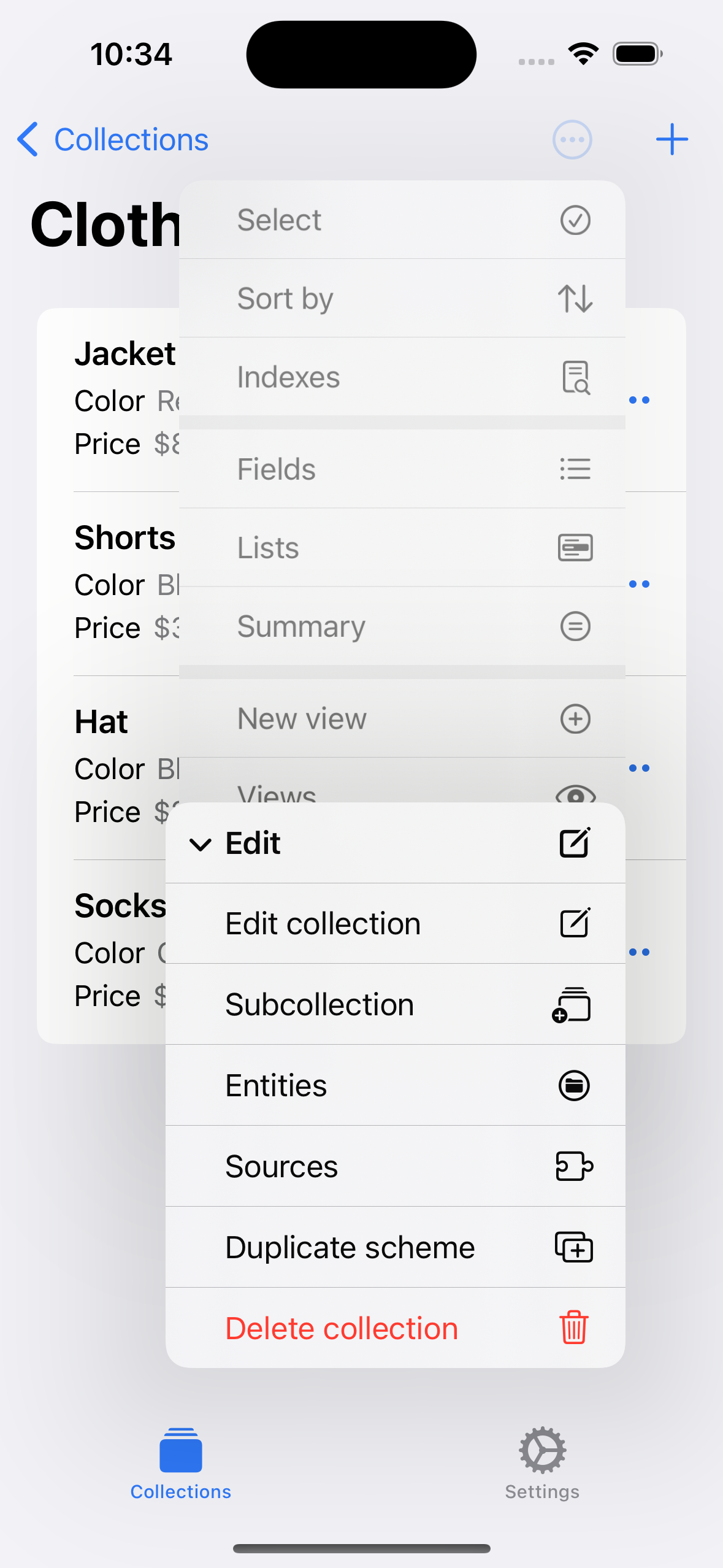

Select Edit → Entities in the menu.
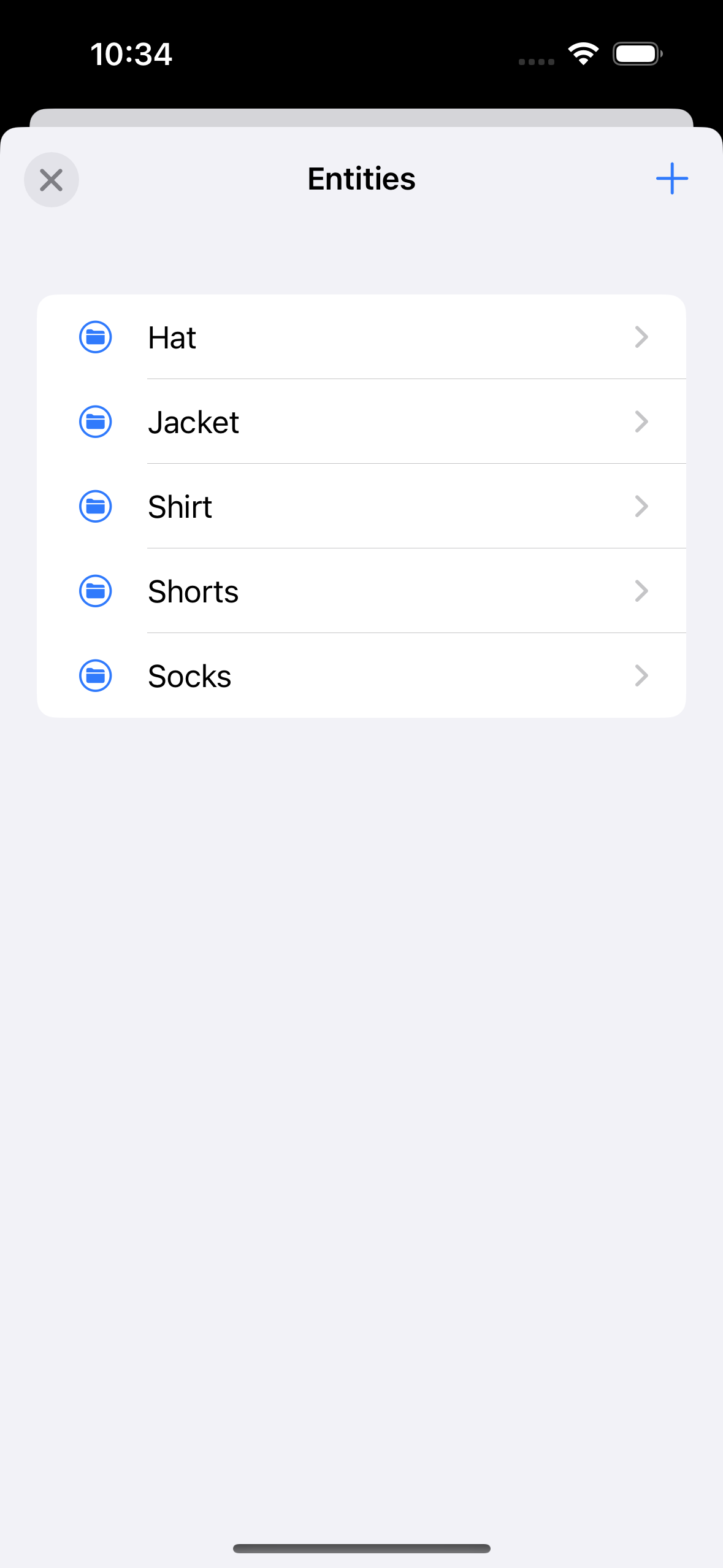

Tap on the button (top-right corner).
Fields
In order to selectively show a field for a specific entity, open a collection → tap on the button.
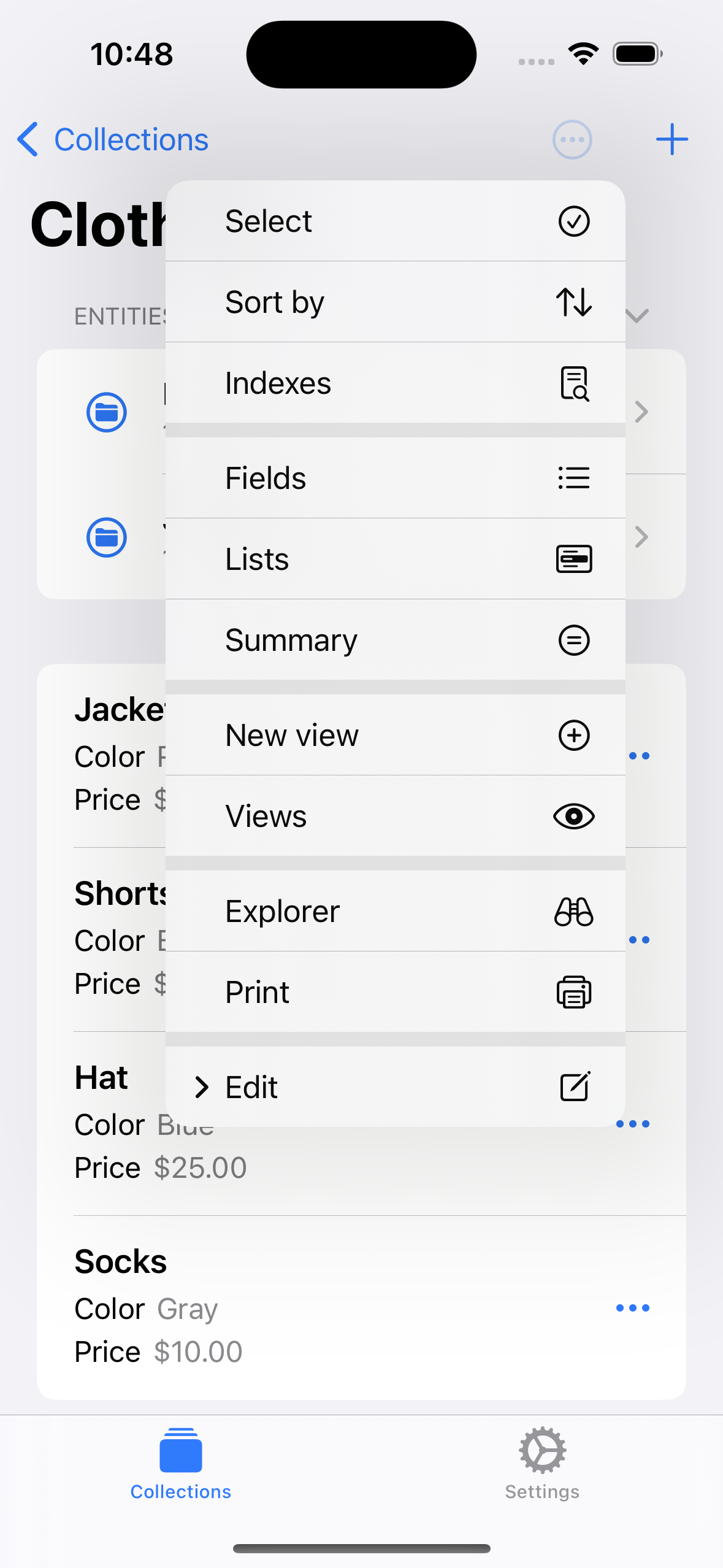

Select Fields in the menu.
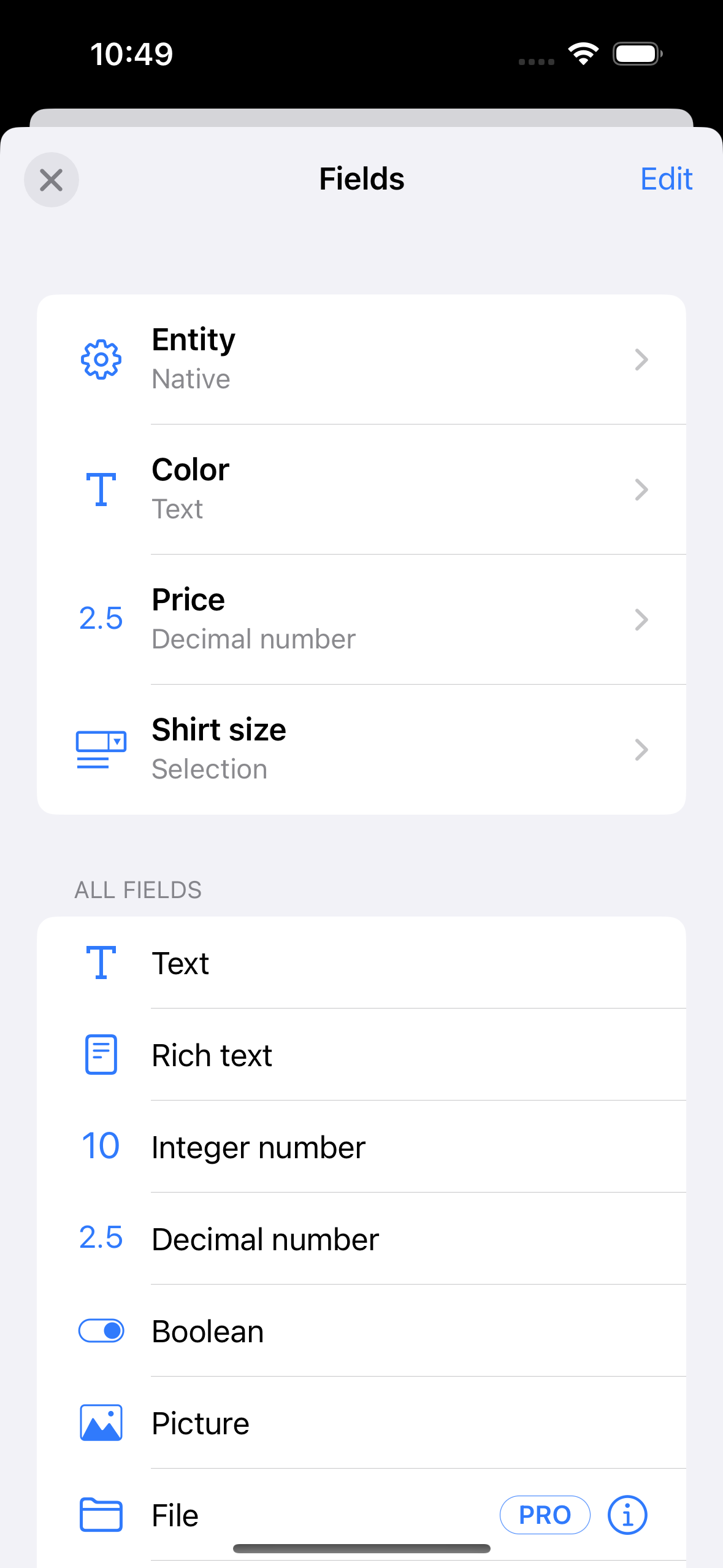

Select a field.
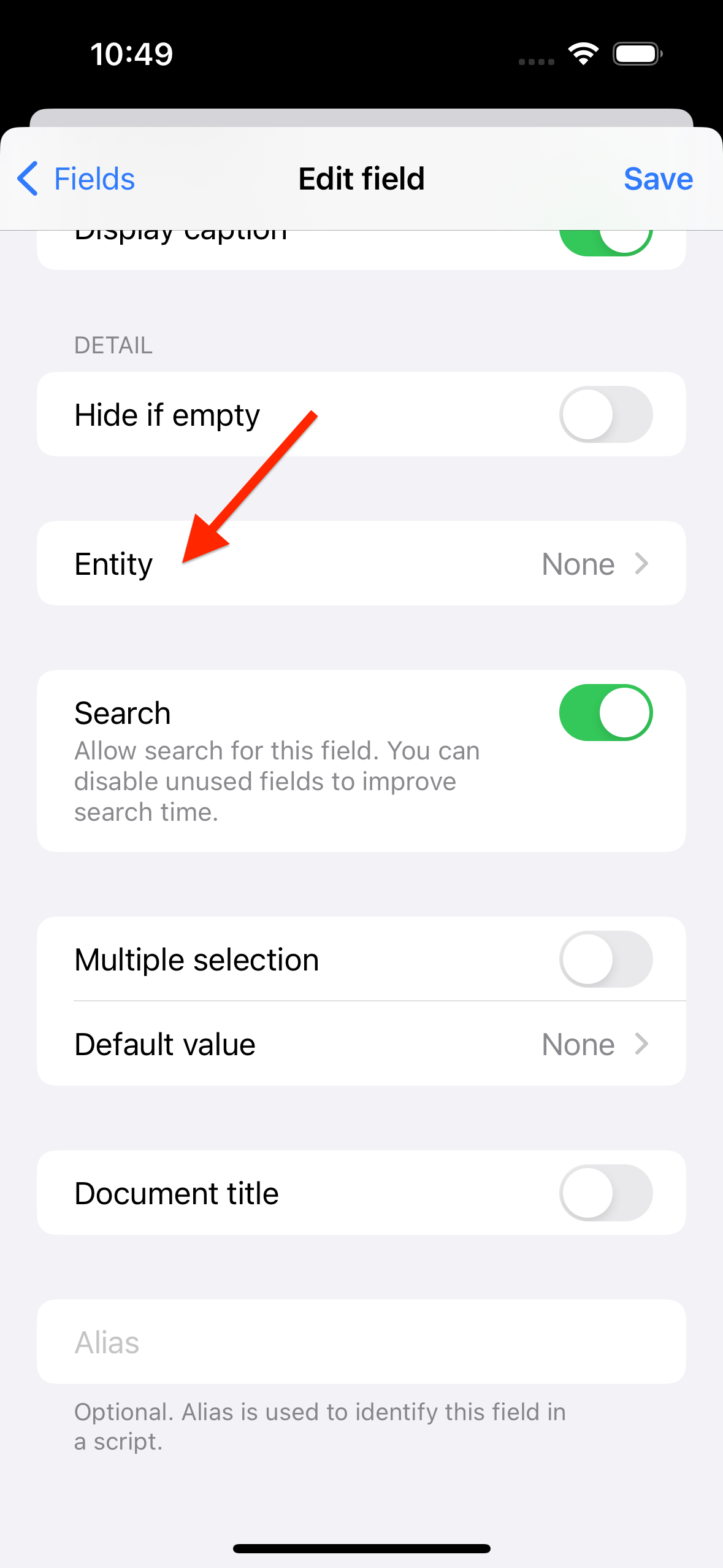

Scroll down and tap on Entity.
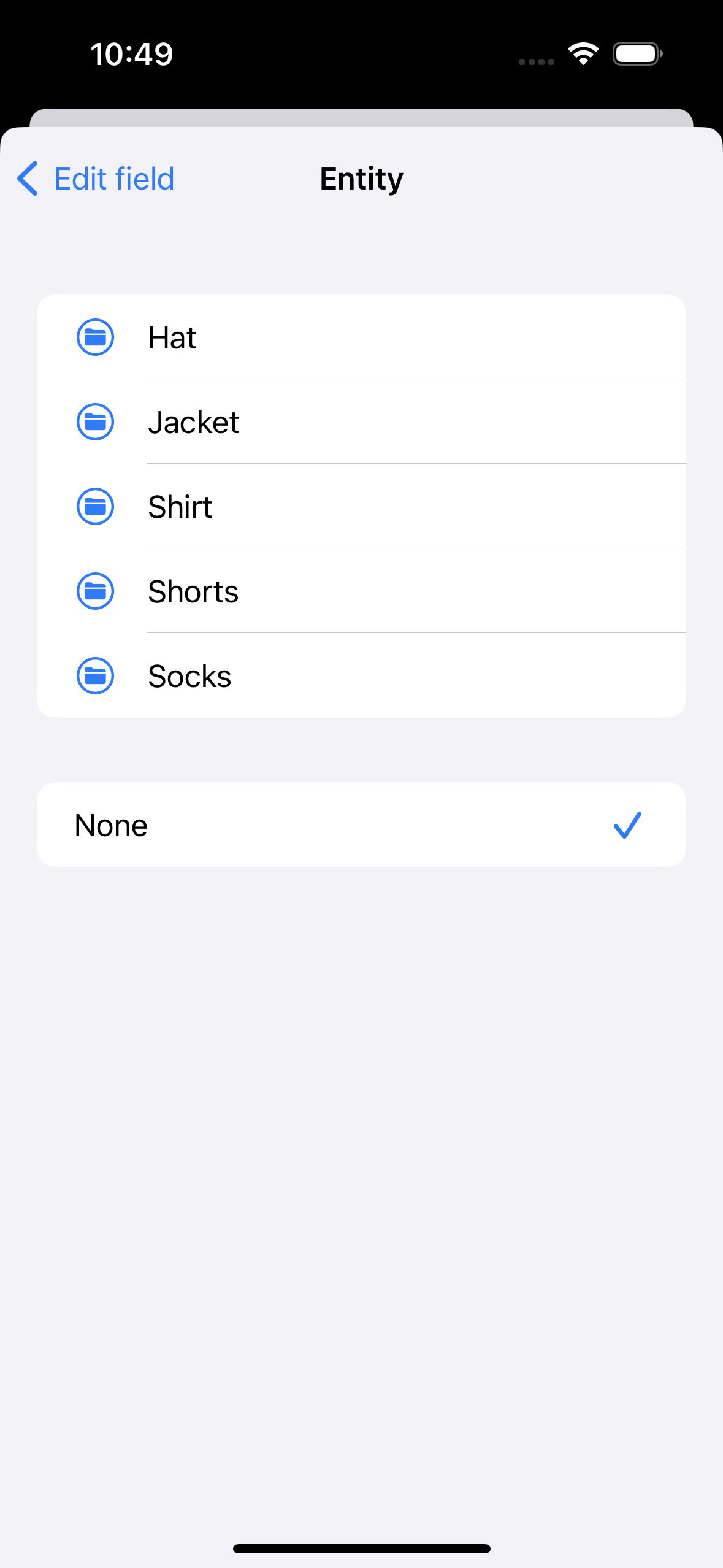

Select an entity from the list.
Entities in the documents list
In order to display an entity in the documents list, open an entity.
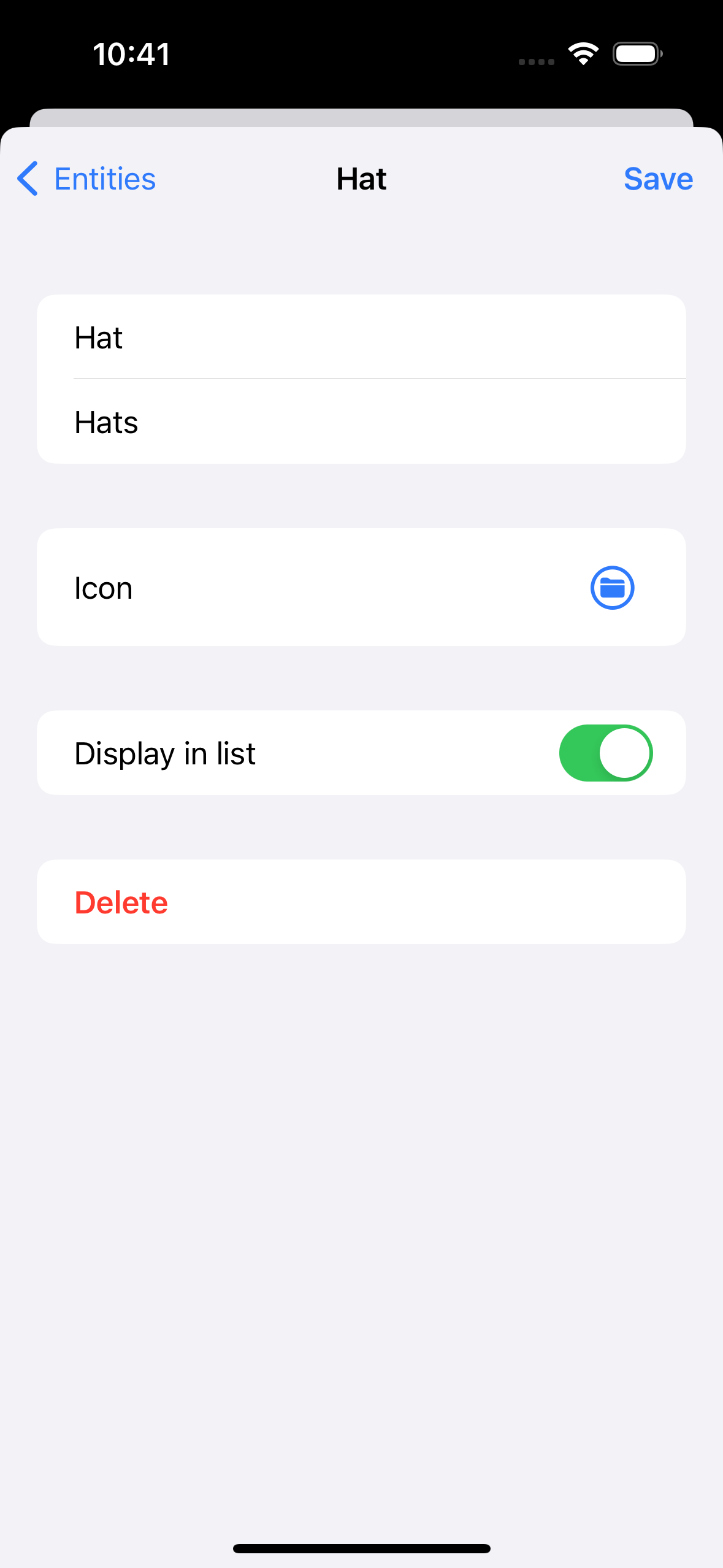

Enable Show in list and tap on Save.
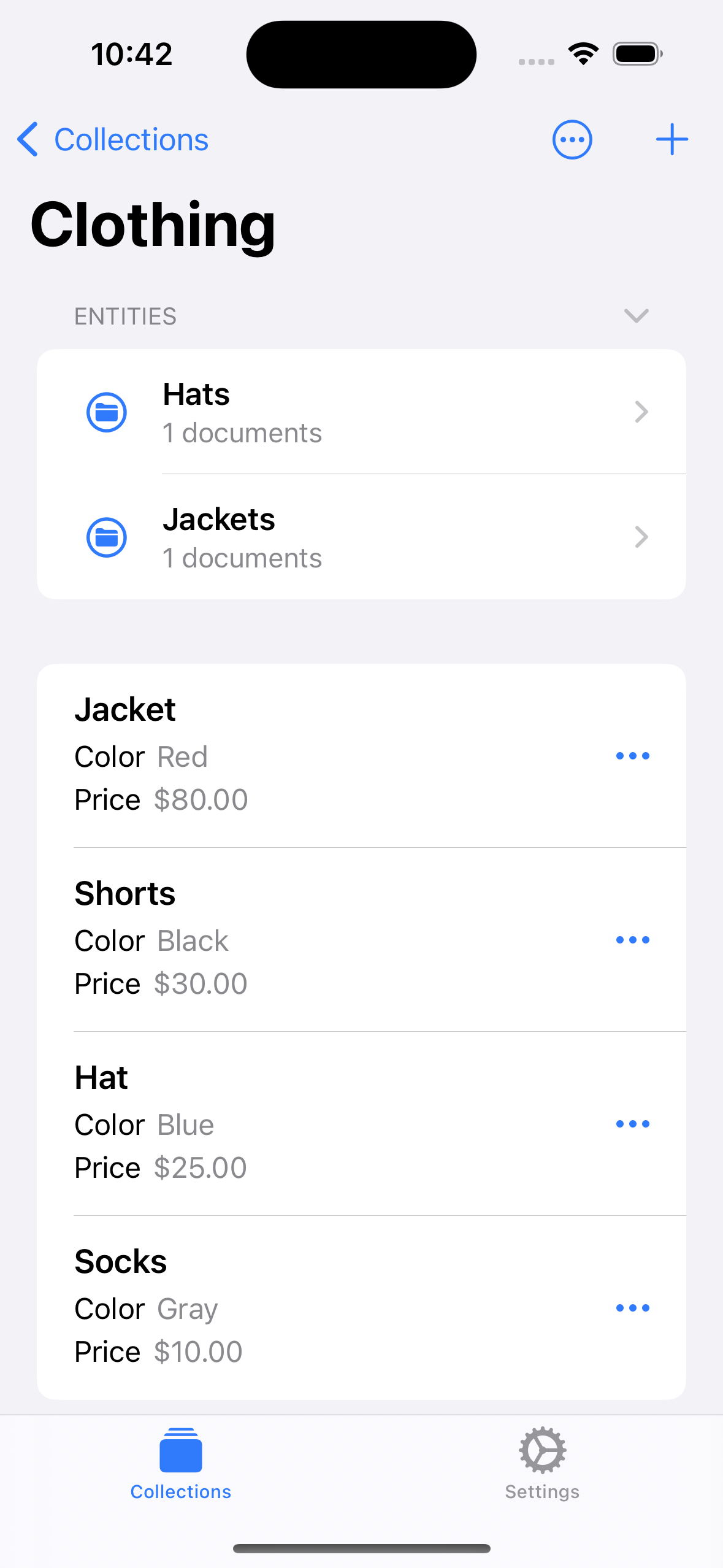

Go back to the documents list.