To create a new collection, open the app and tap on the button (top-right corner on iOS, sidebar on macOS).
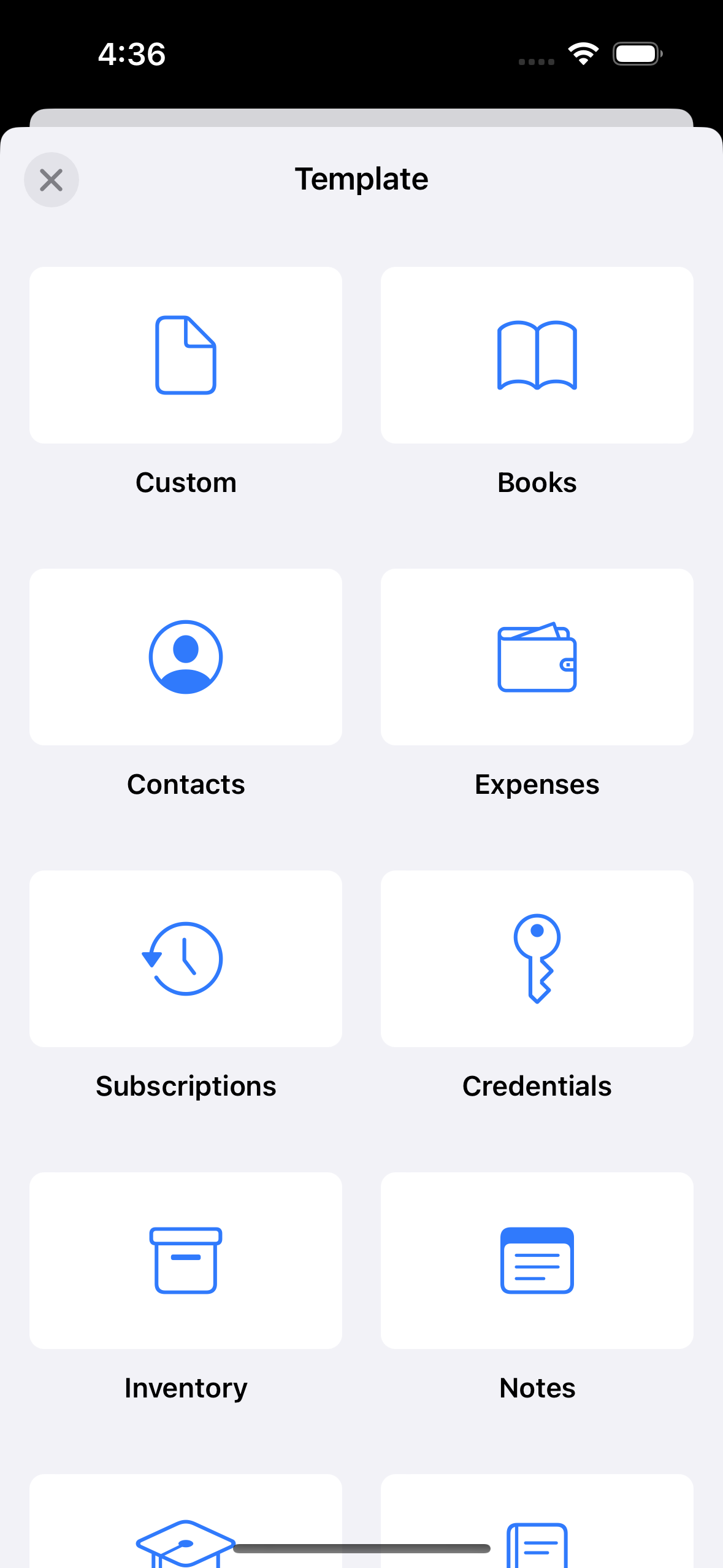

From a template
You can create a new collection from a template provided by the application. Included templates are collections with already configured fields, you can edit them at a later time just as regular collections.
From scratch
To create a new collection from scratch, tap on Custom.
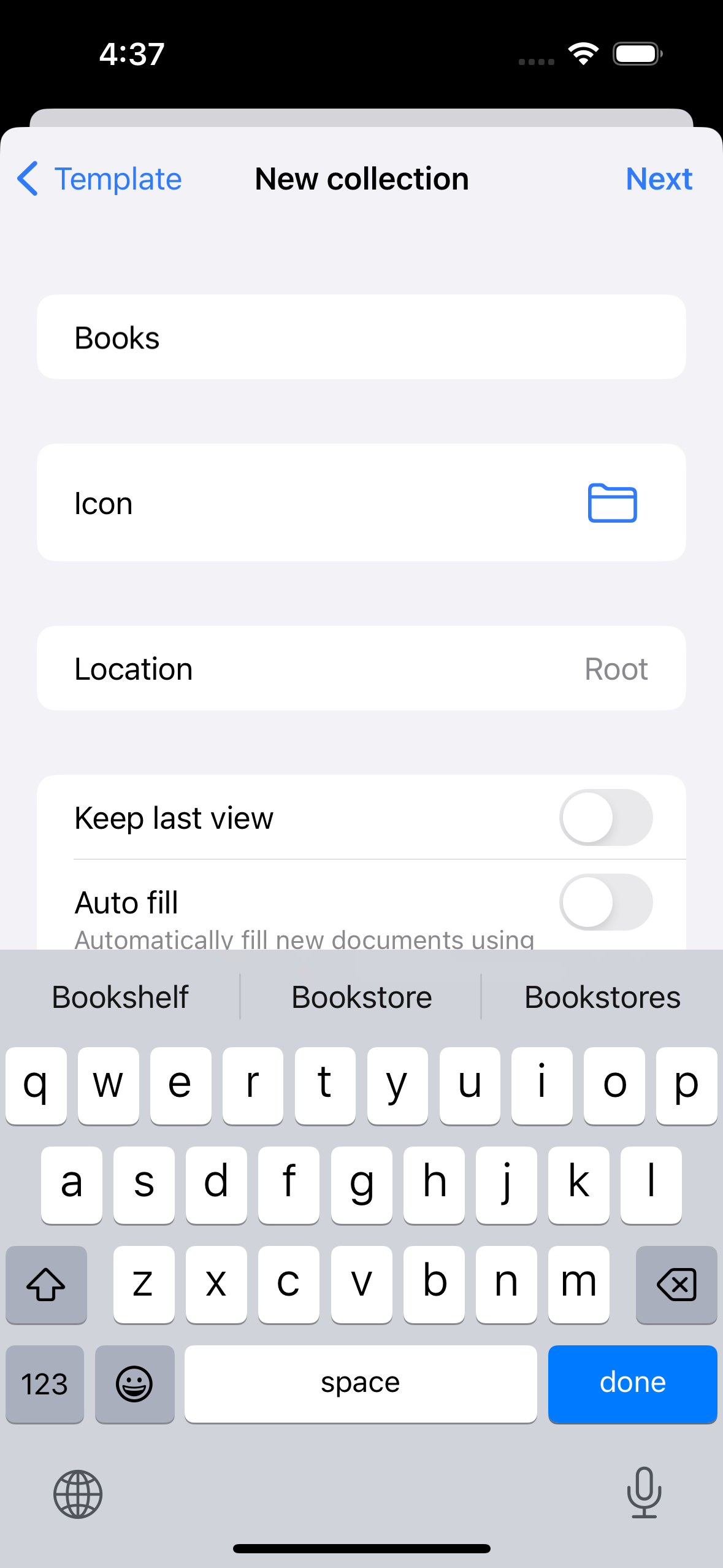

Choose a name and tap Next.
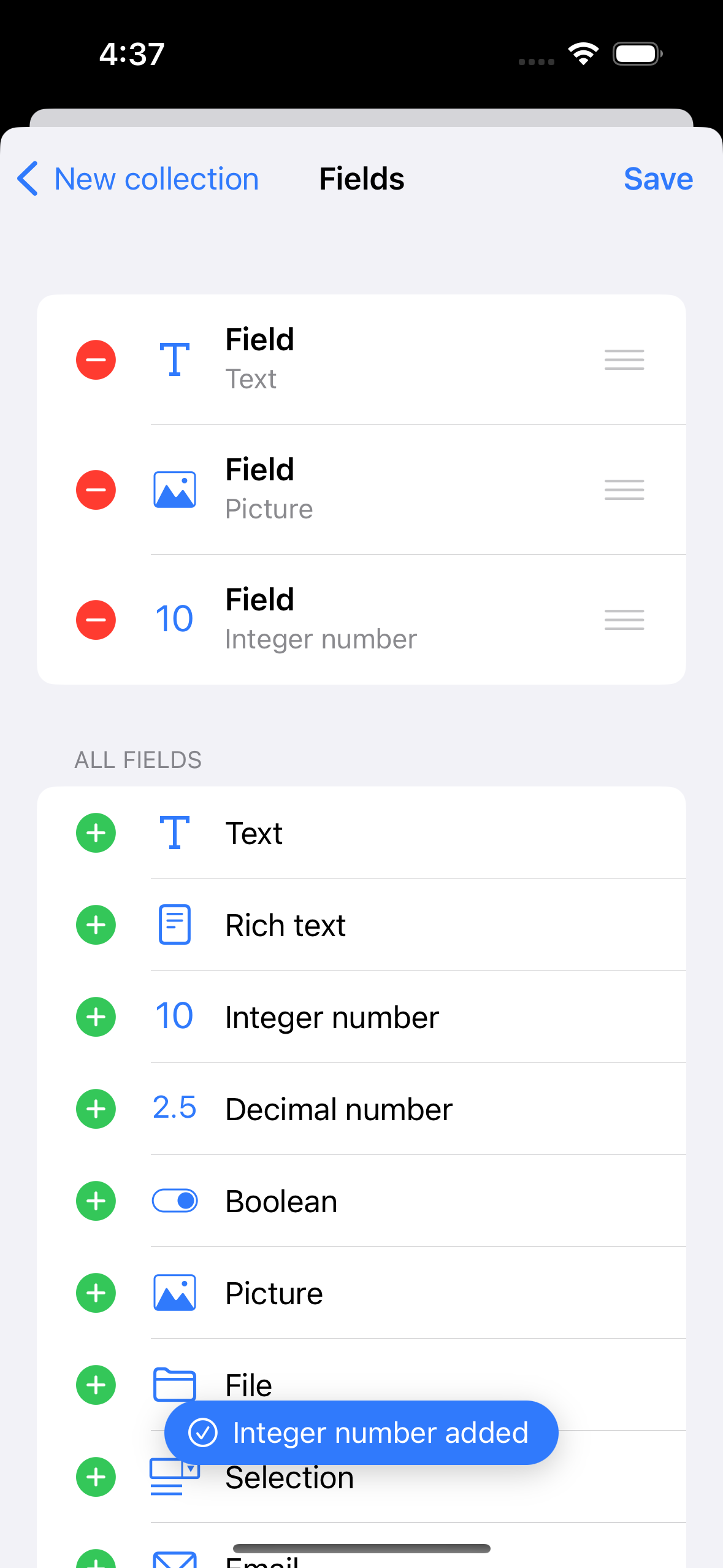

Add all the fields you need by tapping on the button, then tap on Save.