To edit a field, open a collection and tap on the button (top-right corner).
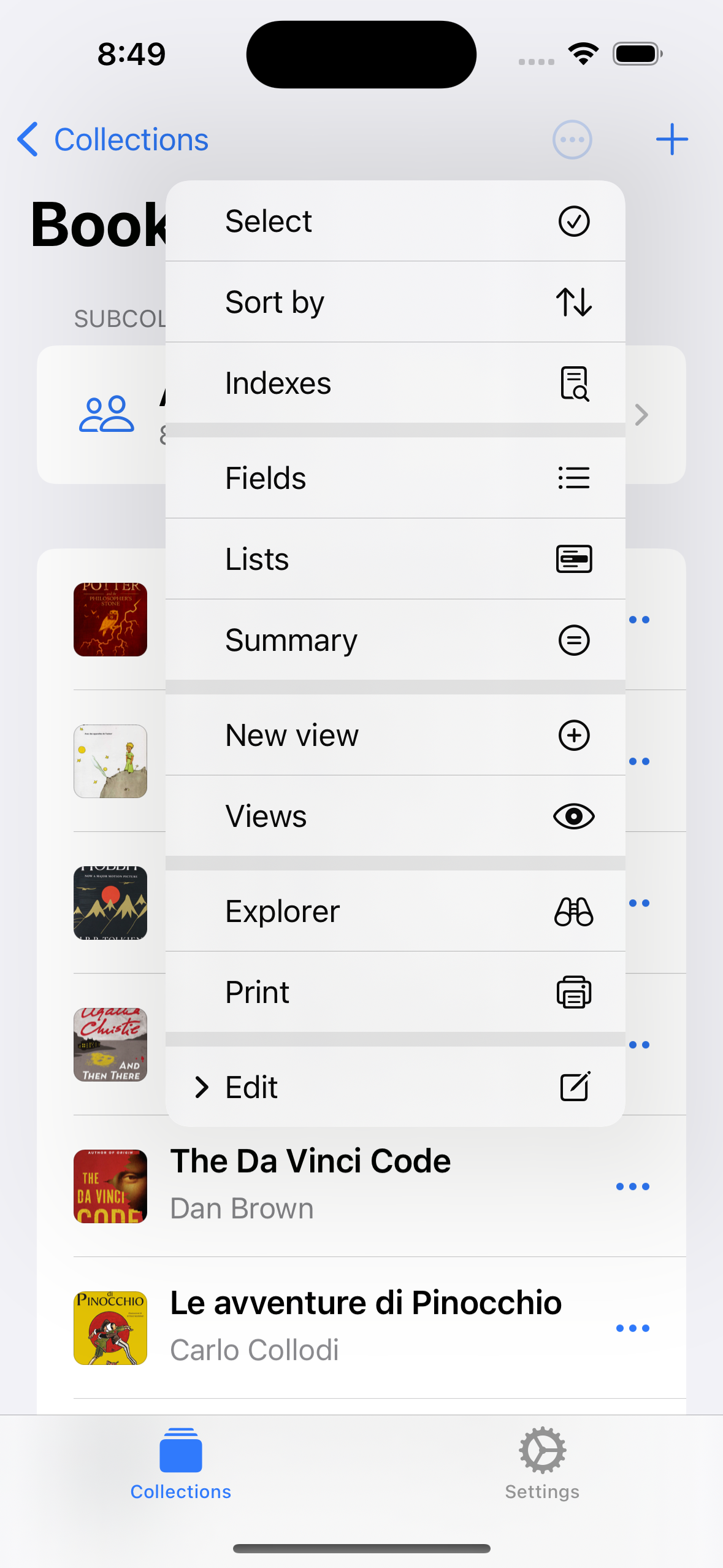

Select Fields in the menu.
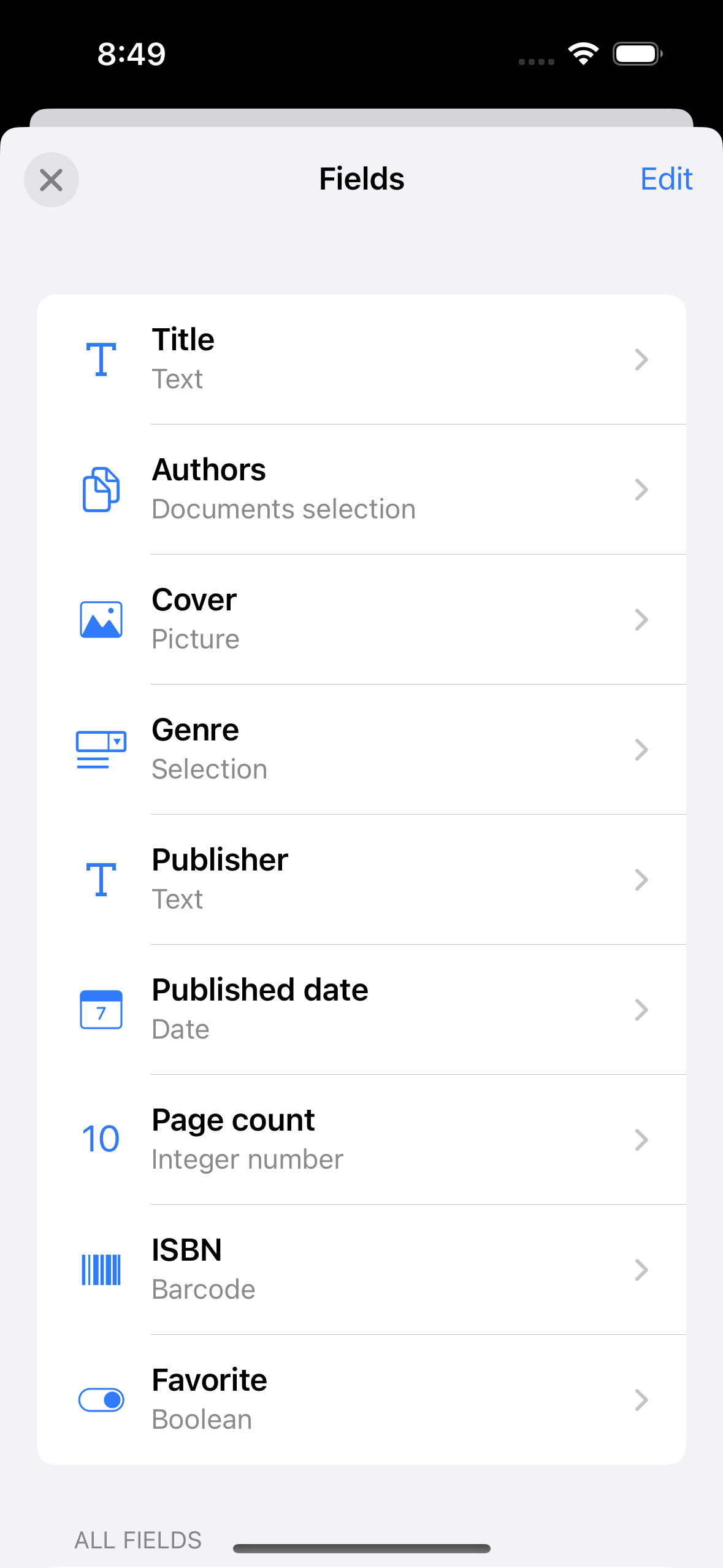

Select a field (such as Title).
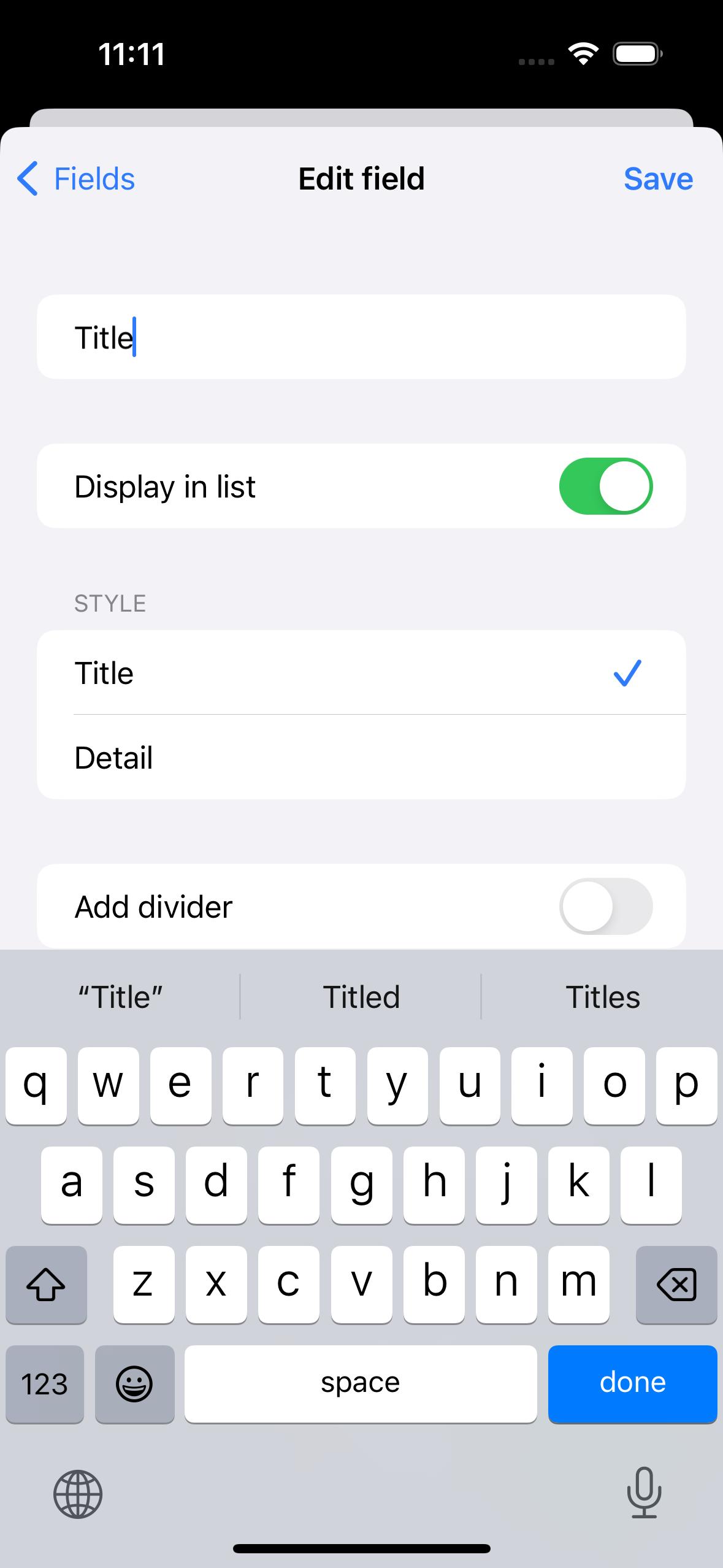

Edit your field, then tap on Save.
To edit a field, open a collection and tap on the button (top-right corner).
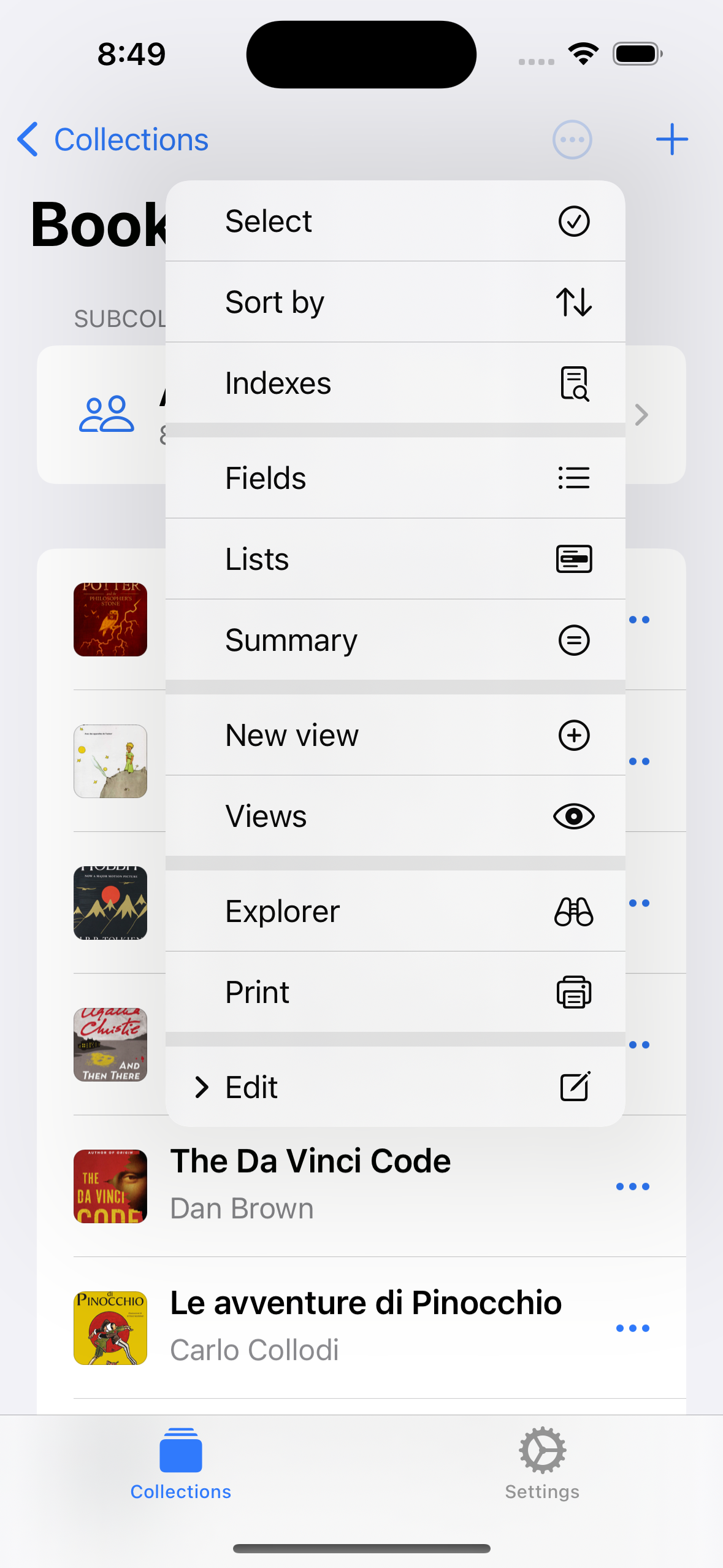

Select Fields in the menu.
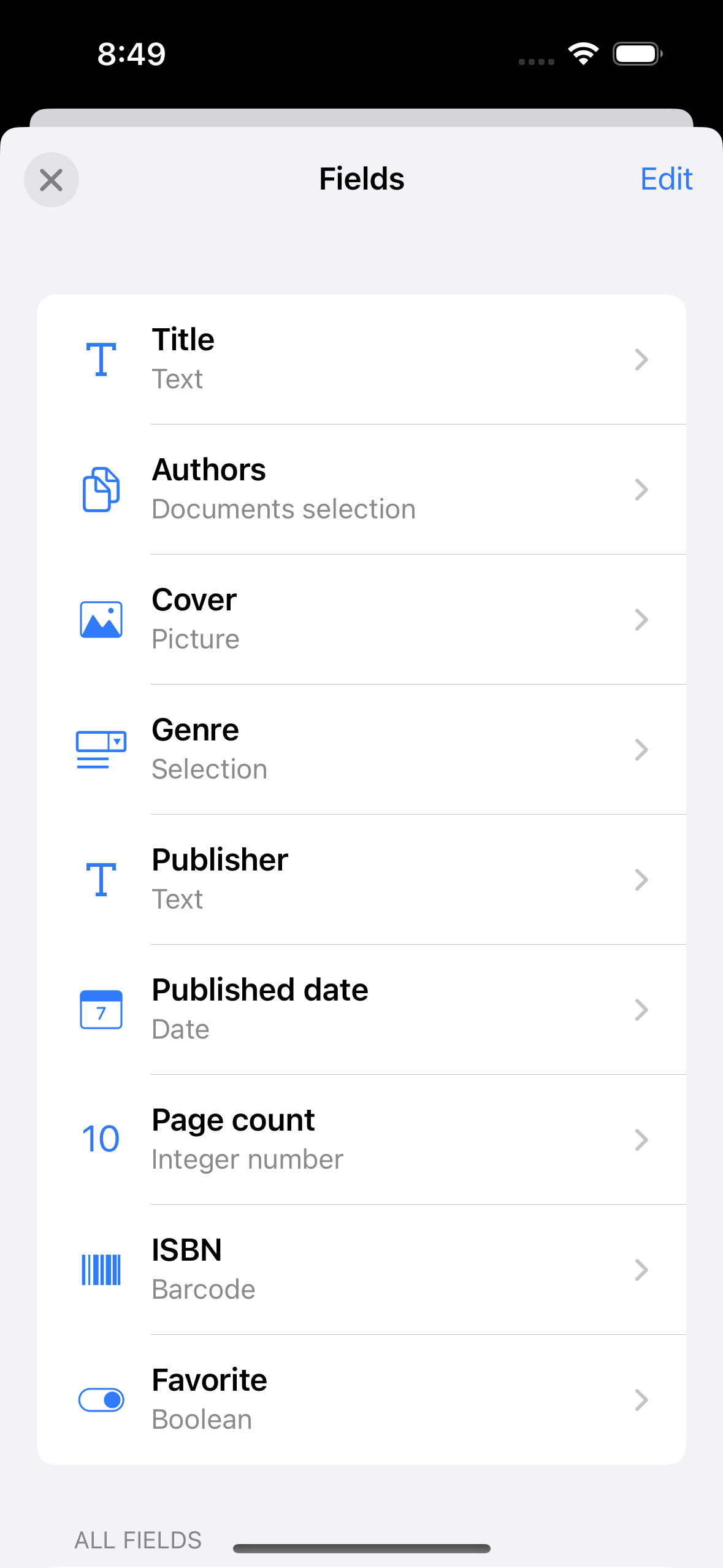

Select a field (such as Title).
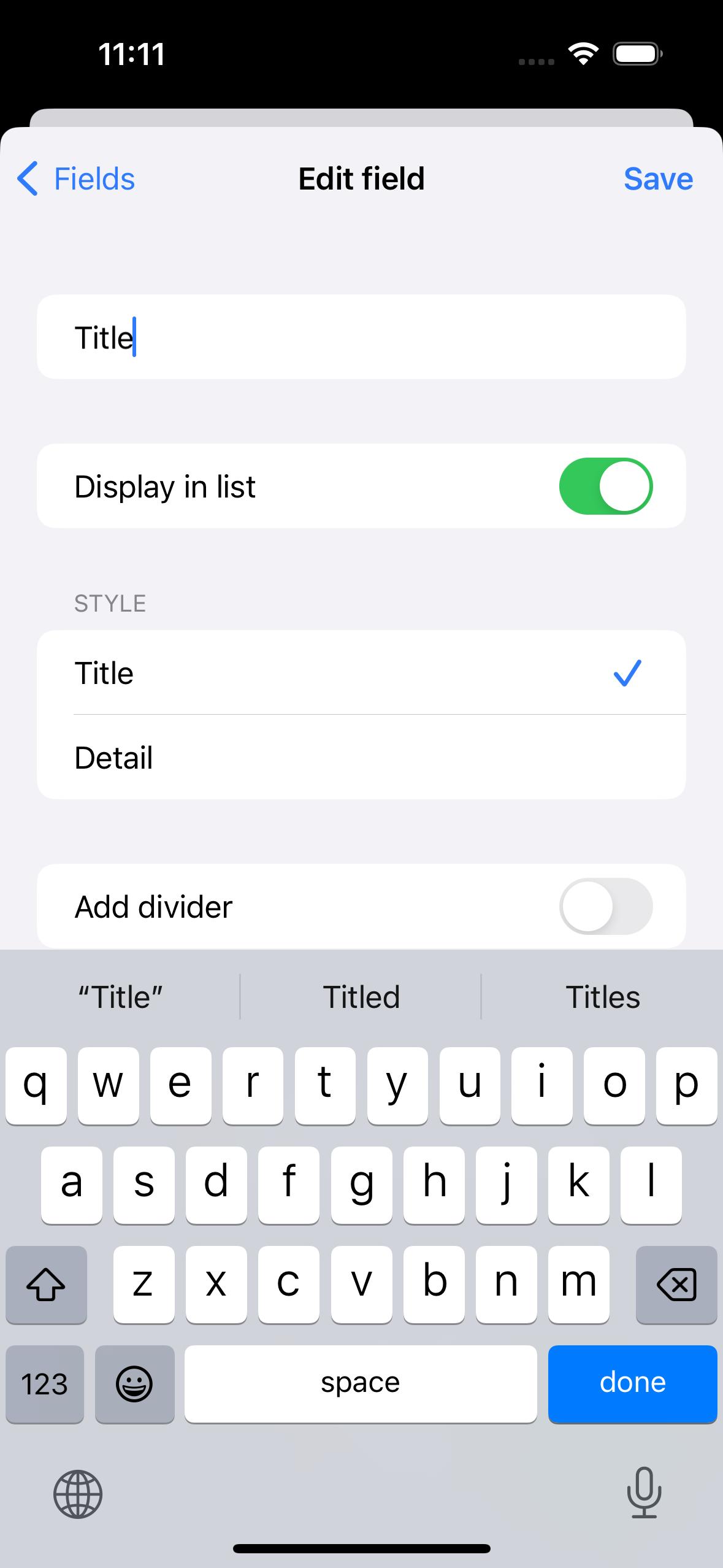

Edit your field, then tap on Save.