You can move an existing collection to another location. To move a collection, open the collection and tap on the button (top-right corner).
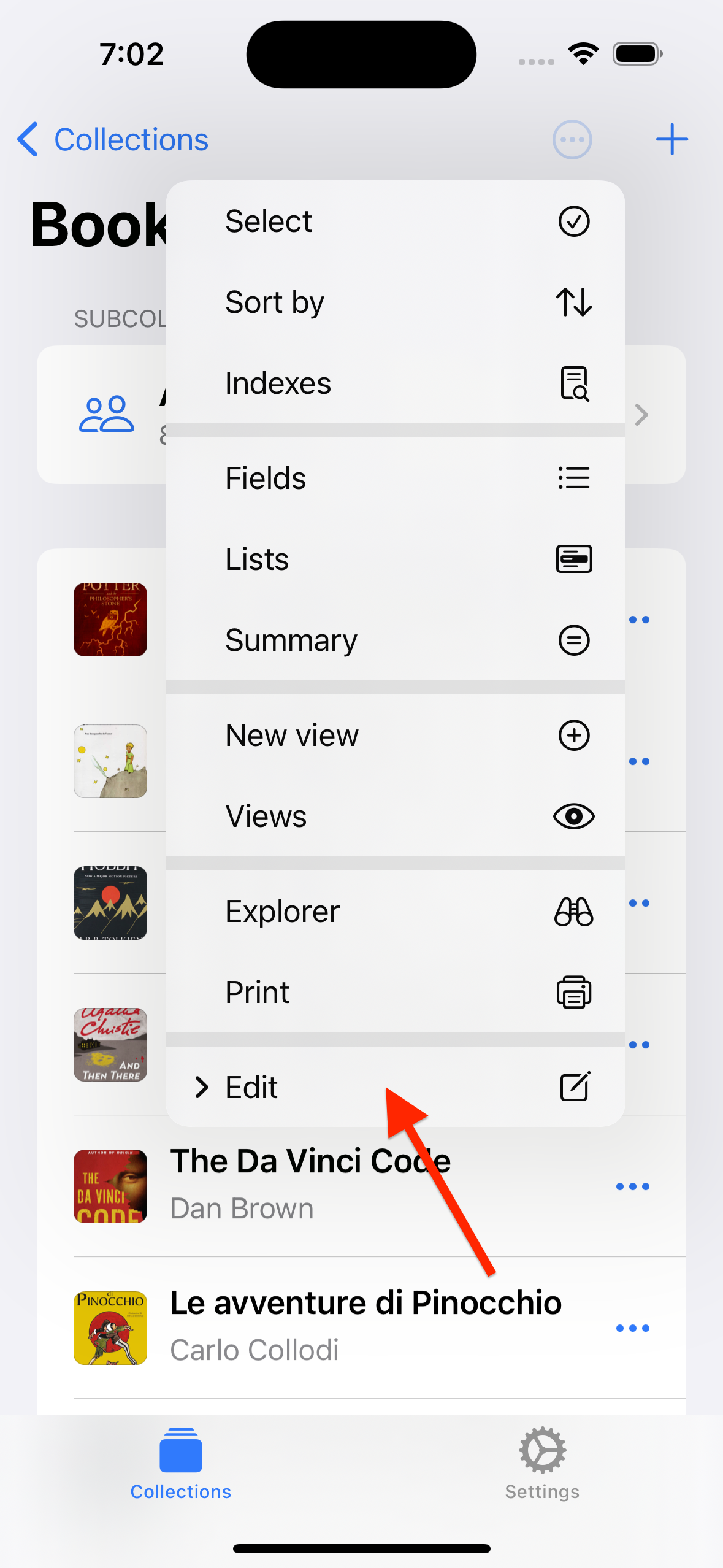

Select Edit in the contextual menu.
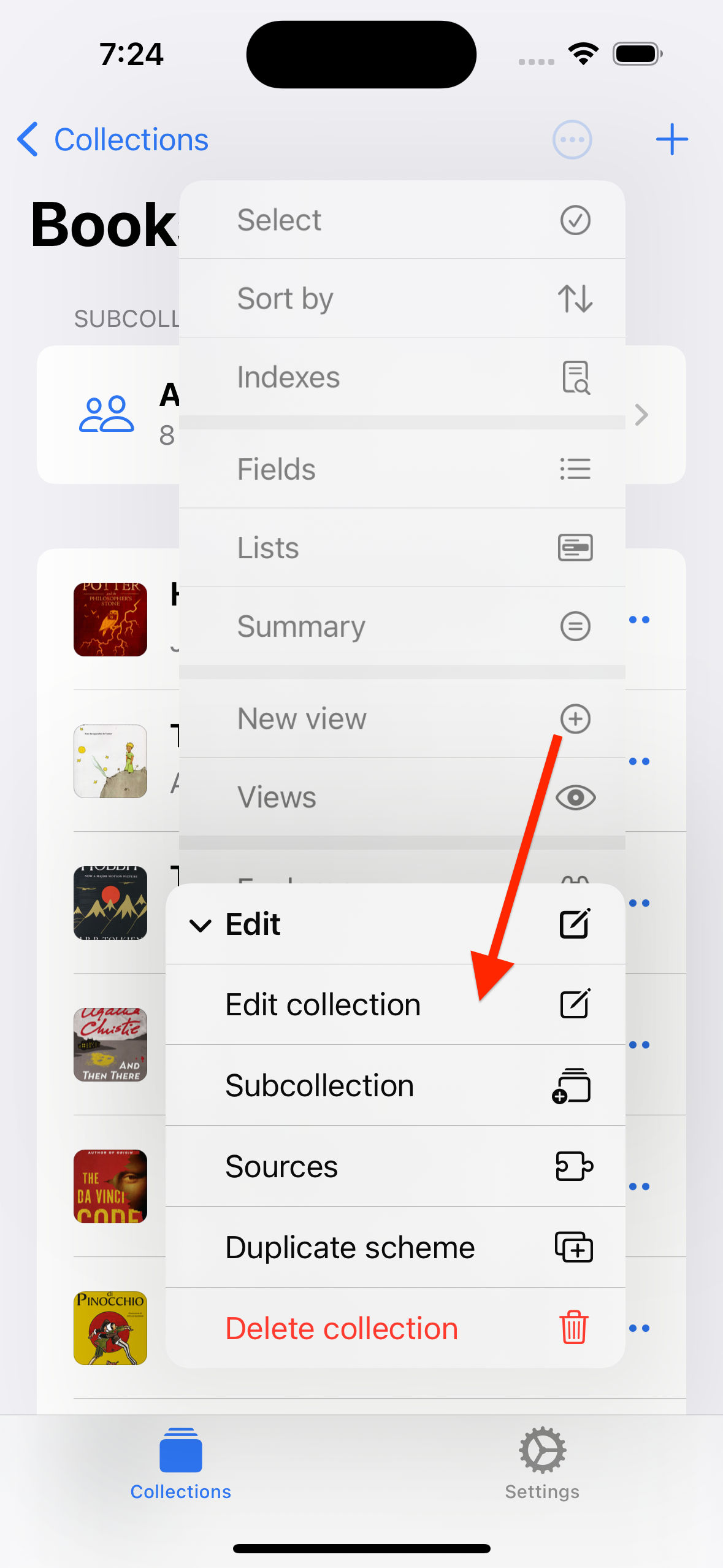

Then select Edit collection in the new menu.
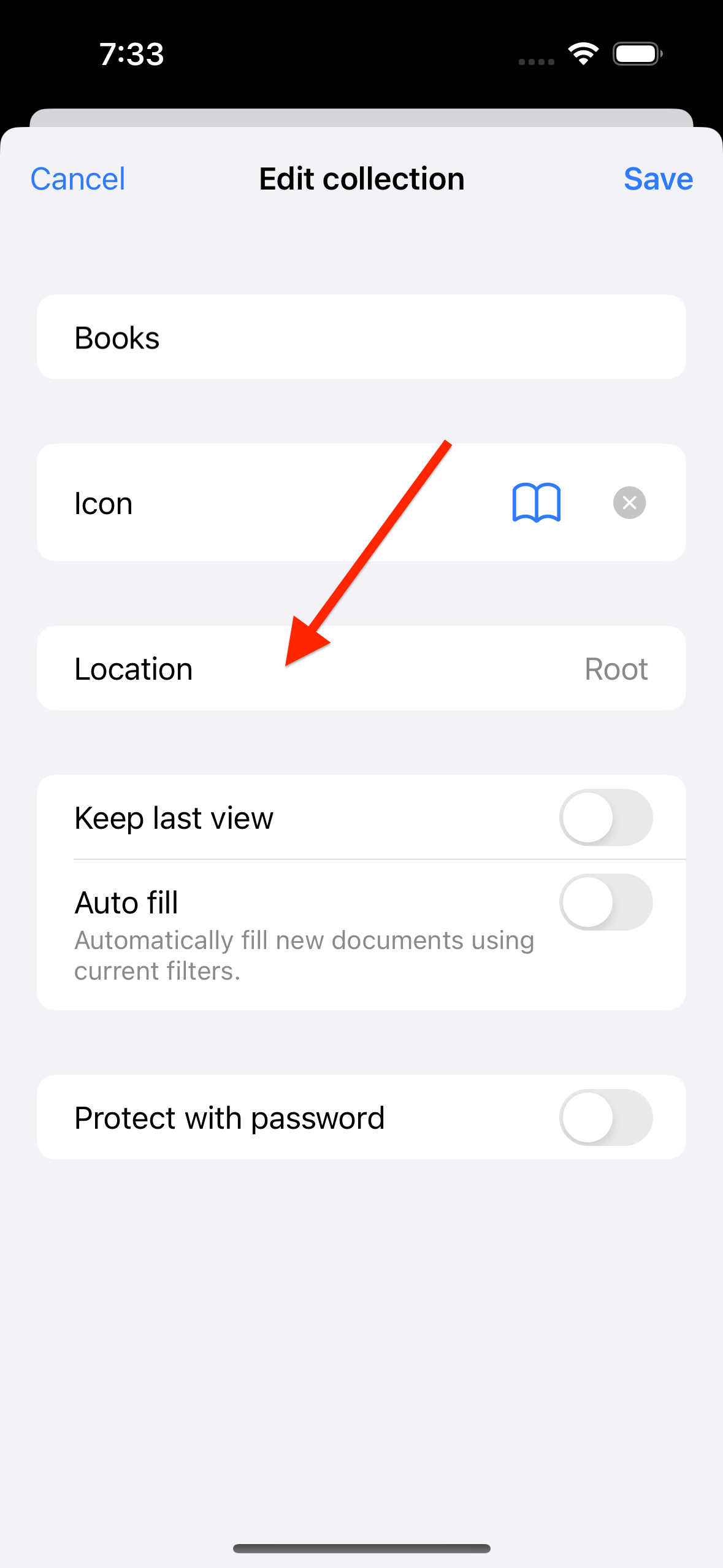

Select Location.
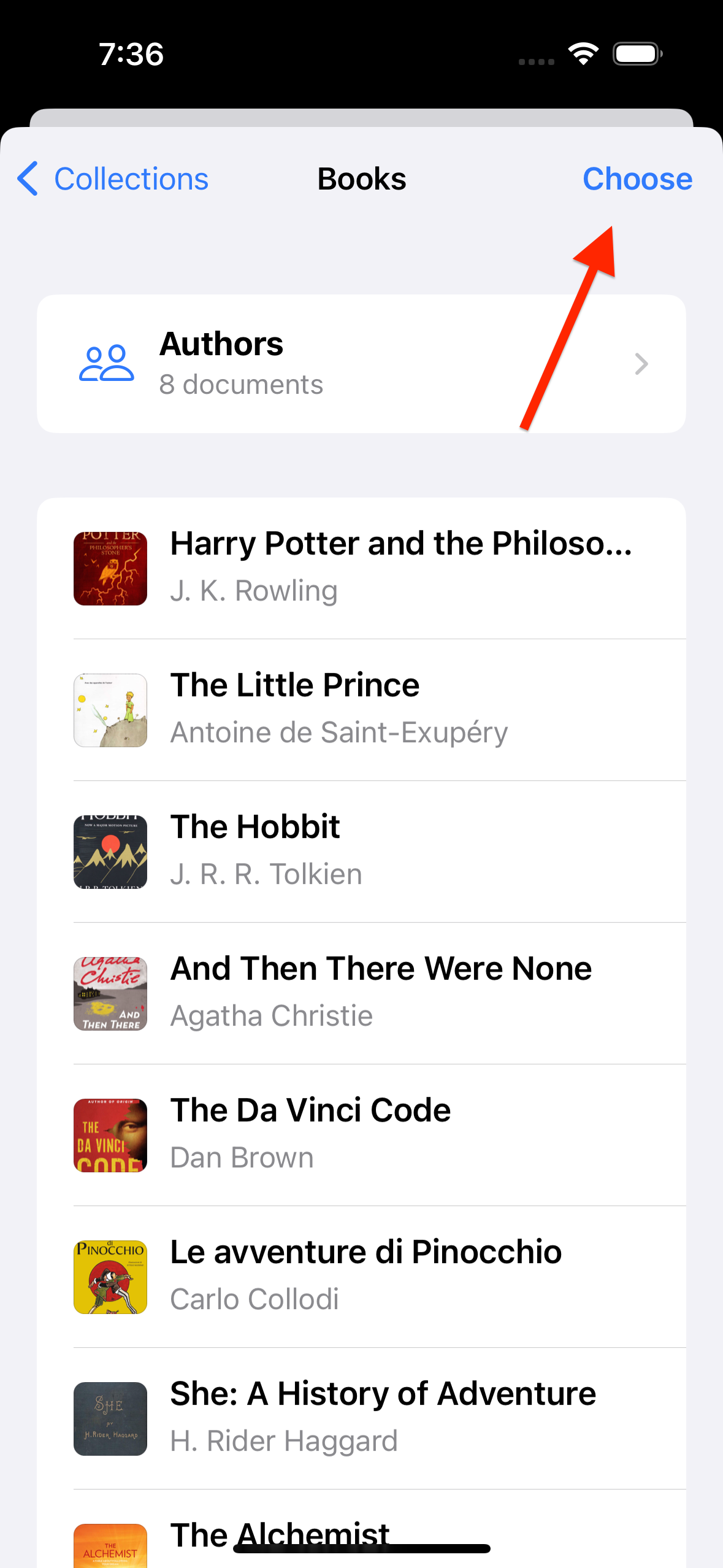

Navigate through the collections and tap on Choose to confirm the location.